This website uses cookies. By clicking Accept, you consent to the use of cookies. Click Here to learn more about how we use cookies.
- Community
- RUCKUS Technologies
- RUCKUS Lennar Support
- Community Services
- RTF
- RTF Community
- Australia and New Zealand – English
- Brazil – Português
- China – 简体中文
- France – Français
- Germany – Deutsch
- Hong Kong – 繁體中文
- India – English
- Indonesia – bahasa Indonesia
- Italy – Italiano
- Japan – 日本語
- Korea – 한국어
- Latin America – Español (Latinoamérica)
- Middle East & Africa – English
- Netherlands – Nederlands
- Nordics – English
- North America – English
- Poland – polski
- Russia – Русский
- Singapore, Malaysia, and Philippines – English
- Spain – Español
- Taiwan – 繁體中文
- Thailand – ไทย
- Turkey – Türkçe
- United Kingdom – English
- Vietnam – Tiếng Việt
- EOL Products
Turn on suggestions
Auto-suggest helps you quickly narrow down your search results by suggesting possible matches as you type.
Showing results for
- RUCKUS Forums
- Community Services
- To Be Moved
- Re: AP load balancing question
Options
- Subscribe to RSS Feed
- Mark Topic as New
- Mark Topic as Read
- Float this Topic for Current User
- Bookmark
- Subscribe
- Mute
- Printer Friendly Page
AP load balancing question
Options
- Mark as New
- Bookmark
- Subscribe
- Mute
- Subscribe to RSS Feed
- Permalink
- Report Inappropriate Content
10-04-2013 07:44 AM
I see this here in school as well.
Typical scenario 8 classrooms (4 up 4 down) with 2 APs and I'll see 40 laptops in those rooms connect to 1 AP and only a few (5 perhaps) connect to the other AP. Would have expected a little more balancing between the two.
The 7363s seem to handle the numbers fine so it's more a curiosity than problem. I've learnt to ignore it and just be pleased it all works well!
To be clear the laptops are not missing the two nearest APs and picking up a remote one, just a big imbalance in which AP serves majority of clients. So not quite the same as Marty...should have read more closely.
Will post a similar screenie if I get chance early next week.
Note: This topic was created from a reply on the clients not connecting to nearest AP topic.
Typical scenario 8 classrooms (4 up 4 down) with 2 APs and I'll see 40 laptops in those rooms connect to 1 AP and only a few (5 perhaps) connect to the other AP. Would have expected a little more balancing between the two.
The 7363s seem to handle the numbers fine so it's more a curiosity than problem. I've learnt to ignore it and just be pleased it all works well!
To be clear the laptops are not missing the two nearest APs and picking up a remote one, just a big imbalance in which AP serves majority of clients. So not quite the same as Marty...should have read more closely.
Will post a similar screenie if I get chance early next week.
Note: This topic was created from a reply on the clients not connecting to nearest AP topic.
9 REPLIES 9
Options
- Mark as New
- Bookmark
- Subscribe
- Mute
- Subscribe to RSS Feed
- Permalink
- Report Inappropriate Content
10-09-2013 03:03 AM
Client load-balancing is off by default. See p166 here: https://support.ruckuswireless.com/do... to enable
Options
- Mark as New
- Bookmark
- Subscribe
- Mute
- Subscribe to RSS Feed
- Permalink
- Report Inappropriate Content
10-09-2013 04:36 AM
Thanks for pointer. Have load balancing enabled (and background scanning - as required). Now rereading how it's implemented think I can see why my scenario behaviour occurs.
The balancing is per WLAN not per AP. My groups of laptops are each on own WLAN. So RED, GREEN, BLUE (15 laptops in each, there are many other colour WLAN groups) might nearly all associate with one AP because per WLAN they have not breached the balance threshold. So might have an AP with circa 45 clients (3x15 on each WLAN) and nearby AP servicing few or none of them because the WLAN limit is not reached.
All the WLANs have a balance limit at 15 so that one group of laptops would always be able to associate through one AP because there are areas of school where the next nearest AP would be too remote ie an edge scenario. Naturally this means no balancing, ever! Not quite how I envisoned it to work.
Ideally what I need is an option to tell the AP to balance with a neighbouring AP based on total clients not WLAN membership criteria.
Before you ask: lots of WLANs
1. to seperate out laptops for control (ie switching off access)
2. ACLs (one ACL per WLAN) are limited to 128 members total. I have way more than that.
Hope I made that confusing enough.
The balancing is per WLAN not per AP. My groups of laptops are each on own WLAN. So RED, GREEN, BLUE (15 laptops in each, there are many other colour WLAN groups) might nearly all associate with one AP because per WLAN they have not breached the balance threshold. So might have an AP with circa 45 clients (3x15 on each WLAN) and nearby AP servicing few or none of them because the WLAN limit is not reached.
All the WLANs have a balance limit at 15 so that one group of laptops would always be able to associate through one AP because there are areas of school where the next nearest AP would be too remote ie an edge scenario. Naturally this means no balancing, ever! Not quite how I envisoned it to work.
Ideally what I need is an option to tell the AP to balance with a neighbouring AP based on total clients not WLAN membership criteria.
Before you ask: lots of WLANs
1. to seperate out laptops for control (ie switching off access)
2. ACLs (one ACL per WLAN) are limited to 128 members total. I have way more than that.
Hope I made that confusing enough.
Options
- Mark as New
- Bookmark
- Subscribe
- Mute
- Subscribe to RSS Feed
- Permalink
- Report Inappropriate Content
10-09-2013 05:10 AM
Semi answering own option request:
looking further I see I can set a max connected clients per AP in the system default group (configure\access points\Access Point Groups\system default\edit...).
All APs belong to this group.
So would I be right in thinking (dangerous) that if I set the max at 30 then have 45 laptops (3x15 WLAN colours as above) near an AP the load balancing will kick in intelligently and some will be migrated to another AP?
looking further I see I can set a max connected clients per AP in the system default group (configure\access points\Access Point Groups\system default\edit...).
All APs belong to this group.
So would I be right in thinking (dangerous) that if I set the max at 30 then have 45 laptops (3x15 WLAN colours as above) near an AP the load balancing will kick in intelligently and some will be migrated to another AP?
Options
- Mark as New
- Bookmark
- Subscribe
- Mute
- Subscribe to RSS Feed
- Permalink
- Report Inappropriate Content
02-27-2014 06:58 AM
As a visual follow up.
2 physically close APs
Room01 39 clients
Room03 1 client
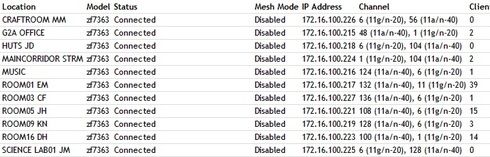
and ROOM01 nearest neighbours from monitor tab
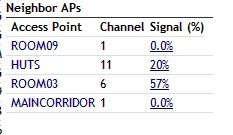
note ROOM05 and ROOM16 are physically close and they have shared clients so are behaving (today)!
But ROOM16 nearest neighbours gives a zero for ROOM05...now I'm getting lost.

Head banging begins.
Tee, hee.
2 physically close APs
Room01 39 clients
Room03 1 client
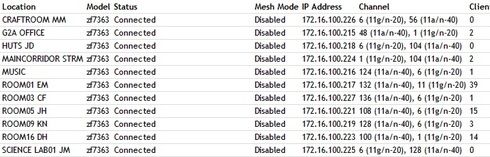
and ROOM01 nearest neighbours from monitor tab
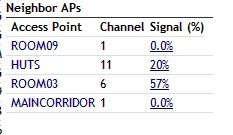
note ROOM05 and ROOM16 are physically close and they have shared clients so are behaving (today)!
But ROOM16 nearest neighbours gives a zero for ROOM05...now I'm getting lost.

Head banging begins.
Tee, hee.

