This website uses cookies. By clicking Accept, you consent to the use of cookies. Click Here to learn more about how we use cookies.
- Community
- RUCKUS Technologies
- RUCKUS Lennar Support
- Community Services
- RTF
- RTF Community
- Australia and New Zealand – English
- Brazil – Português
- China – 简体中文
- France – Français
- Germany – Deutsch
- Hong Kong – 繁體中文
- India – English
- Indonesia – bahasa Indonesia
- Italy – Italiano
- Japan – 日本語
- Korea – 한국어
- Latin America – Español (Latinoamérica)
- Middle East & Africa – English
- Netherlands – Nederlands
- Nordics – English
- North America – English
- Poland – polski
- Russia – Русский
- Singapore, Malaysia, and Philippines – English
- Spain – Español
- Taiwan – 繁體中文
- Thailand – ไทย
- Turkey – Türkçe
- United Kingdom – English
- Vietnam – Tiếng Việt
- EOL Products
Turn on suggestions
Auto-suggest helps you quickly narrow down your search results by suggesting possible matches as you type.
Showing results for
- RUCKUS Forums
- RUCKUS Technologies
- SZ / vSZ
- Use wireless lan in multiple zones
Options
- Subscribe to RSS Feed
- Mark Topic as New
- Mark Topic as Read
- Float this Topic for Current User
- Bookmark
- Subscribe
- Mute
- Printer Friendly Page
Use wireless lan in multiple zones
Options
- Mark as New
- Bookmark
- Subscribe
- Mute
- Subscribe to RSS Feed
- Permalink
- Report Inappropriate Content
02-01-2018 02:37 AM
Hi all,
I have two access points A1 and A2 and two wireless LANs W1 and W2.
I want to use those wireless LANs on the access points as such:
A1: W1
A2: W1&W2
Is there any possibility to configure this without creating W1 twice? I've been playing around with domains, zones, access points- and wireless lan-groups, but I haven't found a solution yet.
This shall be used on a larger scale later, so unleashed is not an option.
Many thanks!
I have two access points A1 and A2 and two wireless LANs W1 and W2.
I want to use those wireless LANs on the access points as such:
A1: W1
A2: W1&W2
Is there any possibility to configure this without creating W1 twice? I've been playing around with domains, zones, access points- and wireless lan-groups, but I haven't found a solution yet.
This shall be used on a larger scale later, so unleashed is not an option.
Many thanks!
3 REPLIES 3
Options
- Mark as New
- Bookmark
- Subscribe
- Mute
- Subscribe to RSS Feed
- Permalink
- Report Inappropriate Content
02-01-2018 03:02 AM
Hi Mattis,
Well, seems like you were looking in the right places, but did not put it all together.
You configure WLAN Groups under WLAN's, and check off the SSID's that is needed for that Group.
You then assign the WLAN Group to the AP Group.
AP Groups: Use to group AP's in areas or function..
WLAN Groups: Use to group SSID's for AP Groups.
In most of our setups, AP & WLAN Groups are basically the same, so a bit redundant, but you need to do both.
So, in your case:
Create WLAN Groups:
WG1: 'All SSIDs' and enable all SSID's for that group. (this can be the 'Default' one)
WG2: 'W1 Only' and only enable SSID W1 for that group.
Create AP Groups:
APG1: You can use 'default' and assign WG1 for that.
APG2: 'AP's with only W1' and assign WG2 for that.
Now assign the AP's that you like to have the needed SSID's to each AP Group.
An AP can only be assigned to one AP Group at a time.
Hope it helps.
Well, seems like you were looking in the right places, but did not put it all together.
You configure WLAN Groups under WLAN's, and check off the SSID's that is needed for that Group.
You then assign the WLAN Group to the AP Group.
AP Groups: Use to group AP's in areas or function..
WLAN Groups: Use to group SSID's for AP Groups.
In most of our setups, AP & WLAN Groups are basically the same, so a bit redundant, but you need to do both.
So, in your case:
Create WLAN Groups:
WG1: 'All SSIDs' and enable all SSID's for that group. (this can be the 'Default' one)
WG2: 'W1 Only' and only enable SSID W1 for that group.
Create AP Groups:
APG1: You can use 'default' and assign WG1 for that.
APG2: 'AP's with only W1' and assign WG2 for that.
Now assign the AP's that you like to have the needed SSID's to each AP Group.
An AP can only be assigned to one AP Group at a time.
Hope it helps.
Options
- Mark as New
- Bookmark
- Subscribe
- Mute
- Subscribe to RSS Feed
- Permalink
- Report Inappropriate Content
02-01-2018 03:11 AM
Create AP group
Assign AP to AP group
Create WLAN group
Assign WLAN to WLAN group
you now can choose which WLANs to broadcast on APs in different AP groups.
Seems clumsy and complex for a small number of WLANS and APs but when there are many allows great flexibility.
screenshots below as simple example:
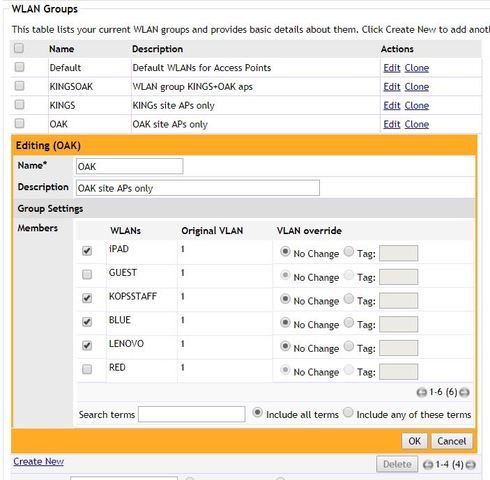
Oak site laptops connect to blue WLAN.
We have a second site, Kings. Laptops there connect to red with blue WLAN unticked.
Ipad and kopsstaff WLANs enabled on both so they can roam.
Circled option shows where you can choose the WLAN group to broadcast on the AP group.
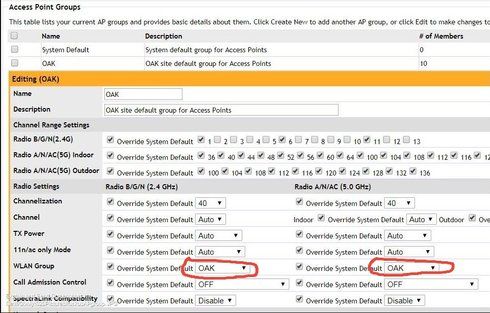
Assign AP to AP group
Create WLAN group
Assign WLAN to WLAN group
you now can choose which WLANs to broadcast on APs in different AP groups.
Seems clumsy and complex for a small number of WLANS and APs but when there are many allows great flexibility.
screenshots below as simple example:
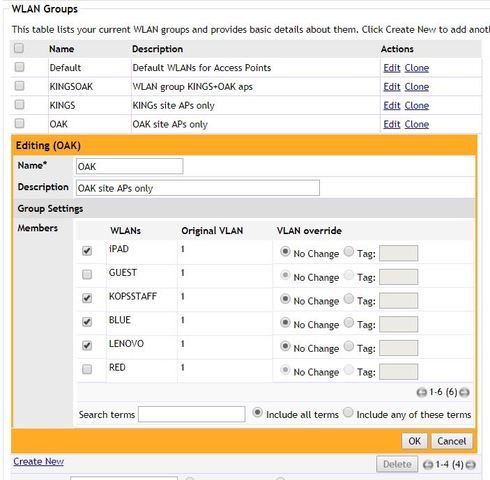
Oak site laptops connect to blue WLAN.
We have a second site, Kings. Laptops there connect to red with blue WLAN unticked.
Ipad and kopsstaff WLANs enabled on both so they can roam.
Circled option shows where you can choose the WLAN group to broadcast on the AP group.
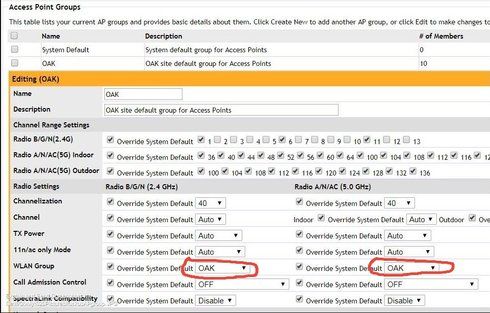
Options
- Mark as New
- Bookmark
- Subscribe
- Mute
- Subscribe to RSS Feed
- Permalink
- Report Inappropriate Content
02-01-2018 04:12 AM
Ah, that's great. Works like a charm. Thank you very much!
Labels
-
9210
1 -
AD
1 -
AP Controller Connectivity
2 -
AP Management
5 -
AP reporting
1 -
API Help
1 -
Client Management
4 -
er
1 -
Google
1 -
Guest Access
3 -
ICX Switch Management
1 -
IP Multicast
1 -
Proposed Solution
3 -
RADIUS
2 -
RUCKUS Self-Help
8 -
SmartZone
4 -
SmartZone or vSZ
6 -
Social Media
1 -
Solution Proposed
3 -
string
1 -
SZ ICX Connectivity
1 -
Traffic Management-
1 -
User Management
2 -
vSZ
2 -
Wifi
1 -
WLAN Management
2
- « Previous
- Next »

