This website uses cookies. By clicking Accept, you consent to the use of cookies. Click Here to learn more about how we use cookies.
- Community
- RUCKUS Technologies
- RUCKUS Lennar Support
- Community Services
- RTF
- RTF Community
- Australia and New Zealand – English
- Brazil – Português
- China – 简体中文
- France – Français
- Germany – Deutsch
- Hong Kong – 繁體中文
- India – English
- Indonesia – bahasa Indonesia
- Italy – Italiano
- Japan – 日本語
- Korea – 한국어
- Latin America – Español (Latinoamérica)
- Middle East & Africa – English
- Netherlands – Nederlands
- Nordics – English
- North America – English
- Poland – polski
- Russia – Русский
- Singapore, Malaysia, and Philippines – English
- Spain – Español
- Taiwan – 繁體中文
- Thailand – ไทย
- Turkey – Türkçe
- United Kingdom – English
- Vietnam – Tiếng Việt
- EOL Products
Turn on suggestions
Auto-suggest helps you quickly narrow down your search results by suggesting possible matches as you type.
Showing results for
- RUCKUS Forums
- RUCKUS Technologies
- SZ / vSZ
- Re: SZ100-D port question
Options
- Subscribe to RSS Feed
- Mark Topic as New
- Mark Topic as Read
- Float this Topic for Current User
- Bookmark
- Subscribe
- Mute
- Printer Friendly Page
SZ100-D port question
Options
- Mark as New
- Bookmark
- Subscribe
- Mute
- Subscribe to RSS Feed
- Permalink
- Report Inappropriate Content
08-13-2019 03:55 AM
Hi everybody,
Have a question about the SZ100-D ports, that I'm struggling to find any documentation on. In the quick start guide they are just labelled as 1-2 being management, and 3-6 being data (or 3-4 if you don't have the SFP+ ports).
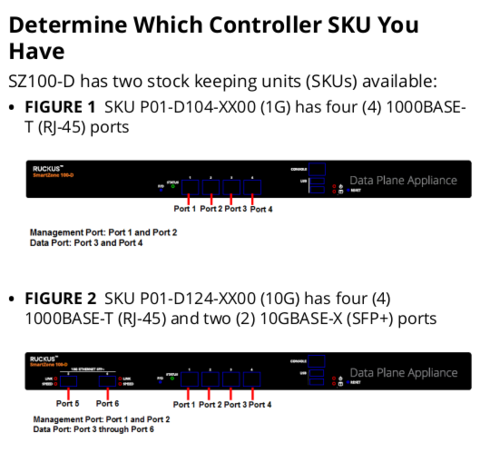
So my question is, how do these ports behave if they are both connected? Are they doing some kind of failover, or aggregation?
As far as I can see in the configuration, you don't set anything by specific port, just management or data interfaces.
Thanks,
Chris.
Have a question about the SZ100-D ports, that I'm struggling to find any documentation on. In the quick start guide they are just labelled as 1-2 being management, and 3-6 being data (or 3-4 if you don't have the SFP+ ports).
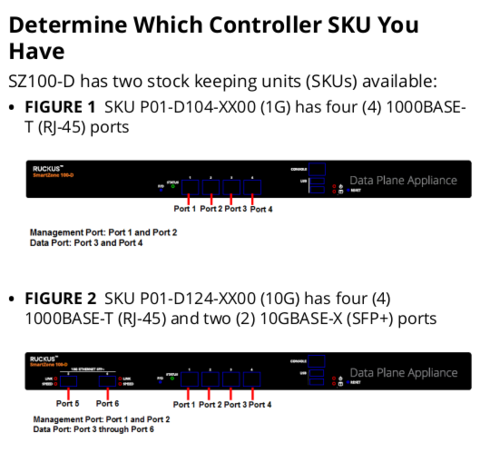
So my question is, how do these ports behave if they are both connected? Are they doing some kind of failover, or aggregation?
As far as I can see in the configuration, you don't set anything by specific port, just management or data interfaces.
Thanks,
Chris.
5 REPLIES 5
Options
- Mark as New
- Bookmark
- Subscribe
- Mute
- Subscribe to RSS Feed
- Permalink
- Report Inappropriate Content
08-13-2019 08:00 AM
For the SZ104-D, ports 1 and 2 are reserved for Management and can be bonded and ports 3 and 4 are reserved for Data and are bridged. All are 1GbE interfaces.
For the SZ124-D, ports 1 and 2 are reserved for management and can be bonded. Ports 3 and 4 are Data and 1GbE. Ports 5 and 6 are Data and are 10GbE. Ports can be bridged.
For the SZ124-D, ports 1 and 2 are reserved for management and can be bonded. Ports 3 and 4 are Data and 1GbE. Ports 5 and 6 are Data and are 10GbE. Ports can be bridged.
Options
- Mark as New
- Bookmark
- Subscribe
- Mute
- Subscribe to RSS Feed
- Permalink
- Report Inappropriate Content
09-12-2019 02:11 AM
Thank you pmonardo.
Do you know if there is any documentation around this? I am really struggling to find any...
We're looking to set up a redundant system consisting of two data planes and a switch stack (amongst other things). If you see the diagram below;
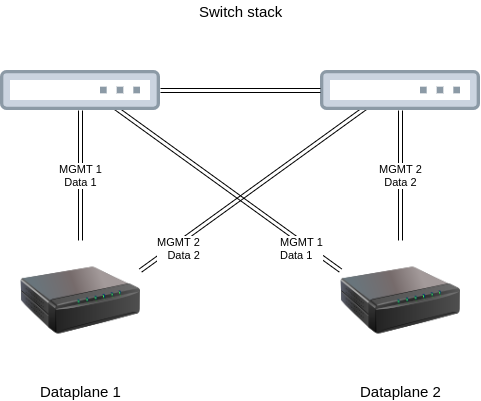
What I was hoping to do is have something like the above, whereby the MGMT and Data ports of Dataplane 1 are in a LAG across the switch stack in to different physical switches, and the same for Dataplane 2. Those lines in the diagram may be a little confusing, they wouldn't be the LAGs, it would be;
Dataplane 1;
LAG 1: MGMT 1 + MGMT 2
LAG 2: Data 1 + Data 2
Dataplane 2;
LAG 3: MGMT 1 + MGMT 2
LAG 4: Data 1 + Data 2
Each LAG would be two physical ports on the separate switches.
I guess my question is, is this possible, sounds like it should be from your previous post, and what configuration do I need to do on the Dataplanes?
Thanks,
Chris
Do you know if there is any documentation around this? I am really struggling to find any...
We're looking to set up a redundant system consisting of two data planes and a switch stack (amongst other things). If you see the diagram below;
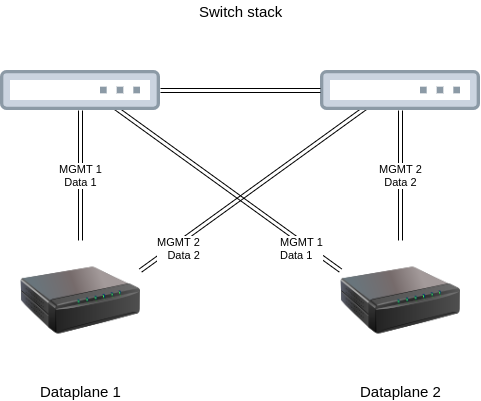
What I was hoping to do is have something like the above, whereby the MGMT and Data ports of Dataplane 1 are in a LAG across the switch stack in to different physical switches, and the same for Dataplane 2. Those lines in the diagram may be a little confusing, they wouldn't be the LAGs, it would be;
Dataplane 1;
LAG 1: MGMT 1 + MGMT 2
LAG 2: Data 1 + Data 2
Dataplane 2;
LAG 3: MGMT 1 + MGMT 2
LAG 4: Data 1 + Data 2
Each LAG would be two physical ports on the separate switches.
I guess my question is, is this possible, sounds like it should be from your previous post, and what configuration do I need to do on the Dataplanes?
Thanks,
Chris
Options
- Mark as New
- Bookmark
- Subscribe
- Mute
- Subscribe to RSS Feed
- Permalink
- Report Inappropriate Content
09-23-2019 09:52 AM
Hey Chris, it would be best to speak to your local SE or account rep so they can properly understand your requirements and help you design this properly.
Apologies for the late reply.
Thanks,
Pasquale
Apologies for the late reply.
Thanks,
Pasquale
Options
- Mark as New
- Bookmark
- Subscribe
- Mute
- Subscribe to RSS Feed
- Permalink
- Report Inappropriate Content
09-24-2019 12:55 AM
Thanks Pasquale, I will contact our account people and get some further advice around the design as a whole.
Labels
-
9210
1 -
AD
1 -
AP Controller Connectivity
2 -
AP Management
5 -
AP reporting
1 -
API Help
1 -
Client Management
4 -
er
1 -
Google
1 -
Guest Access
3 -
ICX Switch Management
1 -
IP Multicast
1 -
Proposed Solution
3 -
RADIUS
2 -
RUCKUS Self-Help
8 -
SmartZone
4 -
SmartZone or vSZ
6 -
Social Media
1 -
Solution Proposed
3 -
string
1 -
SZ ICX Connectivity
1 -
Traffic Management-
1 -
User Management
2 -
vSZ
2 -
Wifi
1 -
WLAN Management
2
- « Previous
- Next »

