- Community
- RUCKUS Technologies
- RUCKUS Lennar Support
- Community Services
- RTF
- RTF Community
- Australia and New Zealand – English
- Brazil – Português
- China – 简体中文
- France – Français
- Germany – Deutsch
- Hong Kong – 繁體中文
- India – English
- Indonesia – bahasa Indonesia
- Italy – Italiano
- Japan – 日本語
- Korea – 한국어
- Latin America – Español (Latinoamérica)
- Middle East & Africa – English
- Netherlands – Nederlands
- Nordics – English
- North America – English
- Poland – polski
- Russia – Русский
- Singapore, Malaysia, and Philippines – English
- Spain – Español
- Taiwan – 繁體中文
- Thailand – ไทย
- Turkey – Türkçe
- United Kingdom – English
- Vietnam – Tiếng Việt
- EOL Products
- RUCKUS Forums
- RUCKUS Technologies
- SZ / vSZ
- Re: RH510 AP ports configuration for IPTV setup bo...
- Subscribe to RSS Feed
- Mark Topic as New
- Mark Topic as Read
- Float this Topic for Current User
- Bookmark
- Subscribe
- Mute
- Printer Friendly Page
RH510 AP ports configuration for IPTV setup box
- Mark as New
- Bookmark
- Subscribe
- Mute
- Subscribe to RSS Feed
- Permalink
- Report Inappropriate Content
04-23-2021 03:02 AM
Hi, I got the problem unable to get the IP for the IPTV setup box from H510AP ports.
Here is the configuration of how I did.
switch port connect to AP ports config;
int eth1/1
untag 102 (management vlan for Controller and APs)
tagged 100,101
On Controller, configure untag vlan 101(IPTV) on H510 AP ports.
The controller version is 5.1
When the IPTV setup box connects to the AP`s ports, unable to get the IP address.
But on the laptop network adapter, hardcoded vlan ID to 101 and connect to switch port eth1/1, I able to get IP from DHCP server.
Is there something wrong with my configuration?
- Mark as New
- Bookmark
- Subscribe
- Mute
- Subscribe to RSS Feed
- Permalink
- Report Inappropriate Content
04-23-2021 05:00 AM
This is a typical mistake configuring VLANs on switches.
- Uplink H320 port (connected to the switch) must match switch port configuration: trunk port, VLAN 102- untagged, 100, 101 - tagged.
- Access port (where IPTV box is connected) must be configured as untagged access port in proper VLAN (101).
It means that IPTV traffic is coming to AP from the switch with tag 101, the tag is removed and traffic is passed to IPTV box as untagged.
Now you have configured all ports on AP to be untagged in the same VLAN instead, you in fact connected IP box to VLAN 102 on switch (VLAN tag is relevant only when VLAN is tagged on port), so it can't work properly.
- Mark as New
- Bookmark
- Subscribe
- Mute
- Subscribe to RSS Feed
- Permalink
- Report Inappropriate Content
04-23-2021 08:59 AM
I dont think they need vlan 102 on the ruckus side to be configured, after all, the AP thinks it's managment is "untagged" and thus has nothing to do with vlan 102.
But indeed, vlan101 should be configured as access port with defalt vlan 101 (which seems to be what they mentioned as configutred)
the upstream (port 3 in an h320) shoult be configured as the default trunk port. For the IPTV ports, you can configure the untagged vlan 102. (my picture it has vlan 100 but you should have 102 in your case)
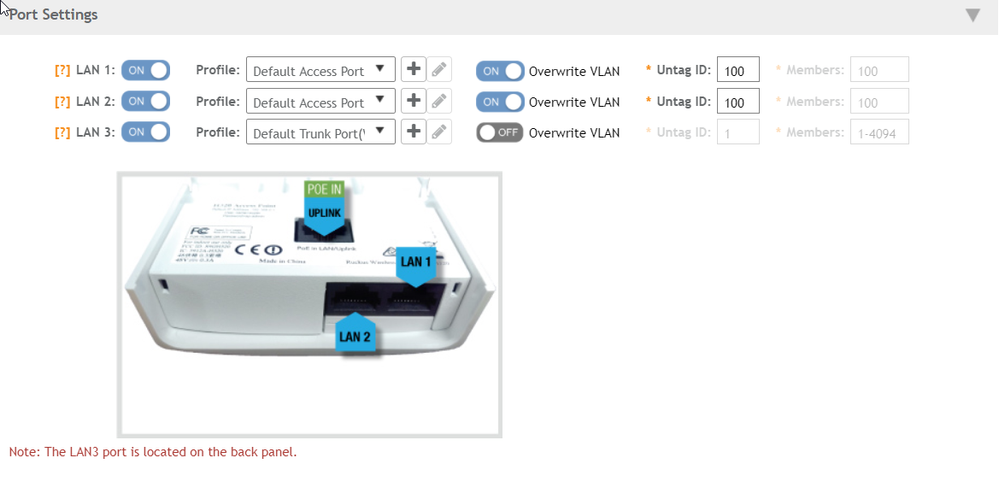
what happens if you connect a pc with a plain nic (no vlan, nothing) instead of the STB to the AP? (sometimes the STB could have a vlan in its interface if it was pre-provisioned)...
Also, if doing tcpdump, and your nic is vlan capable (Especially on windows) it might be stripping the vlan tag in a capture..
-
9210
1 -
AD
1 -
AP Controller Connectivity
2 -
AP Management
5 -
AP reporting
1 -
API Help
1 -
Client Management
4 -
er
1 -
Google
1 -
Guest Access
3 -
ICX Switch Management
1 -
IP Multicast
1 -
Proposed Solution
3 -
RADIUS
2 -
RUCKUS Self-Help
8 -
SmartZone
4 -
SmartZone or vSZ
6 -
Social Media
1 -
Solution Proposed
3 -
string
1 -
SZ ICX Connectivity
1 -
Traffic Management-
1 -
User Management
2 -
vSZ
2 -
Wifi
1 -
WLAN Management
2
- « Previous
- Next »

