This website uses cookies. By clicking Accept, you consent to the use of cookies. Click Here to learn more about how we use cookies.
- Community
- RUCKUS Technologies
- RUCKUS Lennar Support
- Community Services
- RTF
- RTF Community
- Australia and New Zealand – English
- Brazil – Português
- China – 简体中文
- France – Français
- Germany – Deutsch
- Hong Kong – 繁體中文
- India – English
- Indonesia – bahasa Indonesia
- Italy – Italiano
- Japan – 日本語
- Korea – 한국어
- Latin America – Español (Latinoamérica)
- Middle East & Africa – English
- Netherlands – Nederlands
- Nordics – English
- North America – English
- Poland – polski
- Russia – Русский
- Singapore, Malaysia, and Philippines – English
- Spain – Español
- Taiwan – 繁體中文
- Thailand – ไทย
- Turkey – Türkçe
- United Kingdom – English
- Vietnam – Tiếng Việt
- EOL Products
Turn on suggestions
Auto-suggest helps you quickly narrow down your search results by suggesting possible matches as you type.
Showing results for
- RUCKUS Forums
- RUCKUS Technologies
- SZ / vSZ
- Re: Deploying vSZ 5.1 on GCE - how about people se...
Options
- Subscribe to RSS Feed
- Mark Topic as New
- Mark Topic as Read
- Float this Topic for Current User
- Bookmark
- Subscribe
- Mute
- Printer Friendly Page
Deploying vSZ 5.1 on GCE - how about people setting up their IP, gateway and
netmask for public IPs?
Options
- Mark as New
- Bookmark
- Subscribe
- Mute
- Subscribe to RSS Feed
- Permalink
- Report Inappropriate Content
04-28-2019 02:32 AM
I'm trying to deploy vSZ (virtual SmartZone) to GCE (Google Compute Engine).
I was able to upload the tar.bz image file, and create a GCE instance based on it. I can start the instance, and connect to the web interface via the public IP.
However, then I get to this screen:

It's asking for IP address, netmask and gateway.
I can't put the GCE public IP static address, since there's no gateway there, is there?
I tried putting the GCE private internal IP address for that instance, but then afterwards, I can't seem to access the SmartZone web interface by the public IP address anymore (which I assume is related to this).
How are people setting up networking for the vSZ instances in GCE?
I was able to upload the tar.bz image file, and create a GCE instance based on it. I can start the instance, and connect to the web interface via the public IP.
However, then I get to this screen:

It's asking for IP address, netmask and gateway.
I can't put the GCE public IP static address, since there's no gateway there, is there?
I tried putting the GCE private internal IP address for that instance, but then afterwards, I can't seem to access the SmartZone web interface by the public IP address anymore (which I assume is related to this).
How are people setting up networking for the vSZ instances in GCE?
3 REPLIES 3
Options
- Mark as New
- Bookmark
- Subscribe
- Mute
- Subscribe to RSS Feed
- Permalink
- Report Inappropriate Content
04-28-2019 06:35 AM
Indeed asign the Google private ip or just leave it with DHCP. Then assign a floating IP to it from the gce console or just look what external/floating IP google gave you. And just use that IP in your browser to continue the process. Did you open the necessary ports in the gce firewall? There is a setting to define the nat (outside) up where you tell vsz what it's public IP is so that it can properly configure the APs. But it should not prevent you from accessing the gui.
But make sure you keep the internal IP with DHCP or the exact same IP google assigned to it. You can just chose any private / internal IP on these type of clouds.
But make sure you keep the internal IP with DHCP or the exact same IP google assigned to it. You can just chose any private / internal IP on these type of clouds.
Options
- Mark as New
- Bookmark
- Subscribe
- Mute
- Subscribe to RSS Feed
- Permalink
- Report Inappropriate Content
04-29-2019 04:15 AM
Hmm, I don't think that is working for me.
During the initial vSZ configuration wizard, I did indeed assign the private GCE IP address, and gateway.
At first - the machine would shutdown shortly after starting up - it turns out this was because it expects at least 13GB of RAM, and 2 CPU cores:
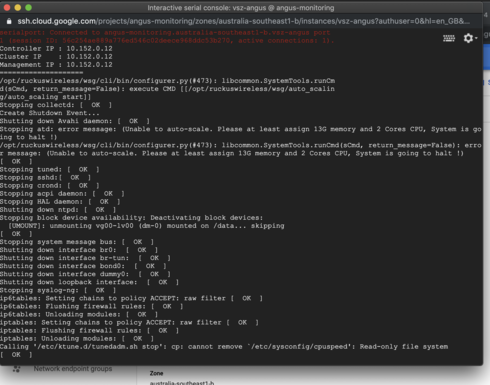
I increase the memory, and started up again - I can no longer access the web UI from the public IP address (yet I could before doing the setup wizard).
Any ideas what's going on?
Is it somehow listening on the private internal IP address, and not the public static IP address?
During the initial vSZ configuration wizard, I did indeed assign the private GCE IP address, and gateway.
At first - the machine would shutdown shortly after starting up - it turns out this was because it expects at least 13GB of RAM, and 2 CPU cores:
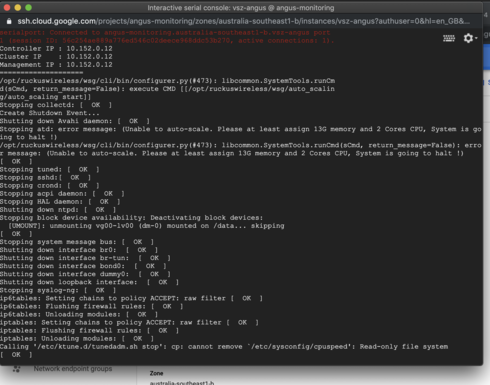
I increase the memory, and started up again - I can no longer access the web UI from the public IP address (yet I could before doing the setup wizard).
Any ideas what's going on?
Is it somehow listening on the private internal IP address, and not the public static IP address?
Options
- Mark as New
- Bookmark
- Subscribe
- Mute
- Subscribe to RSS Feed
- Permalink
- Report Inappropriate Content
04-29-2019 05:52 AM
The server has no idea about the external IP for the time being. GCE does the translation for you. Keep in mind that the gui is running on port 8443. Are you connecting to that port and did you open it in the gce firewall? You could try spinning up a regular VM and trying to use curl to see if the gui is up on port 8443.
Since you have ssh access via the Google console can you try to see if all services are up?
Since you have ssh access via the Google console can you try to see if all services are up?
Labels
-
9210
1 -
AD
1 -
AP Controller Connectivity
2 -
AP Management
5 -
AP reporting
1 -
API Help
1 -
Client Management
4 -
er
1 -
Google
1 -
Guest Access
3 -
ICX Switch Management
1 -
IP Multicast
1 -
Proposed Solution
3 -
RADIUS
2 -
RUCKUS Self-Help
8 -
SmartZone
4 -
SmartZone or vSZ
6 -
Social Media
1 -
Solution Proposed
3 -
string
1 -
SZ ICX Connectivity
1 -
Traffic Management-
1 -
User Management
2 -
vSZ
2 -
Wifi
1 -
WLAN Management
2
- « Previous
- Next »

