- Community
- RUCKUS Technologies
- RUCKUS Lennar Support
- Community Services
- RTF
- RTF Community
- Australia and New Zealand – English
- Brazil – Português
- China – 简体中文
- France – Français
- Germany – Deutsch
- Hong Kong – 繁體中文
- India – English
- Indonesia – bahasa Indonesia
- Italy – Italiano
- Japan – 日本語
- Korea – 한국어
- Latin America – Español (Latinoamérica)
- Middle East & Africa – English
- Netherlands – Nederlands
- Nordics – English
- North America – English
- Poland – polski
- Russia – Русский
- Singapore, Malaysia, and Philippines – English
- Spain – Español
- Taiwan – 繁體中文
- Thailand – ไทย
- Turkey – Türkçe
- United Kingdom – English
- Vietnam – Tiếng Việt
- EOL Products
- RUCKUS Forums
- RUCKUS Lennar Support
- RUCKUS Support for Lennar Homes
- Re: Ruckus Unleashed sluggish after power outage a...
- Subscribe to RSS Feed
- Mark Topic as New
- Mark Topic as Read
- Float this Topic for Current User
- Bookmark
- Subscribe
- Mute
- Printer Friendly Page
Ruckus Unleashed sluggish after power outage and Switch disconnected
- Mark as New
- Bookmark
- Subscribe
- Mute
- Subscribe to RSS Feed
- Permalink
- Report Inappropriate Content
05-17-2021 02:19 PM
Hi, I know there's a couple threads about this recently, but just hoping you could help me specifically. I have a Lennar house and a ICX 7150-C12P switch.
Since a recent power outage, my Ruckus Unleashed performance is poor. On a browser, pages load sluggishly. Some devices that used to work in the basement don't anymore. On the Ruckus app and unleashed.ruckuswireless.com, the switch shows as disconnected.
So after a lot of tinkering, I was able to make it this far, but I'm stuck.
1. I can access the web GUI of the switch via the IP http://192.168.1.67/ (found from the AT&T Smart Home Manager app)
2. I can also use Putty (open it, put that IP, leave SSH as connection type, enter credentials)
3. I then type "enable" on the putty screen
4. I type "configure terminal" to get super access
5. I type "boot system flash primary" to set it to try and run from the primary aka switch mode
6. I type "write terminal" to set it as the default
7. I then exit the screen and login again, "enable", "boot system flash primary". It reboots, but if I run "show version", it lists
UNIT 1: compiled on Sep 23 2019 at 00:00:25 labeled as SPR08090d
(32539748 bytes) from Secondary SPR08090d.bin (UFI)
SW: Version 08.0.90dT213
Compressed Secondary Boot Code size = 786944, Version:10.1.15T225 (mnz1011
On the WEB GUI, I see the following. I wonder if my primary got corrupted somehow? Why is it T211 not T213 like the secondary? What's the next best step? Should I reset? Or upgrade the firmware?
| Flash Primary Image Version: | 08.0.90T211, size=28660224 |
|---|---|
| Flash Secondary Image Version: | 08.0.90T213, size=32539748 |
- Mark as New
- Bookmark
- Subscribe
- Mute
- Subscribe to RSS Feed
- Permalink
- Report Inappropriate Content
05-17-2021 03:44 PM
Mac is harder to do the transfer on because "TFTP is built in natively" but it always confused me. TFTP is just the transfer protocol used to get the code from a computer to the switch (or AP). Windows you can get a free TFTP server using TFTPd64 (awesome tool BTW) but for Mac you either need to figure out the native commands or look at the Transfer tool from Intuibits https://www.intuitibits.com/products/transfer/ The guy who writes all the stuff for Intuibits is a legend in the Wi-FI community, I can't recommend his stuff enough.
That third character being an R does indicate that it is router code, while the third character being an S indicates switch code, that is why they are slightly different. If you don't have anything sitting behind the ICX that will do the routing and NAT that you need, the switch needs to stay on router code. Do you have a device from your ISP that is doing stuff? I'm wondering if you have a conflict between the 2, which can be fun to figure out.
- Mark as New
- Bookmark
- Subscribe
- Mute
- Subscribe to RSS Feed
- Permalink
- Report Inappropriate Content
05-17-2021 03:49 PM
I've got AT&T Fiber, got an ethernet running from the AT&T box, to the Ruckus Switch, and then the ethernets from the Ruckus APs connect to the Ruckus Switch. Not sure if I need switch mode or router mode, just trying to see and do how others did.
The AT&T box is also broadcasting a WiFi. The AT&T is generally better on the upper 2 floors, but my Ring Pro can only connect to the downstairs Ruckus. Since the outage, my Echo Flex just won't work reliably in the basement, though my Ring is fine. Browsing now can be quite laggy, even if speed tests are fine. Certain apps on my phone just act weird if I'm connected to the Ruckus WiFi post power outage.
- Mark as New
- Bookmark
- Subscribe
- Mute
- Subscribe to RSS Feed
- Permalink
- Report Inappropriate Content
05-17-2021 04:01 PM
So the AT&T box is acting as an "all-in-one" set up and I would bet somewhere the two networks (AT&T and Ruckus) aren't playing nice. Could be channel settings, SSIDs, any number of things. You got yourself a good problem here!
The first thing I would think is to ensure that when you are setting the boot priority, you are doing it from the configuration mode. From the carrot log in (>) type enable and hit enter. This gets you into exec mode (#). From there type "config t" (configuration terminal) and then type the command "boot system flash primary" then hit enter. Then type the command "wr mem" (write memory) and hit enter. From there, just to be safe, type the command "exit" and hit enter. From the exec prompt (#) type "show boot-preference" and hit enter. Verify that it is indeed configured to boot from primary and then type "reload" and hit y.
FYI - from the command prompt, using the tab key and the question mark is your best friend.
- Mark as New
- Bookmark
- Subscribe
- Mute
- Subscribe to RSS Feed
- Permalink
- Report Inappropriate Content
05-17-2021 04:14 PM
Ahha, for some reason, in global config mode, it wouldn't act immediately after "boot system flash primary". This is what I just did via Mac Terminal (Shell > New Remote Connection > SSH)
SSH@ICX7150-C12 Router#config t
SSH@ICX7150-C12 Router(config)#boot system flash primary
SSH@ICX7150-C12 Router(config)#wr mem
SSH@ICX7150-C12 Router(config)#exit
SSH@ICX7150-C12 Router#show boot-preference
Boot system preference(Configured):
Boot system flash primary
Boot system preference(Default):
Boot system flash primary
Boot system flash secondary
SSH@ICX7150-C12 Router#reload
Warning: Console login authentication is enabled, Please make sure users are configured
Are you sure? (enter 'y' or 'n'): Connection to 192.168.1.67 closed by remote host.
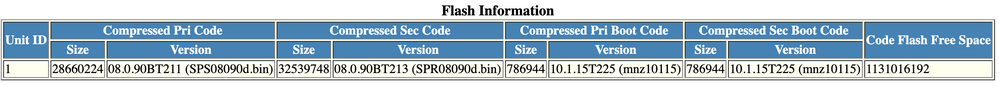
SSH@ICX7150-C12 Router#show version
Copyright (c) Ruckus Networks, Inc. All rights reserved.
UNIT 1: compiled on Sep 23 2019 at 00:00:25 labeled as SPR08090d
(32539748 bytes) from Secondary SPR08090d.bin (UFI)
SW: Version 08.0.90dT213
Compressed Secondary Boot Code size = 786944, Version:10.1.15T225 (mnz1011
- Mark as New
- Bookmark
- Subscribe
- Mute
- Subscribe to RSS Feed
- Permalink
- Report Inappropriate Content
05-17-2021 05:14 PM
Hey @jim_palmer appreciate you talking me through this! So I haphazardly went ahead and attempted to upgrade the firmware, and finally, my Ruckus Switch isn't showing as disconnected (will remain to be seen if Echo Flex in basement can connect fine and others improve as well). Sure I could have called Ruckus, but thought maybe it would be good to have as a reference for other DIYers.
Question 1: So just curious, should I just do "copy flash flash secondary" per http://docs.ruckuswireless.com/fastiron/08.0.50/fastiron-08050-switchstackingguide/GUID-226D7958-98C... or leave primary as Switch 08.0.90j and secondary as Router 08.0.90d
Question 2: Wonder if I can tune QoS in the switch to improve Ruckus snapiness? I don't know if my Ring is hogging it since it seems to be fine.
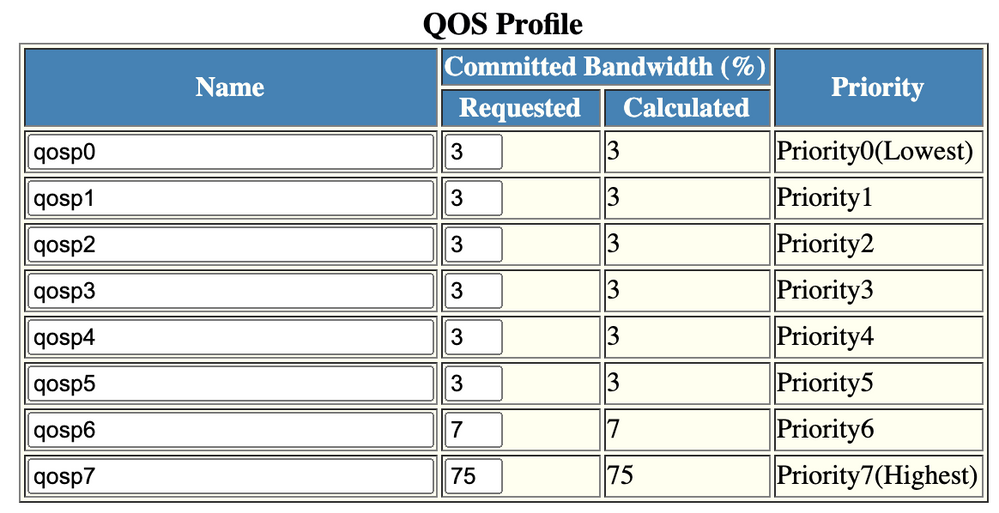
The steps aren't very clear in 1 spot, here's what I did.
1. Checked out https://rick.cogley.info/post/run-a-tftp-server-on-mac-osx/ and did as appropriate to turn on TFTP on my MacBook.
2. Downloaded 08.09.0j .zip as recommended per https://support.ruckuswireless.com/products/108-ruckus-icx-7150-campus-switches#sort=relevancy&f:@co...
3. Navigated to get SPS08090jufi.bin from the extracted zip and placed it at /private/tftpboot
4. Navigated to Switch Web GUI > TFTP > Image, set TFTP Server IP to my current WiFi IP, and Image File Name as SPS08090jufi.bin.
5. Clicked Save to Flash
6. Used Apple Terminal to get to the CLI, and again did "boot system flash primary".
7. Show version shows that it's correctly the Switch image.
8. Went to unleashed.ruckuswireless.com and saw Switch wanted to join. Had to reenter credentials, and it connected unlike before.
SSH@ICX7150-C12 Switch#show version
Copyright (c) Ruckus Networks, Inc. All rights reserved.
UNIT 1: compiled on Jan 5 2021 at 21:06:08 labeled as SPS08090j
(29360128 bytes) from Primary SPS08090j.bin (UFI)
SW: Version 08.0.90jT211
SSH@ICX7150-C12 Switch#show flash
Stack unit 1:
NAND Type: Micron NAND 2GiB (x 1)
Compressed Pri Code size = 29360128, Version:08.0.90jT211 (SPS08090j.bin)
Compressed Sec Code size = 32539748, Version:08.0.90dT213 (SPR08090d.bin)
-
Access point
3 -
Access points
5 -
all lights blinking after reset icx 7150 switch
1 -
Amber
1 -
Amber System
2 -
AP
1 -
Boot mode
1 -
bootloader
1 -
cli
1 -
Compatibility
1 -
Console
1 -
console access
1 -
dns
1 -
eero
2 -
eps
1 -
Frontier
1 -
Green Power
2 -
Hard reset
1 -
Heartbeat
1 -
Heartbeat loss recurring
2 -
Help
2 -
Help Needed
2 -
i Al
1 -
ICX
2 -
ICX 7150-C12p
7 -
ICX switch
4 -
ICX Switch Disconnected
1 -
ICX Switch Management
2 -
ICX-7150-C12
2 -
ICX-7150-C12P
1 -
Important Announcement
1 -
Installation
1 -
Internet Issue
2 -
Ive been
1 -
Lennar
3 -
Lennar Home
2 -
Lennar homes
25 -
Management Port
1 -
New
1 -
No POE
2 -
No power via Ethernet
1 -
password
1 -
Please
1 -
Poe
1 -
Poe not working
1 -
Power Outage
1 -
Power Outtage
1 -
Proposed Solution
1 -
R510
2 -
r510 no power
2 -
REBOOT
1 -
Recovery
1 -
Red LED
1 -
Remote access
1 -
Reset ICX username password
1 -
Return
1 -
RMA
3 -
Ruckus
2 -
Ruckus ICX 7150-C12P
4 -
RUCKUS Self-Help
1 -
RUKUS 7150 c12p
1 -
Setup
1 -
Software Recovery
1 -
Solution Proposed
1 -
Solution Proposed warranty
1 -
SPR
1 -
SSH
1 -
Switch
1 -
Telnet
1 -
Unleashed
3 -
Unresolved Issue
1 -
Upgrade
3 -
Upgrading R510
1 -
User Management
1 -
username
1 -
VPN streaming fail proxy not working Amazon prime video
1 -
Wifi
1 -
Wifi6
1 -
Wireless
3
- « Previous
- Next »

