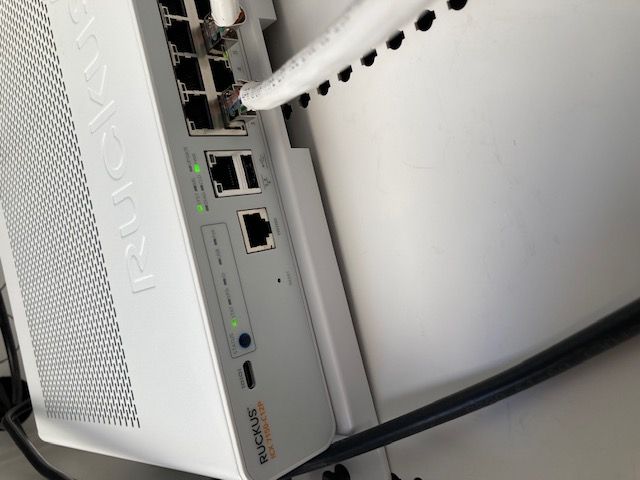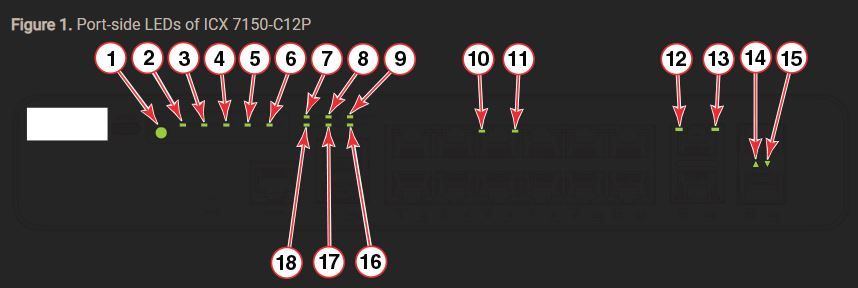- Community
- RUCKUS Technologies
- RUCKUS Self-Help
- Admin and Licensing
- Access Points
- ICX Switches
- Edge
- RUCKUS One
- RUCKUS AI
- Cloudpath
- RWG
- SZ / vSZ
- Unleashed
- IoT
- RND
- Apps and SPoT
- SCI
- Best Practices
- ZD
- RUCKUS Self-Help
- Admin and Licensing
- Access Points
- ICX Switches
- Edge
- RUCKUS One
- RUCKUS AI
- Cloudpath
- RWG
- SZ / vSZ
- Unleashed
- IoT
- RND
- Apps and SPoT
- SCI
- Best Practices
- ZD
- RUCKUS Lennar Support
- Community Services
- RTF
- RTF Community
- Australia and New Zealand – English
- Brazil – Português
- China – 简体中文
- France – Français
- Germany – Deutsch
- Hong Kong – 繁體中文
- India – English
- Indonesia – bahasa Indonesia
- Italy – Italiano
- Japan – 日本語
- Korea – 한국어
- Latin America – Español (Latinoamérica)
- Middle East & Africa – English
- Netherlands – Nederlands
- Nordics – English
- North America – English
- Poland – polski
- Russia – Русский
- Singapore, Malaysia, and Philippines – English
- Spain – Español
- Taiwan – 繁體中文
- Thailand – ไทย
- Turkey – Türkçe
- United Kingdom – English
- Vietnam – Tiếng Việt
- RTF Community
- Australia and New Zealand – English
- Brazil – Português
- China – 简体中文
- France – Français
- Germany – Deutsch
- Hong Kong – 繁體中文
- India – English
- Indonesia – bahasa Indonesia
- Italy – Italiano
- Japan – 日本語
- Korea – 한국어
- Latin America – Español (Latinoamérica)
- Middle East & Africa – English
- Netherlands – Nederlands
- Nordics – English
- North America – English
- Poland – polski
- Russia – Русский
- Singapore, Malaysia, and Philippines – English
- Spain – Español
- Taiwan – 繁體中文
- Thailand – ไทย
- Turkey – Türkçe
- United Kingdom – English
- EOL Products
- RUCKUS Technologies
- RUCKUS Self-Help
- Admin and Licensing
- Access Points
- ICX Switches
- Edge
- RUCKUS One
- RUCKUS AI
- Cloudpath
- RWG
- SZ / vSZ
- Unleashed
- IoT
- RND
- Apps and SPoT
- SCI
- Best Practices
- ZD
- RUCKUS Self-Help
- Admin and Licensing
- Access Points
- ICX Switches
- Edge
- RUCKUS One
- RUCKUS AI
- Cloudpath
- RWG
- SZ / vSZ
- Unleashed
- IoT
- RND
- Apps and SPoT
- SCI
- Best Practices
- ZD
- RUCKUS Lennar Support
- Community Services
- RTF
- RTF Community
- Australia and New Zealand – English
- Brazil – Português
- China – 简体中文
- France – Français
- Germany – Deutsch
- Hong Kong – 繁體中文
- India – English
- Indonesia – bahasa Indonesia
- Italy – Italiano
- Japan – 日本語
- Korea – 한국어
- Latin America – Español (Latinoamérica)
- Middle East & Africa – English
- Netherlands – Nederlands
- Nordics – English
- North America – English
- Poland – polski
- Russia – Русский
- Singapore, Malaysia, and Philippines – English
- Spain – Español
- Taiwan – 繁體中文
- Thailand – ไทย
- Turkey – Türkçe
- United Kingdom – English
- Vietnam – Tiếng Việt
- RTF Community
- Australia and New Zealand – English
- Brazil – Português
- China – 简体中文
- France – Français
- Germany – Deutsch
- Hong Kong – 繁體中文
- India – English
- Indonesia – bahasa Indonesia
- Italy – Italiano
- Japan – 日本語
- Korea – 한국어
- Latin America – Español (Latinoamérica)
- Middle East & Africa – English
- Netherlands – Nederlands
- Nordics – English
- North America – English
- Poland – polski
- Russia – Русский
- Singapore, Malaysia, and Philippines – English
- Spain – Español
- Taiwan – 繁體中文
- Thailand – ไทย
- Turkey – Türkçe
- United Kingdom – English
- EOL Products
- RUCKUS Forums
- RUCKUS Lennar Support
- RUCKUS Support for Lennar Homes
- Power outage caused rukus system to no longer work
- Subscribe to RSS Feed
- Mark Topic as New
- Mark Topic as Read
- Float this Topic for Current User
- Bookmark
- Subscribe
- Mute
- Printer Friendly Page
Power outage caused rukus system to no longer work
- Mark as New
- Bookmark
- Subscribe
- Mute
- Subscribe to RSS Feed
- Permalink
- Report Inappropriate Content
03-28-2023 07:49 PM
As stated above a power outage caused my system to no longer work I've scored this forum trying to reboot my APs and have even attempted to access and troubleshoot the ICX box. I've hit a roadblock as none of the passwords or usernames working, I am unsure of how to use the other methods to gain access to the unleashed browser, and terminal prompts using my MAC haven't gotten me anywhere. I am not able to connect via a wired connection and am using
My ICX IP address is 192.168.1.211 according to 3rd party IP scan apps
- Mark as New
- Bookmark
- Subscribe
- Mute
- Subscribe to RSS Feed
- Permalink
- Report Inappropriate Content
03-29-2023 05:40 AM - edited 03-29-2023 05:42 AM
Hello @jcsny18
Hope you are doing well !
Could you please let me know the following information :
1-On your switch while it's plugged into the outlet, do you see any lights on? (Amber or green) Please let us know which lights are on?

2-Please check the following guide that have the most common admin usernames and passwords for the Ruckus Wi-Fi Access Points/Switch for Lennar home users
Example "open terminal":
Telnet:
nc 192.168.1.211 23
SSH:
SSH admin@192.168.1.211
Check as reference How to remotely access to 'ICX 7150-12P' or 'access points' "Network devices"
Best Regards
Fernando Vasquez
- Mark as New
- Bookmark
- Subscribe
- Mute
- Subscribe to RSS Feed
- Permalink
- Report Inappropriate Content
03-29-2023 10:48 AM - edited 03-29-2023 10:58 AM
Here is a picture of my ICX 7150-C12P
SYST-Green
PWR-Green
under the status lights STAT is also Green
the hyper link you gave denoting the lights is almost completely opaque and I can't see what its describing so hopefully the above picture I took is helpful.
Opaque picture for reference:
- Mark as New
- Bookmark
- Subscribe
- Mute
- Subscribe to RSS Feed
- Permalink
- Report Inappropriate Content
03-29-2023 10:51 AM
SYST-Green
PWR-Green
under the status lights STAT is also Green
- Mark as New
- Bookmark
- Subscribe
- Mute
- Subscribe to RSS Feed
- Permalink
- Report Inappropriate Content
03-29-2023 11:20 AM
Hi @jcsny18
Hope you are doing well !
The switch seems to work normally based on the color lights, please check the following methods to access the switch remotely.
Check the following guide that have the most common admin usernames and passwords for the Ruckus Wi-Fi Access Points/Switch for Lennar home users
Example "open terminal":
Telnet:
nc 192.168.1.211 23
SSH:
SSH admin@192.168.1.211
Check as reference How to remotely access to 'ICX 7150-12P' or 'access points' "Network devices" at the end is option for "MACs"
Let me know if you are able to get access
Best Regards
Fernando Vasquez
Post Edited
-
Access point
3 -
Access points
5 -
all lights blinking after reset icx 7150 switch
1 -
Amber
1 -
Amber System
2 -
AP
1 -
Boot mode
1 -
bootloader
1 -
cli
1 -
Compatibility
1 -
Console
1 -
console access
1 -
dns
1 -
eero
2 -
eps
1 -
Frontier
1 -
Green Power
2 -
Hard reset
1 -
Heartbeat
1 -
Heartbeat loss recurring
2 -
Help
2 -
Help Needed
2 -
i Al
1 -
ICX
2 -
ICX 7150-C12p
7 -
ICX switch
4 -
ICX Switch Disconnected
1 -
ICX Switch Management
2 -
ICX-7150-C12
2 -
ICX-7150-C12P
1 -
Important Announcement
1 -
Installation
1 -
Internet Issue
2 -
Ive been
1 -
Lennar
3 -
Lennar Home
2 -
Lennar homes
25 -
Management Port
1 -
New
1 -
No POE
2 -
No power via Ethernet
1 -
password
1 -
Please
1 -
Poe
1 -
Poe not working
1 -
Power Outage
1 -
Power Outtage
1 -
Proposed Solution
1 -
R510
2 -
r510 no power
2 -
REBOOT
1 -
Recovery
1 -
Red LED
1 -
Remote access
1 -
Reset ICX username password
1 -
Return
1 -
RMA
3 -
Ruckus
2 -
Ruckus ICX 7150-C12P
4 -
RUCKUS Self-Help
1 -
RUKUS 7150 c12p
1 -
Setup
1 -
Software Recovery
1 -
Solution Proposed
1 -
Solution Proposed warranty
1 -
SPR
1 -
SSH
1 -
Switch
1 -
Telnet
1 -
Unleashed
3 -
Unresolved Issue
1 -
Upgrade
3 -
Upgrading R510
1 -
User Management
1 -
username
1 -
VPN streaming fail proxy not working Amazon prime video
1 -
Wifi
1 -
Wifi6
1 -
Wireless
3
- « Previous
- Next »