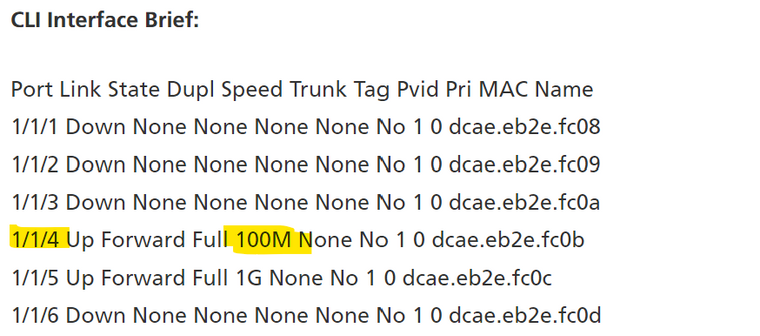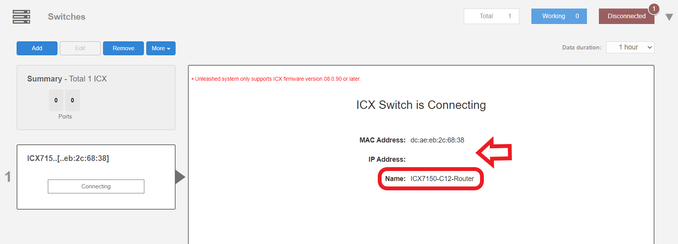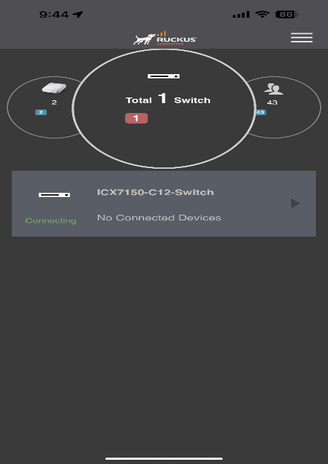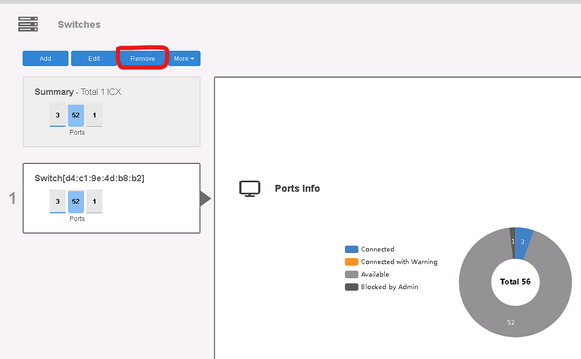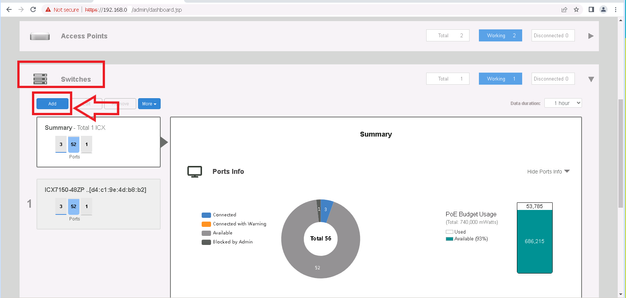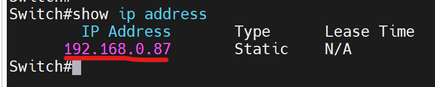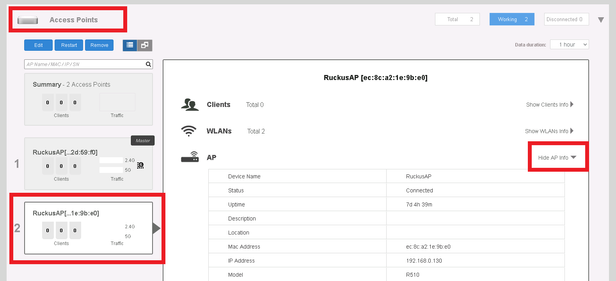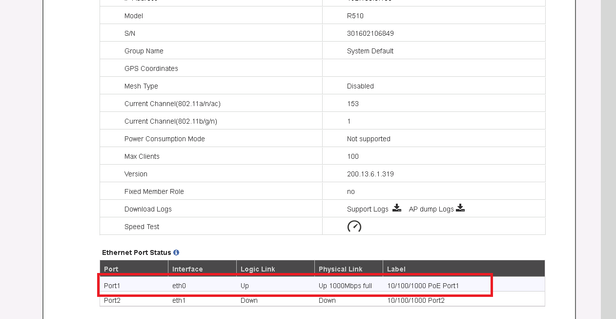- Community
- RUCKUS Technologies
- RUCKUS Lennar Support
- Community Services
- RTF
- RTF Community
- Australia and New Zealand – English
- Brazil – Português
- China – 简体中文
- France – Français
- Germany – Deutsch
- Hong Kong – 繁體中文
- India – English
- Indonesia – bahasa Indonesia
- Italy – Italiano
- Japan – 日本語
- Korea – 한국어
- Latin America – Español (Latinoamérica)
- Middle East & Africa – English
- Netherlands – Nederlands
- Nordics – English
- North America – English
- Poland – polski
- Russia – Русский
- Singapore, Malaysia, and Philippines – English
- Spain – Español
- Taiwan – 繁體中文
- Thailand – ไทย
- Turkey – Türkçe
- United Kingdom – English
- Vietnam – Tiếng Việt
- EOL Products
- RUCKUS Forums
- RUCKUS Lennar Support
- RUCKUS Support for Lennar Homes
- Re: ICX 7150 Login Issue after Factory Reset and "...
- Subscribe to RSS Feed
- Mark Topic as New
- Mark Topic as Read
- Float this Topic for Current User
- Bookmark
- Subscribe
- Mute
- Printer Friendly Page
- Mark as New
- Bookmark
- Subscribe
- Mute
- Subscribe to RSS Feed
- Permalink
- Report Inappropriate Content
01-30-2023 04:17 PM
Hi. After an outage, my switch disconnected. When I reboot the system, the primary will not load and the switch boots in Router mode with the secondary. The issue I am having is that I performed a factory reset on the switch and have tried to use the "no password" and "boot" commands repeatedly during reboot but the switch is still asking for login credentials once fully booted. My documentation shows the user as "admin" and the password as "Lennar" which DO NOT work. I have also tried to login using every other default credential mentioned on this forum (super, sp-admin, admin, password, Ruckus!, etc.) with no luck. Could you please advise on how to get log into the switch? I am connected via USB-C through Putty.
Solved! Go to Solution.
- Mark as New
- Bookmark
- Subscribe
- Mute
- Subscribe to RSS Feed
- Permalink
- Report Inappropriate Content
02-06-2023 07:52 AM
Hi burnsworthpa
Greetings of the day!!!
Thank you for the information you shared.
As the ports are working fine for other network cables, 1/1/4 port is only able to transmit 100 Mbps of speed (please refer to the below screenshot) which is a result of a defective network ethernet cable. And this issue/problem is more on the cable side, we suggest you check the cables and replace them with a new cable. Since RUCKUS has no part in fixing the issue related to cable installations.
Thank you again.
Please let me know if you have any queries in this regard.
Best regards,
Imran Sanadi
Lennar Home Community.
- Mark as New
- Bookmark
- Subscribe
- Mute
- Subscribe to RSS Feed
- Permalink
- Report Inappropriate Content
02-02-2023 03:29 PM - edited 02-02-2023 03:34 PM
Hi burnsworthpa
Greetings!!!
Thank you for the information you shared and good to know that you were able to create a new username and password and it is now working.
In order to troubleshoot the 1st issue:
The ICX-7150-C12P in the unleashed app is a bit tricky because you must generate an SSH tunnel so in simple words is like a private tunnel between the access points and the ICX.
The switch can be shown as pending/connecting for multiple reasons: (Please refer to the below picture)
Steps to synchronize the Switch (ICX-7150-C12P) to the unleashed Access Points:
Switch side:
Make sure the management approval is enabled.
Access Points (unleashed) :
On the Unleashed dashboard
1- Remove the existing Switch from the Unleashed (Please refer to the below picture):
2-Hit Add on that dashboard
3-Put the IP address of the ICX switch (ICX-7150-C12P) and Password– If you don’t know the IP Address of the Switch. Please perform the below command from the Switch CLI to get the same.
Device>enable
Device#show ip address
4-Username and password for Switch authentication that we created.
To sync the data, it will take us a while, so after a couple of minutes, it should say connected.
Once the Switch gets synchronized, please check the dashboard again.
For the 2nd issue:
To check the speed transmitted from the Switch to the Access Point: There are Two ways:
I) Please perform the below commands from the CLI of the Switch and share the output of each command-
enable
show inline power
show interface brief
OR
II) Please share the Screenshots from the Unleashed dashboard as shown in the below picture:
Please let me know if you have any queries in this regard.
Best regards,
Imran Sanadi
Lennar Home Community.
- Mark as New
- Bookmark
- Subscribe
- Mute
- Subscribe to RSS Feed
- Permalink
- Report Inappropriate Content
05-22-2023 01:53 PM
THANK YOU! Thank you! Thank you! I've been trying to figure out how to upgrade the firmware and then add my Lennar provided ICX7150 switch to Unleashed for 3 working days. Your assistance was the final piece of information that I needed regarding resetting not only the password but the username. I am so grateful to finally be done with this task. Thank you again!
- Mark as New
- Bookmark
- Subscribe
- Mute
- Subscribe to RSS Feed
- Permalink
- Report Inappropriate Content
05-22-2023 03:19 PM
Hi @ryan_henry
Thank you for contacting RUCKUS Lennar Home Community.
Great!!! Good to know that your issue with ICX-7150-C12P is resolved by following this post.
We appreciate your time and patience.
Have a great day ahead!!!
Thank you again for contacting RUCKUS Lennar Home Community and feel free to contact us for future queries.
Best regards,
Imran Sanadi
RUCKUS Lennar Home Community.
- Mark as New
- Bookmark
- Subscribe
- Mute
- Subscribe to RSS Feed
- Permalink
- Report Inappropriate Content
02-04-2023 10:53 AM - edited 02-04-2023 11:03 AM
CLI Inline Power:
Power Capacity: Total is 124000 mWatts. Current Free is 93200 mWatts.
Power Allocations: Requests Honored 18 times
Port Admin Oper ---Power(mWatts)--- PD Type PD Class Pri Fault/
State State Consumed Allocated Error
-----------------------------------------------------------------------------
1/1/1 On Off 0 0 n/a n/a 3 n/a
1/1/2 On Off 0 0 n/a n/a 3 n/a
1/1/3 On On 1500 15400 2P-IEEE Class 3 3 n/a
1/1/4 On On 3300 15400 2P-IEEE Class 3 3 n/a
1/1/5 On Non-PD 0 0 n/a n/a 3 n/a
1/1/6 On Off 0 0 n/a n/a 3 n/a
1/1/7 On Off 0 0 n/a n/a 3 n/a
1/1/8 On Off 0 0 n/a n/a 3 n/a
1/1/9 On Off 0 0 n/a n/a 3 n/a
1/1/10 On Off 0 0 n/a n/a 3 n/a
1/1/11 On Off 0 0 n/a n/a 3 n/a
1/1/12 On Off 0 0 n/a n/a 3 n/a
-----------------------------------------------------------------------------
Total 4800 30800
CLI Interface Brief:
Port Link State Dupl Speed Trunk Tag Pvid Pri MAC Name
1/1/1 Down None None None None No 1 0 dcae.eb2e.fc08
1/1/2 Down None None None None No 1 0 dcae.eb2e.fc09
1/1/3 Down None None None None No 1 0 dcae.eb2e.fc0a
1/1/4 Up Forward Full 100M None No 1 0 dcae.eb2e.fc0b
1/1/5 Up Forward Full 1G None No 1 0 dcae.eb2e.fc0c
1/1/6 Down None None None None No 1 0 dcae.eb2e.fc0d
1/1/7 Down None None None None No 1 0 dcae.eb2e.fc0e
1/1/8 Down None None None None No 1 0 dcae.eb2e.fc0f
1/1/9 Down None None None None No 1 0 dcae.eb2e.fc10
1/1/10 Down None None None None No 1 0 dcae.eb2e.fc11
1/1/11 Down None None None None No 1 0 dcae.eb2e.fc12
1/1/12 Down None None None None No 1 0 dcae.eb2e.fc13
1/2/1 Down None None None None No 1 0 dcae.eb2e.fc15
1/2/2 Down None None None None No 1 0 dcae.eb2e.fc16
1/3/1 Down None None None None No 1 0 dcae.eb2e.fc17
1/3/2 Down None None None None No 1 0 dcae.eb2e.fc18
mgmt1 Up None Full 1G None No None 0 dcae.eb2e.fc08
Dashboard Output:
- Mark as New
- Bookmark
- Subscribe
- Mute
- Subscribe to RSS Feed
- Permalink
- Report Inappropriate Content
02-04-2023 11:01 AM
Imran, I misspoke in my last reply. PORT 2 is not what I meant to say. My SECOND AP is what has the corroded and bad cable. Again, my internet worked very well on one AP (instead of two) when I moved in.
-
Access point
3 -
Access points
5 -
all lights blinking after reset icx 7150 switch
1 -
Amber
1 -
Amber System
2 -
AP
1 -
Boot mode
1 -
bootloader
1 -
cli
1 -
Compatibility
1 -
Console
1 -
console access
1 -
dns
1 -
eero
2 -
eps
1 -
Frontier
1 -
Green Power
2 -
Hard reset
1 -
Heartbeat
1 -
Heartbeat loss recurring
2 -
Help
2 -
Help Needed
2 -
i Al
1 -
ICX
2 -
ICX 7150-C12p
7 -
ICX switch
4 -
ICX Switch Disconnected
1 -
ICX Switch Management
2 -
ICX-7150-C12
2 -
ICX-7150-C12P
1 -
Important Announcement
1 -
Installation
1 -
Internet Issue
2 -
Ive been
1 -
Lennar
3 -
Lennar Home
2 -
Lennar homes
25 -
Management Port
1 -
New
1 -
No POE
2 -
No power via Ethernet
1 -
password
1 -
Please
1 -
Poe
1 -
Poe not working
1 -
Power Outage
1 -
Power Outtage
1 -
Proposed Solution
1 -
R510
2 -
r510 no power
2 -
REBOOT
1 -
Recovery
1 -
Red LED
1 -
Remote access
1 -
Reset ICX username password
1 -
Return
1 -
RMA
3 -
Ruckus
2 -
Ruckus ICX 7150-C12P
4 -
RUCKUS Self-Help
1 -
RUKUS 7150 c12p
1 -
Setup
1 -
Software Recovery
1 -
Solution Proposed
1 -
Solution Proposed warranty
1 -
SPR
1 -
SSH
1 -
Switch
1 -
Telnet
1 -
Unleashed
3 -
Unresolved Issue
1 -
Upgrade
3 -
Upgrading R510
1 -
User Management
1 -
username
1 -
VPN streaming fail proxy not working Amazon prime video
1 -
Wifi
1 -
Wifi6
1 -
Wireless
3
- « Previous
- Next »