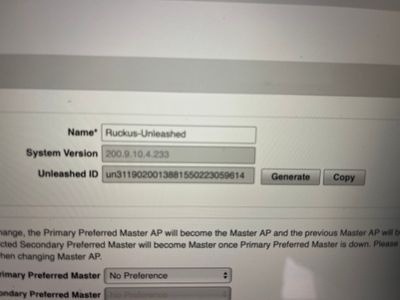- Community
- RUCKUS Technologies
- RUCKUS Lennar Support
- Community Services
- RTF
- RTF Community
- Australia and New Zealand – English
- Brazil – Português
- China – 简体中文
- France – Français
- Germany – Deutsch
- Hong Kong – 繁體中文
- India – English
- Indonesia – bahasa Indonesia
- Italy – Italiano
- Japan – 日本語
- Korea – 한국어
- Latin America – Español (Latinoamérica)
- Middle East & Africa – English
- Netherlands – Nederlands
- Nordics – English
- North America – English
- Poland – polski
- Russia – Русский
- Singapore, Malaysia, and Philippines – English
- Spain – Español
- Taiwan – 繁體中文
- Thailand – ไทย
- Turkey – Türkçe
- United Kingdom – English
- Vietnam – Tiếng Việt
- EOL Products
- RUCKUS Forums
- RUCKUS Lennar Support
- RUCKUS Support for Lennar Homes
- Having issues Logging in to the Ruckus Unleash app...
- Subscribe to RSS Feed
- Mark Topic as New
- Mark Topic as Read
- Float this Topic for Current User
- Bookmark
- Subscribe
- Mute
- Printer Friendly Page
Having issues Logging in to the Ruckus Unleash app.
- Mark as New
- Bookmark
- Subscribe
- Mute
- Subscribe to RSS Feed
- Permalink
- Report Inappropriate Content
10-25-2023 11:48 AM
Hello, I am having issues connecting or logging in to my Unleash App I am Using User name- admin and Password- Lennar and I get a error message saying 'You are not connected to the Unleash network. Go to Settings?. This is the error message i keep on getting. Can you perhaps assist?
- Mark as New
- Bookmark
- Subscribe
- Mute
- Subscribe to RSS Feed
- Permalink
- Report Inappropriate Content
10-25-2023 12:56 PM
Hi @rayala522
Greetings!!!
Thank you for contacting Lennar Home Community.
Hope you are doing well!!!
Thank you for the detailed information you shared.
As per the case description, I understand that you are unable to log into the RUCKUS Unleashed application on your smartphone.
This is a known issue when your RUCKUS Access Points are on an older version which doesn’t let you log into the Unleashed application. To assist you in upgrading your RUCKUS Access Points please help us with the below details.
Please log in to your Unleashed system on a LAPTOP WEB BROWSER using the Master AP IP Address OR https://unleashed.ruckuswireless.com/ ? Please check the current version of your Unleashed Access Points and share a screenshot of the same.
Please make sure you are connected to the RUCKUS Wi-Fi Network to access the same.
If you can’t access using the above link and don’t know the IP Address of the Access Points. Please refer to the below guide to find the IP Address of the Access Point to get the requested information.
How to find my Ruckus “Devices IP address” using free applications:
You should see the below-Unleashed dashboard after finding the IP Address of the AP. Try to log in


Please check, and help us with the above-requested information, since we can upgrade the APs to avoid this issue, and let me know if you have any queries in this regard.
Thank you again for your patience and understanding.
Best regards,
Imran Sanadi
RUCKUS Lennar Home Community.
- Mark as New
- Bookmark
- Subscribe
- Mute
- Subscribe to RSS Feed
- Permalink
- Report Inappropriate Content
10-25-2023 01:18 PM
Hello, so my system version is
200.9.10.4.233
- Mark as New
- Bookmark
- Subscribe
- Mute
- Subscribe to RSS Feed
- Permalink
- Report Inappropriate Content
10-25-2023 01:28 PM
Hi @rayala522
Thank you for the information you shared.
As I see from the screenshot you shared and you mentioned, your Unleashed Access Points are on an old version 200.9.10.4.233. This is the reason you are unable to log into your Unleashed Application from your smartphone.
We suggest you upgrade your ALL RUCKUS R510 Access Points to version 200.14.6.1.203 which is recently released.
Please refer to the below videos for the Upgrade process:
RUCKUS Unleashed Online and Local Firmware Upgrade Configuration using Browser UI
https://www.youtube.com/watch?v=Kasvo2S3fhc&t=217s
Please refer to the below video showing the process of Local Upgrade. (If online Upgrade does not work)
https://www.youtube.com/watch?v=vCqiH2Aoxlk&t=66s
Please refer to the below screenshot and link to download the file for Local Upgrade.
https://support.ruckuswireless.com/software?filter=91#sort=relevancy&f:@source=[Software%20Downloads]

Once you upgrade your ALL Access Points, please uninstall the Unleashed application on your smartphone and install the updated one. And try to log in.
Please check and let me know if you have any queries in this regard.
Thank you again for your patience and understanding.
Best regards,
Imran Sanadi
RUCKUS Lennar Home Community.
-
Access point
3 -
Access points
5 -
all lights blinking after reset icx 7150 switch
1 -
Amber
1 -
Amber System
2 -
AP
1 -
Boot mode
1 -
bootloader
1 -
cli
1 -
Compatibility
1 -
Console
1 -
console access
1 -
dns
1 -
eero
2 -
eps
1 -
Frontier
1 -
Green Power
2 -
Hard reset
1 -
Heartbeat
1 -
Heartbeat loss recurring
2 -
Help
2 -
Help Needed
2 -
i Al
1 -
ICX
2 -
ICX 7150-C12p
7 -
ICX switch
4 -
ICX Switch Disconnected
1 -
ICX Switch Management
2 -
ICX-7150-C12
2 -
ICX-7150-C12P
1 -
Important Announcement
1 -
Installation
1 -
Internet Issue
2 -
Ive been
1 -
Lennar
3 -
Lennar Home
2 -
Lennar homes
25 -
Management Port
1 -
New
1 -
No POE
2 -
No power via Ethernet
1 -
password
1 -
Please
1 -
Poe
1 -
Poe not working
1 -
Power Outage
1 -
Power Outtage
1 -
Proposed Solution
1 -
R510
2 -
r510 no power
2 -
REBOOT
1 -
Recovery
1 -
Red LED
1 -
Remote access
1 -
Reset ICX username password
1 -
Return
1 -
RMA
3 -
Ruckus
2 -
Ruckus ICX 7150-C12P
4 -
RUCKUS Self-Help
1 -
RUKUS 7150 c12p
1 -
Setup
1 -
Software Recovery
1 -
Solution Proposed
1 -
Solution Proposed warranty
1 -
SPR
1 -
SSH
1 -
Switch
1 -
Telnet
1 -
Unleashed
3 -
Unresolved Issue
1 -
Upgrade
3 -
Upgrading R510
1 -
User Management
1 -
username
1 -
VPN streaming fail proxy not working Amazon prime video
1 -
Wifi
1 -
Wifi6
1 -
Wireless
3
- « Previous
- Next »