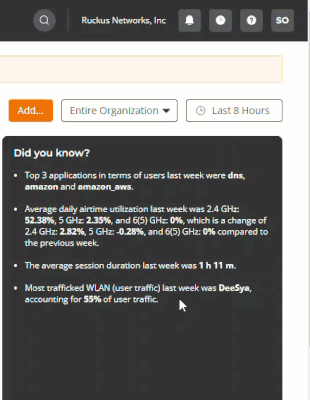- Community
- RUCKUS Technologies
- RUCKUS Lennar Support
- Community Services
- RTF
- RTF Community
- Australia and New Zealand – English
- Brazil – Português
- China – 简体中文
- France – Français
- Germany – Deutsch
- Hong Kong – 繁體中文
- India – English
- Indonesia – bahasa Indonesia
- Italy – Italiano
- Japan – 日本語
- Korea – 한국어
- Latin America – Español (Latinoamérica)
- Middle East & Africa – English
- Netherlands – Nederlands
- Nordics – English
- North America – English
- Poland – polski
- Russia – Русский
- Singapore, Malaysia, and Philippines – English
- Spain – Español
- Taiwan – 繁體中文
- Thailand – ไทย
- Turkey – Türkçe
- United Kingdom – English
- Vietnam – Tiếng Việt
- EOL Products
- RUCKUS Forums
- RUCKUS Technologies
- Cloud
- Ruckus R750
- Subscribe to RSS Feed
- Mark Topic as New
- Mark Topic as Read
- Float this Topic for Current User
- Bookmark
- Subscribe
- Mute
- Printer Friendly Page
Ruckus R750
- Mark as New
- Bookmark
- Subscribe
- Mute
- Subscribe to RSS Feed
- Permalink
- Report Inappropriate Content
10-16-2023 12:51 PM
Hi
I am new to admining Ruckus Cloud R1.
I need to configure and install an AP. I have a Ruckus R750 with Version 6.0.0.1.3209. it has been offline for some time.
When I try to configure it in Ruckus, I see the message
"never contacted cloud "
Venue Firmware Version: 6.2.1.103.2579
I suspect it may need a firmware update however I wanted to check first.
regards
- Mark as New
- Bookmark
- Subscribe
- Mute
- Subscribe to RSS Feed
- Permalink
- Report Inappropriate Content
10-16-2023 01:19 PM
Hello @AriG,
SZ AP firmware are usually compatible for RUCKUS-One onboarding.
Since it is not working for you, please verify below points and see if that helps.
- Make sure AP is not in connected state to another controller. You can check this by login into the AP CLI and run the command "get scg".
- Make sure AP is able to reach internet and all the important public URL are reachable, you can find the list of port and URLs on RUCKUS-One UI.
-
If everything is looking good and still AP is not connecting, upgrade the AP firmware to standalone version. You can download the image from here.
Syamantak Omer
Sr.Staff TSE | CWNA | CCNA | RCWA | RASZA | RICXI
RUCKUS Networks, CommScope!
Follow me on LinkedIn
- Mark as New
- Bookmark
- Subscribe
- Mute
- Subscribe to RSS Feed
- Permalink
- Report Inappropriate Content
10-16-2023 01:42 PM
Hi
How do I login into the AP ?
- Mark as New
- Bookmark
- Subscribe
- Mute
- Subscribe to RSS Feed
- Permalink
- Report Inappropriate Content
10-17-2023 07:25 AM
Hi @AriG,
Please perform a hard reset on the AP and try to login using the default credentials: super/sp-admin.
Steps to perform a hard reset:
-> On the rear side of the AP you can see the "HARD RESET" hole which is located near the Ethernet ports.
-> Insert a paper clip or any point object into the “HARD RESET” hole and press & hold it for 15-20 seconds.
-> This factory defaults the AP.
-> Now the AP can be accessed using it's default ip address 192.168.0.1 by directly connecting to a PC in the same subnet.
Execute the commands: "get acx", "get version" and "get scg" from the AP CLI.
Note: Once the AP gets connected to the cloud portal you will not be able to login to the AP. Only Ruckus support has access to the CLI.
Thank you!
Amith
- Mark as New
- Bookmark
- Subscribe
- Mute
- Subscribe to RSS Feed
- Permalink
- Report Inappropriate Content
10-17-2023 12:43 PM