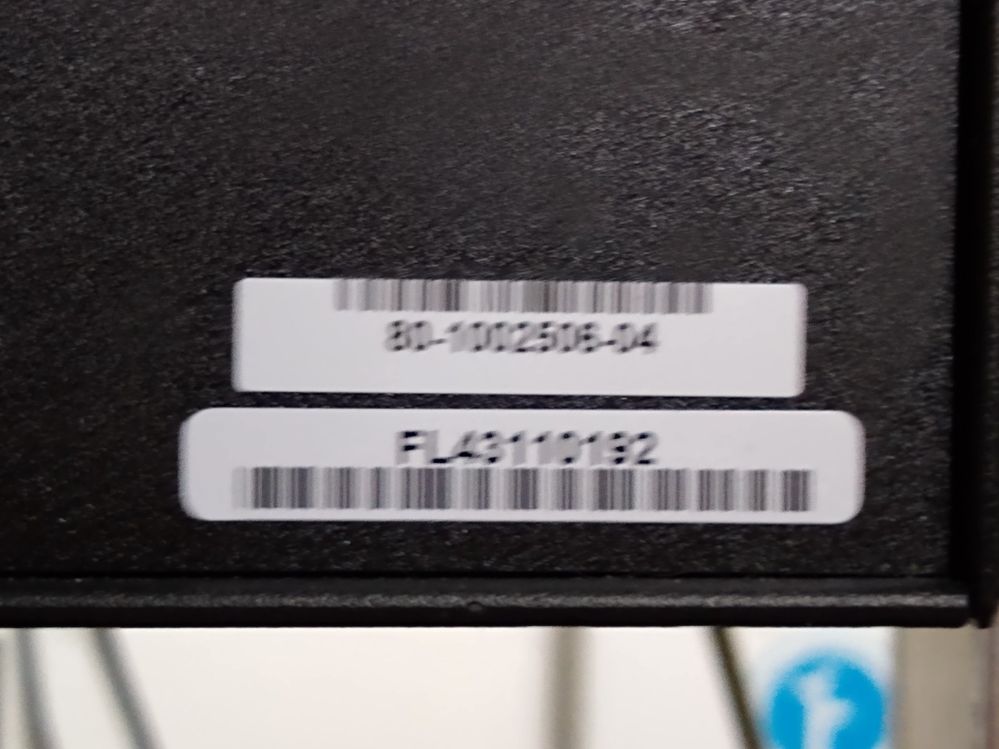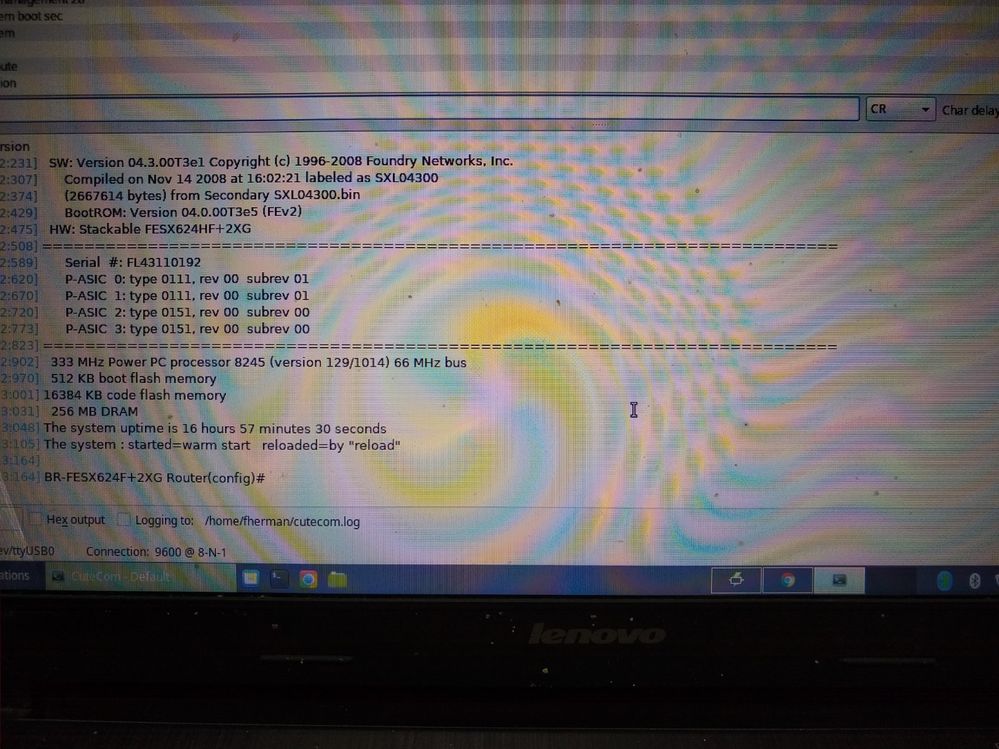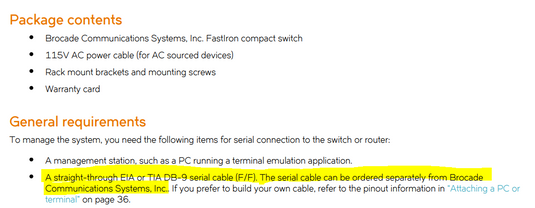- Community
- RUCKUS Technologies
- RUCKUS Lennar Support
- Community Services
- RTF
- RTF Community
- Australia and New Zealand – English
- Brazil – Português
- China – 简体中文
- France – Français
- Germany – Deutsch
- Hong Kong – 繁體中文
- India – English
- Indonesia – bahasa Indonesia
- Italy – Italiano
- Japan – 日本語
- Korea – 한국어
- Latin America – Español (Latinoamérica)
- Middle East & Africa – English
- Netherlands – Nederlands
- Nordics – English
- North America – English
- Poland – polski
- Russia – Русский
- Singapore, Malaysia, and Philippines – English
- Spain – Español
- Taiwan – 繁體中文
- Thailand – ไทย
- Turkey – Türkçe
- United Kingdom – English
- Vietnam – Tiếng Việt
- EOL Products
- RUCKUS Forums
- RUCKUS Technologies
- ICX Switches
- Serial management port Not Reponding Brocade Fast...
- Subscribe to RSS Feed
- Mark Topic as New
- Mark Topic as Read
- Float this Topic for Current User
- Bookmark
- Subscribe
- Mute
- Printer Friendly Page
Serial management port Not Reponding Brocade FastIron Edge X-Series
- Mark as New
- Bookmark
- Subscribe
- Mute
- Subscribe to RSS Feed
- Permalink
- Report Inappropriate Content
06-25-2023 03:23 AM
I can't get the serial management port to respond. I'm using a db9 serial connector with a USB connector at other end of cable. The cable works with my laptop on another manged switch, not this manufacturer. Could it be that I need a null modem adapter?
- Mark as New
- Bookmark
- Subscribe
- Mute
- Subscribe to RSS Feed
- Permalink
- Report Inappropriate Content
06-26-2023 03:55 AM
Hi Fherman
Thank you for reaching us.
Could you help us with the switch model ?
Also could you please share image of the serial cable you are using to connect to the switch ?
Thanks
- Mark as New
- Bookmark
- Subscribe
- Mute
- Subscribe to RSS Feed
- Permalink
- Report Inappropriate Content
06-26-2023 11:59 AM
I got things going with some trial & error using other cables. I will sort this out after I receive a couple of null modems. The connection is a 9-pin serial connector, RS232?
I am attaching 4 pictures showing a screen shot of the switch version, the serial/model label, 4 RJ45 connectors on the left side of the switch, and the label showing the product model (reverse order.
I bought the switch from NewEgg (one of their suppliers) to replace a switch that got smoked from a lightning hit. It is used inside a DMZ, so security is not a worry, but I'd like to at least be able to access management through the web server on the switch. As you will see, the firmware is 15 years old. It was claimed to be "new" but I would guess it was actually refurbished. There was zero documentation, and no cable.
I have found some YouTube videos for configuration for other models but not this one. Probably the model is passed EOL.
I have zero background in the switch commands but have used some You Tubes to grunt my way through some configuration. BUT I cannot assign an IP to the switch in able to access the switch HTTPS interface.
The only documentation I have found is an alphabetic list of the bazillion commands with no explanation of the logical order of commands.
Also, there are 4 Ethernet ports on the left side as shown in one of the pictures. the 2 left most ones appear to be either on-activated or just dead. The main ports are fiber ports (the NewEgg listed didn't show that, so I wound up buying 10 on Ebay for more than the cost of the switch) Since I have no documentation for the product other than the merger "user's manual" that I found, I don't know what these Ethernet ports are for, other than the right hand 2 are unmanaged like the 24 fiber ports.
I could use some help in setting the switch IP so I could use the HTTPS interface to do some more configuration. I probably should get the firmware upgraded because the command interface is not as nice as what I saw in the YouTube videos.
Thanks for any help.
Fred
- Mark as New
- Bookmark
- Subscribe
- Mute
- Subscribe to RSS Feed
- Permalink
- Report Inappropriate Content
06-26-2023 08:06 PM
I have managed to set an IP for the switch.
While running the secondary flash image, although being able to make a number of changes in the configuration through the console port, the system refused to allow setting the switch IP giving an input error message.
I decided to see if I could do it with the primary flash image. Now I was successful, and could then access the web interface. With the web interface, I changed a few configuration parameters on the switch Ethernet set-up. I have saved the changes, but I have no idea why I couldn't set the switch IP using the secondary flash image.
Wasted many hours with something that should have been a 10 minute set-up.
- Mark as New
- Bookmark
- Subscribe
- Mute
- Subscribe to RSS Feed
- Permalink
- Report Inappropriate Content
06-27-2023 09:16 AM
Hi Fherman
Ack and Noted. Thanks for reverting.
You are right these switches are end of life . I tried looking for console options for this switch series and below is what I could find. I hope this helps.
Link reference from Hardware installation guide for Edge X series :
- https://support.ruckuswireless.com/documents/1503-fastiron-edge-x-series-hardware-installation-guide
From the above snip looks like serial cable is vendor specific to brocade and is of specific type mentioned above. I suppose if you are using a different vendor serial cable it may not be able to connect to the switch.
I hope this helps. Please feel free to revert if any concerns.
Thanks
-
7250
1 -
802.3af PoE
1 -
802.3at PoE
1 -
AAA
1 -
ACL
1 -
auto-provision
1 -
auto-provisioning
1 -
Cluster synchronization
1 -
Crypto Keys
1 -
Deployment
1 -
dhcp-66
1 -
fastiron-10
1 -
fastiron-8
1 -
Firmware Upgrade
4 -
ICX
3 -
ICX 7150-C12p
1 -
ICX switch
2 -
ICX Switch Management
9 -
ICX-7150-C12
1 -
ICX-7550
1 -
ICX-8200
1 -
Installation
2 -
not enough electricity
1 -
overlad
1 -
Override PoE Operating Mode
1 -
PD overload
1 -
Poe
2 -
PoE mode.
1 -
power limitations
1 -
Proposed Solution
1 -
RADIUS
1 -
Routing
2 -
RUCKUS Self-Help
2 -
stack
1 -
stack password
1 -
Stacking
1 -
tftp
1 -
Upgrade
1 -
Upgrade path
1 -
We
1 -
zero-touch
1
- « Previous
- Next »