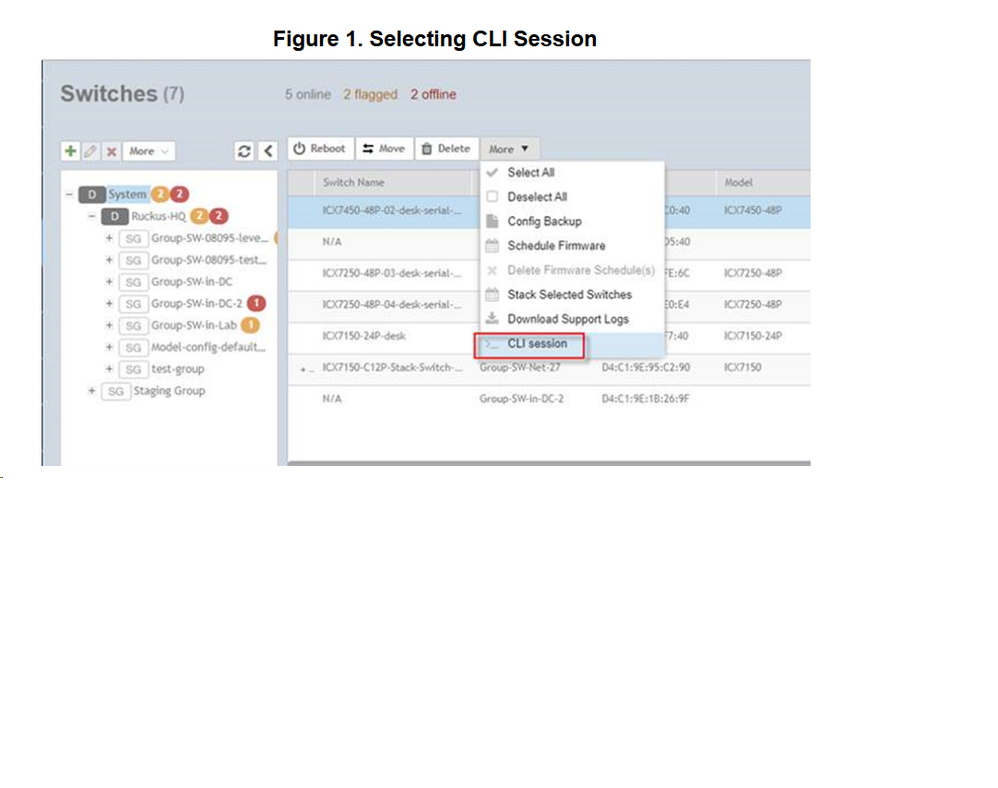- Community
- RUCKUS Technologies
- RUCKUS Lennar Support
- Community Services
- RTF
- RTF Community
- Australia and New Zealand – English
- Brazil – Português
- China – 简体中文
- France – Français
- Germany – Deutsch
- Hong Kong – 繁體中文
- India – English
- Indonesia – bahasa Indonesia
- Italy – Italiano
- Japan – 日本語
- Korea – 한국어
- Latin America – Español (Latinoamérica)
- Middle East & Africa – English
- Netherlands – Nederlands
- Nordics – English
- North America – English
- Poland – polski
- Russia – Русский
- Singapore, Malaysia, and Philippines – English
- Spain – Español
- Taiwan – 繁體中文
- Thailand – ไทย
- Turkey – Türkçe
- United Kingdom – English
- Vietnam – Tiếng Việt
- EOL Products
- RUCKUS Forums
- RUCKUS Technologies
- ICX Switches
- Re: ICX Vsz upgrade failed
- Subscribe to RSS Feed
- Mark Topic as New
- Mark Topic as Read
- Float this Topic for Current User
- Bookmark
- Subscribe
- Mute
- Printer Friendly Page
ICX Vsz upgrade failed
- Mark as New
- Bookmark
- Subscribe
- Mute
- Subscribe to RSS Feed
- Permalink
- Report Inappropriate Content
06-18-2021 02:02 PM
|
Connection no response, please try again later. (last command: copy flash flash secondary)
|
- Mark as New
- Bookmark
- Subscribe
- Mute
- Subscribe to RSS Feed
- Permalink
- Report Inappropriate Content
06-18-2021 02:18 PM
Hi Dominik,
Hope you are doing Great!!!
This is a command to copy image from Primary to Secondary flash.
Can you please get me output of "show flash", "show version" and "show run | i boot"
Also please tell me what version you are upgrading from and to?
Thanks
Hashim
- Mark as New
- Bookmark
- Subscribe
- Mute
- Subscribe to RSS Feed
- Permalink
- Report Inappropriate Content
06-18-2021 02:26 PM
Hi, I am trying to upgrade the switch trough vsz on remote location, so I cannot run that commands.
I can though send you last backup config and version I am trying to upgrade to is 08059d.
Last backup:
ver 08.0.90jT213
!
stack unit 1
module 1 icx7150-48p-poe-port-management-module
module 2 icx7150-2-copper-port-2g-module
module 3 icx7150-4-sfp-plus-port-40g-module
stack-port 1/3/1
stack-port 1/3/3
!
!
!
!
!
vlan 1 name DEFAULT-VLAN by port
!
!
!
!
!
!
!
!
!
!
!
!
!
aaa authentication web-server default local
aaa authentication login default local
enable aaa console
ip dns server-address 8.8.8.8 8.8.4.4
ip route 0.0.0.0/0 192.168.1.1 distance 254 dynamic
!
username super password 8 $1$KHaRHOxv$igh8FhuiC4TfWdUw/ioVS1
!
!
!
!
web-management https
!
!
sz registrar 34.90.89.117
sz active-list 34.90.89.117 10.164.0.3
!
!
!
!
!
!
!
!
!
interface ethernet 1/1/1
ip address 192.168.1.3 255.255.255.0 dynamic
!
interface ethernet 1/3/1
speed-duplex 1000-full
!
interface ethernet 1/3/2
speed-duplex 1000-full
!
interface ethernet 1/3/3
speed-duplex 1000-full
!
interface ethernet 1/3/4
speed-duplex 1000-full
!
!
!
!
!
!
!
!
!
!
!
!
!
en
- Mark as New
- Bookmark
- Subscribe
- Mute
- Subscribe to RSS Feed
- Permalink
- Report Inappropriate Content
06-18-2021 03:03 PM
Thanks Dominik,
Seems like the failure is when the file is being copied from primary to secondary flash.
From your config you are booting from primary which is the default.
Steps to access switch console:
The SmartZone administrator must complete the following steps to access a CLI session.
- From the main menu, go to Network > Wired > Switches.
Note: For SmartZone 5.2.1 or earlier releases, from the controller web interface, select Switches from the left navigation pane.The Switches page is displayed.
- From the Switches page, select a switch.
- Click More, and select CLI session.
Then you should be able to run the commands.
The failure is after the image is copied to primary the next step is copy of image to secondary from primary, which is where it is failing.
Thanks
Hashim
- Mark as New
- Bookmark
- Subscribe
- Mute
- Subscribe to RSS Feed
- Permalink
- Report Inappropriate Content
06-18-2021 03:07 PM
I do not have that CLI command
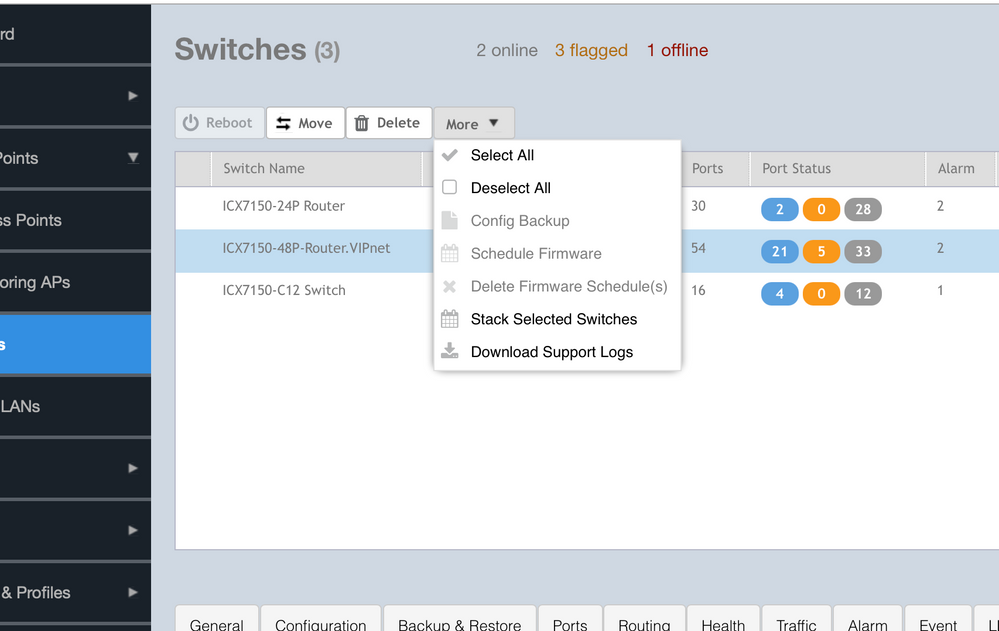
-
7250
1 -
802.3af PoE
1 -
802.3at PoE
1 -
AAA
1 -
ACL
1 -
auto-provision
1 -
auto-provisioning
1 -
Cluster synchronization
1 -
Crypto Keys
1 -
Deployment
1 -
dhcp-66
1 -
fastiron-10
1 -
fastiron-8
1 -
Firmware Upgrade
4 -
ICX
3 -
ICX 7150-C12p
1 -
ICX switch
2 -
ICX Switch Management
9 -
ICX-7150-C12
1 -
ICX-7550
1 -
ICX-8200
1 -
Installation
2 -
not enough electricity
1 -
overlad
1 -
Override PoE Operating Mode
1 -
PD overload
1 -
Poe
2 -
PoE mode.
1 -
power limitations
1 -
Proposed Solution
1 -
RADIUS
1 -
Routing
2 -
RUCKUS Self-Help
2 -
stack
1 -
stack password
1 -
Stacking
1 -
tftp
1 -
Upgrade
1 -
Upgrade path
1 -
We
1 -
zero-touch
1
- « Previous
- Next »