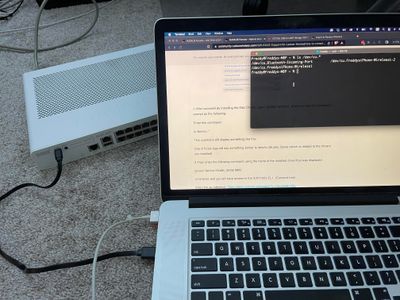- Community
- RUCKUS Technologies
- RUCKUS Lennar Support
- Community Services
- RTF
- RTF Community
- Australia and New Zealand – English
- Brazil – Português
- China – 简体中文
- France – Français
- Germany – Deutsch
- Hong Kong – 繁體中文
- India – English
- Indonesia – bahasa Indonesia
- Italy – Italiano
- Japan – 日本語
- Korea – 한국어
- Latin America – Español (Latinoamérica)
- Middle East & Africa – English
- Netherlands – Nederlands
- Nordics – English
- North America – English
- Poland – polski
- Russia – Русский
- Singapore, Malaysia, and Philippines – English
- Spain – Español
- Taiwan – 繁體中文
- Thailand – ไทย
- Turkey – Türkçe
- United Kingdom – English
- Vietnam – Tiếng Việt
- EOL Products
- RUCKUS Forums
- RUCKUS Technologies
- ICX Switches
- ICX 7150-C12P has no power
- Subscribe to RSS Feed
- Mark Topic as New
- Mark Topic as Read
- Float this Topic for Current User
- Bookmark
- Subscribe
- Mute
- Printer Friendly Page
ICX 7150-C12P has no power
- Mark as New
- Bookmark
- Subscribe
- Mute
- Subscribe to RSS Feed
- Permalink
- Report Inappropriate Content
07-15-2023 07:04 PM - edited 07-15-2023 07:08 PM
My Ruckus switch has quit working suddenly. There is no power, no led lights at all. Can someone help me with a replacement?

- Mark as New
- Bookmark
- Subscribe
- Mute
- Subscribe to RSS Feed
- Permalink
- Report Inappropriate Content
07-16-2023 07:12 PM
Hi freddycct
Greetings !
-I understand that switch is not powering up. Please follow the below steps to resolve this issue
1) Use different power cable and power source outlets .
2) Sometimes the switch would not work if the images have failed or stuck in boot mode. Could be recovered by following method. You need to access the switch via console and try to boot the primary or secondary partition like this: boot_primary or boot_secondary.
I have attached a link below of a article which helps to understand on how to console to switch. I hope below article helps.
If the above boot_primary or boot_secondary does not help than you can recover the software using below method:
Video Link to recover software:
I have attached a link below of a article which helps to understand on how to console to switch. I hope below article helps.:
If the above does not help, you can use below link to log a ticket:
https://support.ruckuswireless.com/contact-us
Note: Please feel free to mark the post as ACCEPTED SOLUTIONS if its addressed your query.
Regards,
Deepu Sekar
- Mark as New
- Bookmark
- Subscribe
- Mute
- Subscribe to RSS Feed
- Permalink
- Report Inappropriate Content
07-16-2023 08:47 PM - edited 07-16-2023 09:10 PM
Hi, I done (1) and there's still no status lights on the front panel.
I then try to log in to console, but this is output of the ls /dev/cu.*
freddy@Freddys-MBP ~ % ls /dev/cu.*
/dev/cu.Bluetooth-Incoming-Port
/dev/cu.FreddysiPhone-Wirelessi-2
/dev/cu.FreddysiPhone-Wirelessi
I am not able to find /dev/cu.SiLabs_Serial
@Deepu I have logged the ticket here -> https://support.ruckuswireless.com/cases/01514679
-
7250
1 -
802.3af PoE
1 -
802.3at PoE
1 -
AAA
1 -
ACL
1 -
auto-provision
1 -
auto-provisioning
1 -
Cluster synchronization
1 -
Crypto Keys
1 -
Deployment
1 -
dhcp-66
1 -
fastiron-10
1 -
fastiron-8
1 -
Firmware Upgrade
4 -
ICX
3 -
ICX 7150-C12p
1 -
ICX switch
2 -
ICX Switch Management
9 -
ICX-7150-C12
1 -
ICX-7550
1 -
ICX-8200
1 -
Installation
2 -
not enough electricity
1 -
overlad
1 -
Override PoE Operating Mode
1 -
PD overload
1 -
Poe
2 -
PoE mode.
1 -
power limitations
1 -
Proposed Solution
1 -
RADIUS
1 -
Routing
2 -
RUCKUS Self-Help
2 -
stack
1 -
stack password
1 -
Stacking
1 -
tftp
1 -
Upgrade
1 -
Upgrade path
1 -
We
1 -
zero-touch
1
- « Previous
- Next »