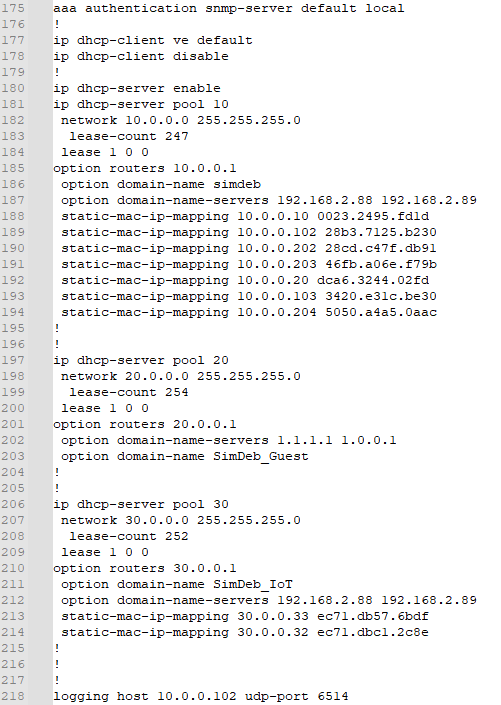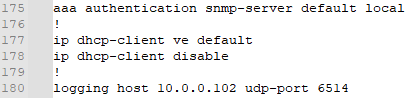- Community
- RUCKUS Technologies
- RUCKUS Lennar Support
- Community Services
- RTF
- RTF Community
- Australia and New Zealand – English
- Brazil – Português
- China – 简体中文
- France – Français
- Germany – Deutsch
- Hong Kong – 繁體中文
- India – English
- Indonesia – bahasa Indonesia
- Italy – Italiano
- Japan – 日本語
- Korea – 한국어
- Latin America – Español (Latinoamérica)
- Middle East & Africa – English
- Netherlands – Nederlands
- Nordics – English
- North America – English
- Poland – polski
- Russia – Русский
- Singapore, Malaysia, and Philippines – English
- Spain – Español
- Taiwan – 繁體中文
- Thailand – ไทย
- Turkey – Türkçe
- United Kingdom – English
- Vietnam – Tiếng Việt
- EOL Products
- RUCKUS Forums
- RUCKUS Technologies
- ICX Switches
- Re: DHCP Config Missing from Running Configuration
- Subscribe to RSS Feed
- Mark Topic as New
- Mark Topic as Read
- Float this Topic for Current User
- Bookmark
- Subscribe
- Mute
- Printer Friendly Page
DHCP Config Missing from Running Configuration
- Mark as New
- Bookmark
- Subscribe
- Mute
- Subscribe to RSS Feed
- Permalink
- Report Inappropriate Content
02-13-2024 08:28 AM
Hi
I've been seeing an odd problem for a while and I was hoping that it would be fixed in 9.0.10j but unfortunately it hasn't been. I'm seeing this behaviour on both a 7150-C10ZP and also a 7150-C12.
Following a switch reload the running configuration looks ok but after a while (anything between 1 and 7 days) the DHCP configuration dissapears from the running config. The start-up config looks fine unless I wr mem in which case the DHCP config will be erased from there as well.
This is what the configs look like today following a reload yesterday;
Start-up config;
Running config, the DHCP server configuration in lines 180 to 214 has dissapeared;
Anyone else seeing this? Or any idea what's causing it?
Unfortunately I don't have access to a Ruckus partner or the ability to raise a support ticket (I'm a home user) so hoping someone here will have some useful insights.
- Mark as New
- Bookmark
- Subscribe
- Mute
- Subscribe to RSS Feed
- Permalink
- Report Inappropriate Content
02-13-2024 08:38 AM
I have not personally seen this and I do run my home DHCP with a 7150 (currently on 9010j). I believe we may have one case open on 10.x that is similar to this, but investigation is ongoing. In the short term, you could look at returning back to 8095n (8095 is the recommended code stream for 7150 and also has a completely different DHCP server). If you do so, please expect many CLI differences, so it may not be a smooth transition.
support.ruckuswireless.com/contact-us
- Mark as New
- Bookmark
- Subscribe
- Mute
- Subscribe to RSS Feed
- Permalink
- Report Inappropriate Content
02-13-2024 08:54 AM
Hi Ben
Thanks for the very prompt response. Going back to 8.0.95 isn't very attractive due to the number of CLI changes and that now I undrestand the issue I can work around it and hope that one day it does get fixed.
Unfortunately people won't see the issue unless they check the running-config or want to make changes to the DHCP configuration which I suspect not too many people do on the ICX.
- Mark as New
- Bookmark
- Subscribe
- Mute
- Subscribe to RSS Feed
- Permalink
- Report Inappropriate Content
02-15-2024 01:14 AM
Checked everything this morning and the situation has got worse, the ICX is no longer using any of the configured static mappings which breaks a number of things.
Unfortunately it seems that the DHCP implementation is severely broken and best avoided altogether.
-
7250
1 -
802.3af PoE
1 -
802.3at PoE
1 -
AAA
1 -
ACL
1 -
auto-provision
1 -
auto-provisioning
1 -
Cluster synchronization
1 -
Crypto Keys
1 -
Deployment
1 -
dhcp-66
1 -
fastiron-10
1 -
fastiron-8
1 -
Firmware Upgrade
4 -
ICX
3 -
ICX 7150-C12p
1 -
ICX switch
2 -
ICX Switch Management
9 -
ICX-7150-C12
1 -
ICX-7550
1 -
ICX-8200
1 -
Installation
2 -
not enough electricity
1 -
overlad
1 -
Override PoE Operating Mode
1 -
PD overload
1 -
Poe
2 -
PoE mode.
1 -
power limitations
1 -
Proposed Solution
1 -
RADIUS
1 -
Routing
2 -
RUCKUS Self-Help
2 -
stack
1 -
stack password
1 -
Stacking
1 -
tftp
1 -
Upgrade
1 -
Upgrade path
1 -
We
1 -
zero-touch
1
- « Previous
- Next »