- Community
- RUCKUS Technologies
- RUCKUS Lennar Support
- Community Services
- RTF
- RTF Community
- Australia and New Zealand – English
- Brazil – Português
- China – 简体中文
- France – Français
- Germany – Deutsch
- Hong Kong – 繁體中文
- India – English
- Indonesia – bahasa Indonesia
- Italy – Italiano
- Japan – 日本語
- Korea – 한국어
- Latin America – Español (Latinoamérica)
- Middle East & Africa – English
- Netherlands – Nederlands
- Nordics – English
- North America – English
- Poland – polski
- Russia – Русский
- Singapore, Malaysia, and Philippines – English
- Spain – Español
- Taiwan – 繁體中文
- Thailand – ไทย
- Turkey – Türkçe
- United Kingdom – English
- Vietnam – Tiếng Việt
- EOL Products
- RUCKUS Forums
- Community Services
- Community and Online Support Services
- Re: NIC Ports on the AP's
- Subscribe to RSS Feed
- Mark Topic as New
- Mark Topic as Read
- Float this Topic for Current User
- Bookmark
- Subscribe
- Mute
- Printer Friendly Page
NIC Ports on the AP's
- Mark as New
- Bookmark
- Subscribe
- Mute
- Subscribe to RSS Feed
- Permalink
- Report Inappropriate Content
03-22-2021 12:29 PM
Hello
Looking to see if anyone has the answer to this? I have a R710 connected to a ZD1200 and I want to change the network ports on the AP one as trunk (which it is be default) and the other one an to an access port to set a native VLAN on the second for a camera. Doesn't seem to respond that way. Can't find any docs on this. Do the ports actually work in this manner? If it is configurable this should be no problem.
- Mark as New
- Bookmark
- Subscribe
- Mute
- Subscribe to RSS Feed
- Permalink
- Report Inappropriate Content
03-23-2021 01:09 PM
I don't have physical access to any AP, let me check once and get back to you.
Syamantak Omer
Sr.Staff TSE | CWNA | CCNA | RCWA | RASZA | RICXI
RUCKUS Networks, CommScope!
Follow me on LinkedIn
- Mark as New
- Bookmark
- Subscribe
- Mute
- Subscribe to RSS Feed
- Permalink
- Report Inappropriate Content
03-24-2021 01:27 AM
This definitely should work. Just check, if you are configuring correct port (numbering is not that obvious, check pictures in ZD interface). For this to work, port on switch must be trunk with proper tagged and untagged VLANs configured, and secondary port must be enabled. This is a picture from actually working AP with 2 VLANs (old ZD1100 with ZF7352):
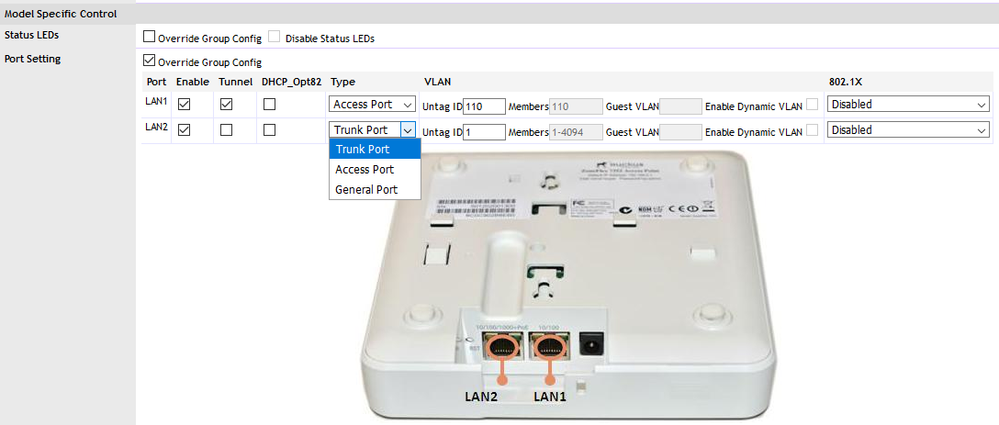
As you can see there, PoE port connected to switch is LAN2, but secondary port is actually LAN1 !
In newer versions there are additional settings as WAN trunk and LAN trunk, and to have successful communication with network for second port uplink port must be LAN trunk, not WAN (otherwise no DHCP address will be received, etc.):
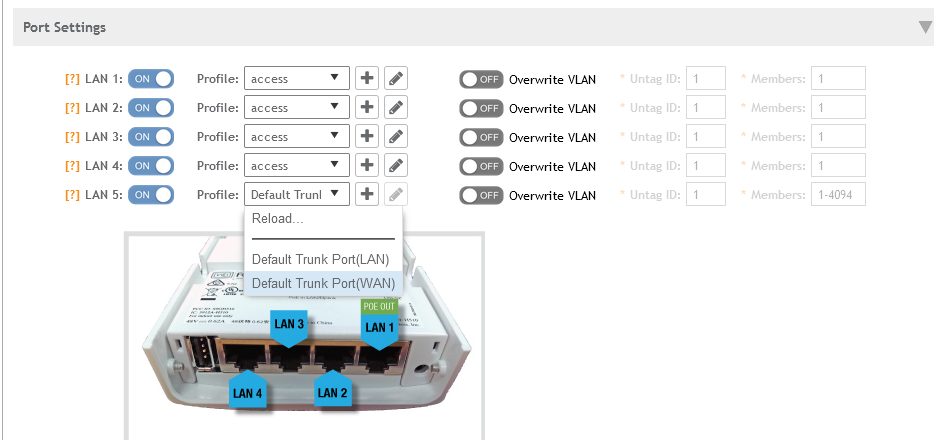
Most probably you have uplink port configured as WAN trunk, change it and it should work.
If you don't have physical access to AP, be very careful configuring uplink port,as if you make a mistake, you may end up resetting AP to factory setting, which will require physical access.
Hope it helps.
- Mark as New
- Bookmark
- Subscribe
- Mute
- Subscribe to RSS Feed
- Permalink
- Report Inappropriate Content
03-24-2021 06:14 AM
Thank you. I do believe I did this and it doesn’t work. However I will try it again.
so to be clear. Port connected to switch will be LAN TRUNK ON AP. and of course switch will be a trunk port.
Port not connected to switch will be set as ACCESS PORT AND UNTAGGED 7.
thanks
- Mark as New
- Bookmark
- Subscribe
- Mute
- Subscribe to RSS Feed
- Permalink
- Report Inappropriate Content
03-24-2021 06:35 AM
Port connected to switch will be LAN TRUNK ON AP. and of course switch will be a trunk port.
Port not connected to switch will be set as ACCESS PORT AND UNTAGGED 7.
Yes, refer below assuming VLAN 1 is native VLAN and also used for unleashed AP management and VLAN 20 for the 2nd port of AP where you are connecting UE directly.
Config as per above use case:
Switch port type Trunk
VLAN 1 or any desired VLAN as Untagged/native VLAN
VLAN 20 Tagged
AP uplink port (The one connected to the switch directly):
Trunk (No need to tag VLANs as VLAN 1 is un-tagged and rest all VLANs are tagged by default)
AP's 2nd port (here you will connect your laptop or any other UE directly)
Access port with VLAN 20
Syamantak Omer
Sr.Staff TSE | CWNA | CCNA | RCWA | RASZA | RICXI
RUCKUS Networks, CommScope!
Follow me on LinkedIn
- Mark as New
- Bookmark
- Subscribe
- Mute
- Subscribe to RSS Feed
- Permalink
- Report Inappropriate Content
03-24-2021 07:01 AM
Hi Thanks but it does not work. This is my actual config.
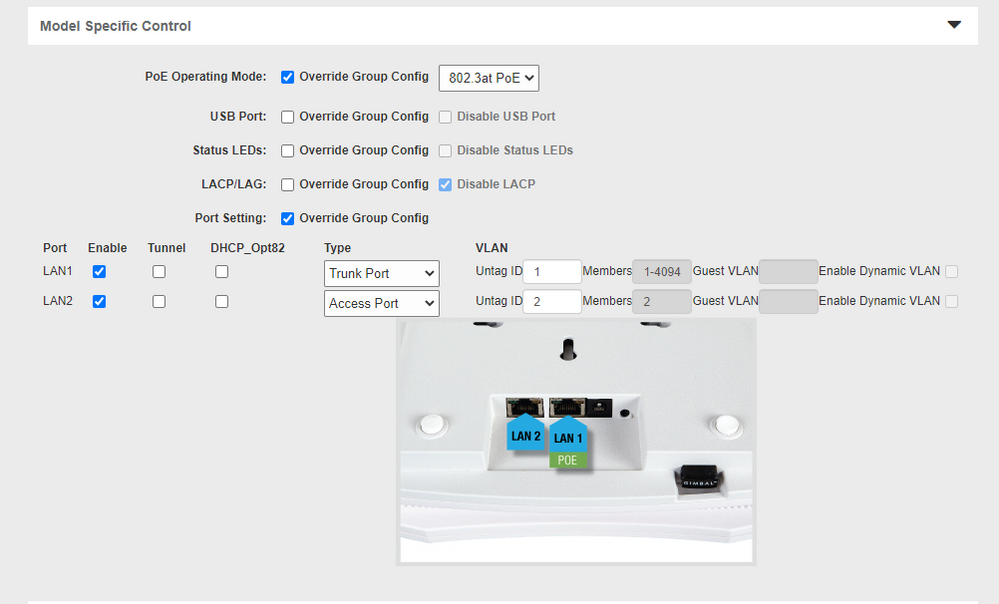
LAN two is on VLAN 2 which is 172.16.100.0/24
I still get 10.10.111.0/24 with PC connected.
interface GigabitEthernet1/0/1
switchport mode trunk
spanning-tree portfast edge
spanning-tree bpduguard enable
end
3560-CX#
-
Access points
1 -
administration
1 -
AP Management
1 -
API Help
1 -
Code Flash Free Space = 0
1 -
community
2 -
ios
1 -
mac
1 -
port-fast
1 -
portfast
1 -
R500
1 -
R750
1 -
Ruckus
2 -
spanning-tree
1 -
spanningtree
1 -
top contributors
1 -
ubuntu
1 -
Unleashed
2
- « Previous
- Next »

