This website uses cookies. By clicking Accept, you consent to the use of cookies. Click Here to learn more about how we use cookies.
- Community
- RUCKUS Technologies
- RUCKUS Lennar Support
- Community Services
- RTF
- RTF Community
- Australia and New Zealand – English
- Brazil – Português
- China – 简体中文
- France – Français
- Germany – Deutsch
- Hong Kong – 繁體中文
- India – English
- Indonesia – bahasa Indonesia
- Italy – Italiano
- Japan – 日本語
- Korea – 한국어
- Latin America – Español (Latinoamérica)
- Middle East & Africa – English
- Netherlands – Nederlands
- Nordics – English
- North America – English
- Poland – polski
- Russia – Русский
- Singapore, Malaysia, and Philippines – English
- Spain – Español
- Taiwan – 繁體中文
- Thailand – ไทย
- Turkey – Türkçe
- United Kingdom – English
- Vietnam – Tiếng Việt
- EOL Products
Turn on suggestions
Auto-suggest helps you quickly narrow down your search results by suggesting possible matches as you type.
Showing results for
- RUCKUS Forums
- Community Services
- Community and Online Support Services
- H500 keeps updating configuration
Options
- Subscribe to RSS Feed
- Mark Topic as New
- Mark Topic as Read
- Float this Topic for Current User
- Bookmark
- Subscribe
- Mute
- Printer Friendly Page
H500 keeps updating configuration
Options
- Mark as New
- Bookmark
- Subscribe
- Mute
- Subscribe to RSS Feed
- Permalink
- Report Inappropriate Content
07-17-2017 03:23 AM
I have a SCG SmartZone 104 with OS version 3.4.2.0.152 ( the recommended one).
I have a Cisco network. I have configured the DHCP server with option 43 related to Ruckus.
Now I plug in R500s and it gets an IP adress and loads the OS and the configuration and works fine.
When I plug in the H500s it gets an IP adress, gets detected by the SZ but keeps in the updating configuration phase. As you can see in the attached picture, it keeps updating the configuration until it is disconnected.
Thank you for your attention,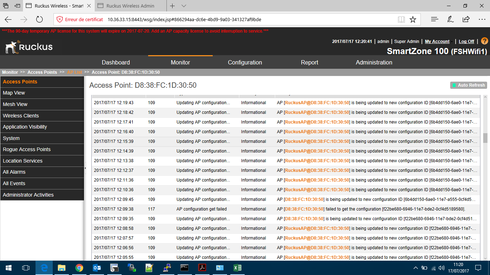
I have a Cisco network. I have configured the DHCP server with option 43 related to Ruckus.
Now I plug in R500s and it gets an IP adress and loads the OS and the configuration and works fine.
When I plug in the H500s it gets an IP adress, gets detected by the SZ but keeps in the updating configuration phase. As you can see in the attached picture, it keeps updating the configuration until it is disconnected.
Thank you for your attention,
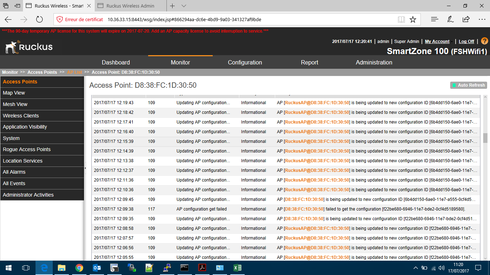
7 REPLIES 7
Options
- Mark as New
- Bookmark
- Subscribe
- Mute
- Subscribe to RSS Feed
- Permalink
- Report Inappropriate Content
07-19-2017 05:49 AM
Hi yassine.
If it works bad onto only H500, it may bug.
In workaround, make some ap-group having only 5Ghz SSID and the H500s move to the ap-group.
Try it.
I have exprienced similary symptom on 3.1.x version.
Regards.
If it works bad onto only H500, it may bug.
In workaround, make some ap-group having only 5Ghz SSID and the H500s move to the ap-group.
Try it.
I have exprienced similary symptom on 3.1.x version.
Regards.
Options
- Mark as New
- Bookmark
- Subscribe
- Mute
- Subscribe to RSS Feed
- Permalink
- Report Inappropriate Content
07-19-2017 08:51 AM
Disabling ap-cert-check in vSZ worked for me on this issue.
Options
- Mark as New
- Bookmark
- Subscribe
- Mute
- Subscribe to RSS Feed
- Permalink
- Report Inappropriate Content
08-03-2017 04:40 AM
Hi,
The solutions is to change the Country code to the one that it came with and disable ap-cert-check.
Regards
The solutions is to change the Country code to the one that it came with and disable ap-cert-check.
Regards
Labels
-
Access points
1 -
administration
1 -
AP Management
1 -
API Help
1 -
Code Flash Free Space = 0
1 -
community
2 -
ios
1 -
mac
1 -
port-fast
1 -
portfast
1 -
R500
1 -
R750
1 -
Ruckus
2 -
spanning-tree
1 -
spanningtree
1 -
top contributors
1 -
ubuntu
1 -
Unleashed
2
- « Previous
- Next »

