- Community
- RUCKUS Technologies
- RUCKUS Lennar Support
- Community Services
- RTF
- RTF Community
- Australia and New Zealand – English
- Brazil – Português
- China – 简体中文
- France – Français
- Germany – Deutsch
- Hong Kong – 繁體中文
- India – English
- Indonesia – bahasa Indonesia
- Italy – Italiano
- Japan – 日本語
- Korea – 한국어
- Latin America – Español (Latinoamérica)
- Middle East & Africa – English
- Netherlands – Nederlands
- Nordics – English
- North America – English
- Poland – polski
- Russia – Русский
- Singapore, Malaysia, and Philippines – English
- Spain – Español
- Taiwan – 繁體中文
- Thailand – ไทย
- Turkey – Türkçe
- United Kingdom – English
- Vietnam – Tiếng Việt
- EOL Products
- RUCKUS Forums
- Community Services
- Community and Online Support Services
- Re: Adding more RAM in vSZ for enhancement of perf...
- Subscribe to RSS Feed
- Mark Topic as New
- Mark Topic as Read
- Float this Topic for Current User
- Bookmark
- Subscribe
- Mute
- Printer Friendly Page
Adding more RAM in vSZ for enhancement of performance
- Mark as New
- Bookmark
- Subscribe
- Mute
- Subscribe to RSS Feed
- Permalink
- Report Inappropriate Content
08-27-2019 06:11 PM
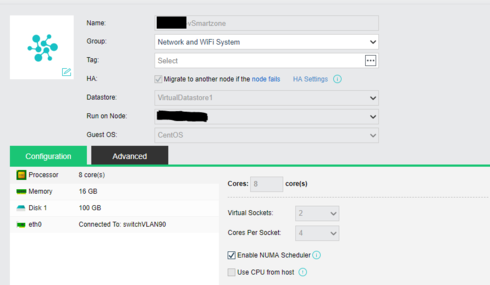
can anyone help me how many users do 1GB of RAM can accommodate? sometimes the vSZ is experiencing "out of service" and the utilization is high. The vSZ is being used in a University most of the users accessing the APs are students.
Thank you.
- Mark as New
- Bookmark
- Subscribe
- Mute
- Subscribe to RSS Feed
- Permalink
- Report Inappropriate Content
08-27-2019 06:51 PM
- Mark as New
- Bookmark
- Subscribe
- Mute
- Subscribe to RSS Feed
- Permalink
- Report Inappropriate Content
08-27-2019 10:18 PM
i understand of having no gain for additional RAM
but how about lack of RAM / Memory for example: if we have 100 users and at least we need 1GB of RAM per 5 users then we need 20GB excluding the overhead of the Ruckus Virtual appliance and we only configured 16GB of RAM
There is one troubleshooting that Ruckus Support did and suggested that there is 20MB of memory remaining for the Virtual Appliance. This is one of the concern we have for the resources being used bu the Virtual appliance
We need to know the RAM allocation per user??
thank you,
- Mark as New
- Bookmark
- Subscribe
- Mute
- Subscribe to RSS Feed
- Permalink
- Report Inappropriate Content
08-28-2019 04:57 AM
Also, in your previous post you never mentioned what hypervisor you're running nor what back end storage or how many other VMs are sharing the host.
Iny lab I had run smartzone on a smaller server (while satisfying ram and cores requirements) but performance was awful since my CPU cores were very underpowered.
- Mark as New
- Bookmark
- Subscribe
- Mute
- Subscribe to RSS Feed
- Permalink
- Report Inappropriate Content
08-28-2019 08:13 PM
The hypervisor that is being used is SANGFOR Hyper Converged Infrastructure Solution and it runs on HDD, I'm not sure how many VMs are sharing the host. This issue occurs even before it was recently migrated to SANGFOR HCI.
Thanks
-
Access points
1 -
administration
1 -
AP Management
1 -
API Help
1 -
Code Flash Free Space = 0
1 -
community
2 -
ios
1 -
mac
1 -
port-fast
1 -
portfast
1 -
R500
1 -
R750
1 -
Ruckus
2 -
spanning-tree
1 -
spanningtree
1 -
top contributors
1 -
ubuntu
1 -
Unleashed
2
- « Previous
- Next »

