This website uses cookies. By clicking Accept, you consent to the use of cookies. Click Here to learn more about how we use cookies.
- Community
- RUCKUS Technologies
- RUCKUS Lennar Support
- Community Services
- RTF
- RTF Community
- Australia and New Zealand – English
- Brazil – Português
- China – 简体中文
- France – Français
- Germany – Deutsch
- Hong Kong – 繁體中文
- India – English
- Indonesia – bahasa Indonesia
- Italy – Italiano
- Japan – 日本語
- Korea – 한국어
- Latin America – Español (Latinoamérica)
- Middle East & Africa – English
- Netherlands – Nederlands
- Nordics – English
- North America – English
- Poland – polski
- Russia – Русский
- Singapore, Malaysia, and Philippines – English
- Spain – Español
- Taiwan – 繁體中文
- Thailand – ไทย
- Turkey – Türkçe
- United Kingdom – English
- Vietnam – Tiếng Việt
- EOL Products
Turn on suggestions
Auto-suggest helps you quickly narrow down your search results by suggesting possible matches as you type.
Showing results for
- RUCKUS Forums
- RUCKUS Technologies
- Apps and SPoT
- Client App Login
Options
- Subscribe to RSS Feed
- Mark Topic as New
- Mark Topic as Read
- Float this Topic for Current User
- Bookmark
- Subscribe
- Mute
- Printer Friendly Page
Client App Login
Options
- Mark as New
- Bookmark
- Subscribe
- Mute
- Subscribe to RSS Feed
- Permalink
- Report Inappropriate Content
08-11-2020 02:50 AM
We have many clients with unleashed systems all managed locally not cloud.
I'm looking for a way to offer some clients the ability to disable and re-enable WiFi clients for there kids, mainly phones and consoles, via an easy app.
Now this IS possible via the unleased app, BUT i have to login using the main admin setup. I'm looking to be able to add a secondary user and NOT have to give the admin logins over to the clients.
I'm looking for a way to offer some clients the ability to disable and re-enable WiFi clients for there kids, mainly phones and consoles, via an easy app.
Now this IS possible via the unleased app, BUT i have to login using the main admin setup. I'm looking to be able to add a secondary user and NOT have to give the admin logins over to the clients.
5 REPLIES 5
Options
- Mark as New
- Bookmark
- Subscribe
- Mute
- Subscribe to RSS Feed
- Permalink
- Report Inappropriate Content
08-11-2020 05:39 AM
HI Neil,
Unleashed supports limited admin roles, so you can only create 3 types of admin.
1. Guest Password: Allow guest pass generation for specific or all WLAN (depending upon allowed WLANs)
2. Administration: Super Admin (Perform all configuration and management tasks)
3. Administration: Monitoring Admin (Monitoring and viewing operation status only)
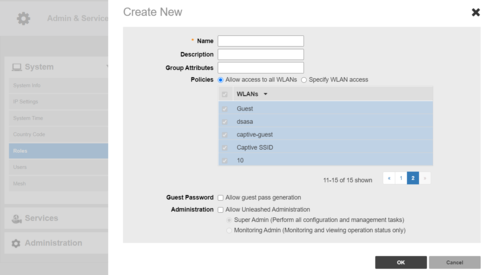
Regards,
Syamantak Omer
Syamantak Omer
Sr.Staff TSE | CWNA | CCNA | RCWA | RASZA | RICXI
RUCKUS Networks, CommScope!
Follow me on LinkedIn
Unleashed supports limited admin roles, so you can only create 3 types of admin.
1. Guest Password: Allow guest pass generation for specific or all WLAN (depending upon allowed WLANs)
2. Administration: Super Admin (Perform all configuration and management tasks)
3. Administration: Monitoring Admin (Monitoring and viewing operation status only)
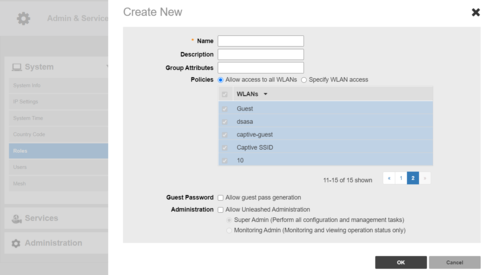
Regards,
Syamantak Omer
Syamantak Omer
Sr.Staff TSE | CWNA | CCNA | RCWA | RASZA | RICXI
RUCKUS Networks, CommScope!
Follow me on LinkedIn
Options
- Mark as New
- Bookmark
- Subscribe
- Mute
- Subscribe to RSS Feed
- Permalink
- Report Inappropriate Content
08-11-2020 06:07 AM
Hmm, Confused it doesn't allow a separate password?
How do I put a role to a user/device?
Cancel that have worked it out, thanks.
How do I put a role to a user/device?
Cancel that have worked it out, thanks.
Options
- Mark as New
- Bookmark
- Subscribe
- Mute
- Subscribe to RSS Feed
- Permalink
- Report Inappropriate Content
08-11-2020 06:19 AM
It does!
But if you want to limit functionality of the new user, like read/write admin access to specific WLAN, then it is not possible.
Follow the below procedure to create a new admin for client.
Note: super admin can perform all the tasks similar to default admin user.
Regards,
Syamantak Omer
Syamantak Omer
Sr.Staff TSE | CWNA | CCNA | RCWA | RASZA | RICXI
RUCKUS Networks, CommScope!
Follow me on LinkedIn
But if you want to limit functionality of the new user, like read/write admin access to specific WLAN, then it is not possible.
Follow the below procedure to create a new admin for client.
- Create a role. Go to Admin & Services >> System >> Roles >> Click Allow administration >> Choose Super admin and save settings.
- Now to go Users >> Create a new user and map it to the role created in first step.
Note: super admin can perform all the tasks similar to default admin user.
Regards,
Syamantak Omer
Syamantak Omer
Sr.Staff TSE | CWNA | CCNA | RCWA | RASZA | RICXI
RUCKUS Networks, CommScope!
Follow me on LinkedIn
Options
- Mark as New
- Bookmark
- Subscribe
- Mute
- Subscribe to RSS Feed
- Permalink
- Report Inappropriate Content
08-11-2020 06:17 AM
Ok, so it would be ideal or great if there was a halfway setting or admin configurable option for an end user rather than just monitor or super admin.
Found that in monitor mode the option to block devices in the unleashed app is not available, and in super admin they have access to all settings - I may as well give them the admin log in!!
Clients are wanting more control of WiFi these days for the kids, we see it in bog standard ISP routers come with apps to easily manage parental control.
Found that in monitor mode the option to block devices in the unleashed app is not available, and in super admin they have access to all settings - I may as well give them the admin log in!!
Clients are wanting more control of WiFi these days for the kids, we see it in bog standard ISP routers come with apps to easily manage parental control.

