This website uses cookies. By clicking Accept, you consent to the use of cookies. Click Here to learn more about how we use cookies.
- Community
- RUCKUS Technologies
- RUCKUS Lennar Support
- Community Services
- RTF
- RTF Community
- Australia and New Zealand – English
- Brazil – Português
- China – 简体中文
- France – Français
- Germany – Deutsch
- Hong Kong – 繁體中文
- India – English
- Indonesia – bahasa Indonesia
- Italy – Italiano
- Japan – 日本語
- Korea – 한국어
- Latin America – Español (Latinoamérica)
- Middle East & Africa – English
- Netherlands – Nederlands
- Nordics – English
- North America – English
- Poland – polski
- Russia – Русский
- Singapore, Malaysia, and Philippines – English
- Spain – Español
- Taiwan – 繁體中文
- Thailand – ไทย
- Turkey – Türkçe
- United Kingdom – English
- Vietnam – Tiếng Việt
- EOL Products
Turn on suggestions
Auto-suggest helps you quickly narrow down your search results by suggesting possible matches as you type.
Showing results for
- RUCKUS Forums
- RUCKUS Technologies
- Access Points
- ukus h510 after upgrading firmware to unleashed am...
Options
- Subscribe to RSS Feed
- Mark Topic as New
- Mark Topic as Read
- Float this Topic for Current User
- Bookmark
- Subscribe
- Mute
- Printer Friendly Page
ukus h510 after upgrading firmware to unleashed am not able to remove access
point previously configured it is still enable and
Options
- Mark as New
- Bookmark
- Subscribe
- Mute
- Subscribe to RSS Feed
- Permalink
- Report Inappropriate Content
05-09-2019 05:55 AM
Hi i have Rukus h510 after upgrading firmware to unleashed am not able to remove access point previously configured it is still enable and
10 REPLIES 10
Options
- Mark as New
- Bookmark
- Subscribe
- Mute
- Subscribe to RSS Feed
- Permalink
- Report Inappropriate Content
05-09-2019 06:45 AM
Hi Begue,
Can you elaborate from where you are unable to remove the Access Point? Is that on ZD/SZ configuration?
Regards,
-Ankush
Can you elaborate from where you are unable to remove the Access Point? Is that on ZD/SZ configuration?
Regards,
-Ankush
Options
- Mark as New
- Bookmark
- Subscribe
- Mute
- Subscribe to RSS Feed
- Permalink
- Report Inappropriate Content
05-16-2019 01:27 AM
Hi Ankush ,
Thanks for your reply.
The Rukus H510 was in default state and configured to be use with controller.
I Downloaded the and up-lauded the solo Release 104.0.0.0.1347.
On the access point i created Two ssid, i i desabled one of the ssid (one was Genova & the other one was Guest.
Guest SSID was disable that's fine.
When the unleashed release was available, i installed it. But before installing i did not delete the Genova SSID assuming i will be able to modified it after the update.
Since the update is completed and I logged in the unleashed mode. the configuration is not visible am not able to edit or delete it because its nowhere.
Issue is that some client still have the password for the Genova SSID. an the Genova SSID is still Active even if the configuration is not visible on the unleashed mode.
PLEASE CAN YOU TELL ME WHAT IS ( ZD/SZ ) SO I CAN CONFIRM YOU.
regard john.
Thanks for your reply.
The Rukus H510 was in default state and configured to be use with controller.
I Downloaded the and up-lauded the solo Release 104.0.0.0.1347.
On the access point i created Two ssid, i i desabled one of the ssid (one was Genova & the other one was Guest.
Guest SSID was disable that's fine.
When the unleashed release was available, i installed it. But before installing i did not delete the Genova SSID assuming i will be able to modified it after the update.
Since the update is completed and I logged in the unleashed mode. the configuration is not visible am not able to edit or delete it because its nowhere.
Issue is that some client still have the password for the Genova SSID. an the Genova SSID is still Active even if the configuration is not visible on the unleashed mode.
PLEASE CAN YOU TELL ME WHAT IS ( ZD/SZ ) SO I CAN CONFIRM YOU.
regard john.
Options
- Mark as New
- Bookmark
- Subscribe
- Mute
- Subscribe to RSS Feed
- Permalink
- Report Inappropriate Content
05-16-2019 01:39 AM
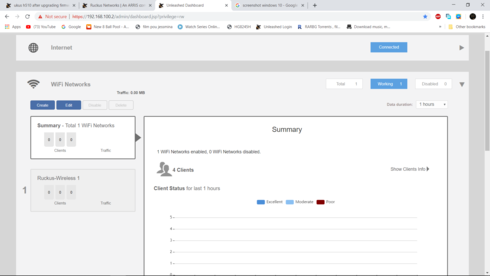
HERE YOU WE HAVE ONLY THE SSID CREATED AFTER UPGRADE TO UNLEASHED
THE GENOVA SSID CREATED BEFORE CONFIGURATION IS NOT VISIBLE
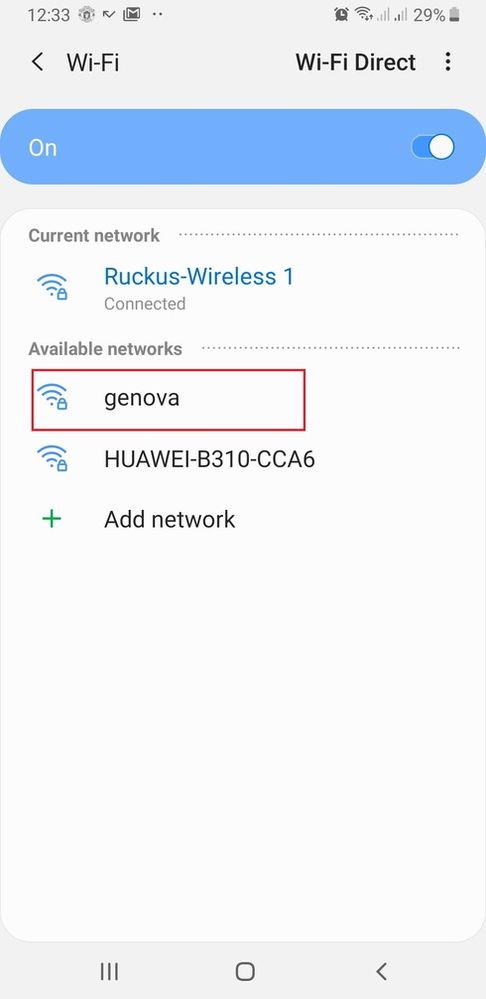
In this picture you can see that The SSID GENOVA is still there.
password also still active and the same every one who knows the password can connect to it.
Options
- Mark as New
- Bookmark
- Subscribe
- Mute
- Subscribe to RSS Feed
- Permalink
- Report Inappropriate Content
05-16-2019 01:55 AM
Hi John,
The recommended procedure to convert an Standalone AP to Unlesh or vice versa is to first reset it to factory mode by pressing the reset button for 10 seconds. The two firmwares(Standalone and Unleash) are independent of each other and requires configuration from scratch.
Please Refer to KBA for details:
Convert Standalone/SZ/ZD managed AP to Unleashed Code
https://support.ruckuswireless.com/articles/000005720
Hence, I would request you to first hard reset the AP and then install the Unleash image and then configure the WLAN's on it.
Regards,
-Ankush
The recommended procedure to convert an Standalone AP to Unlesh or vice versa is to first reset it to factory mode by pressing the reset button for 10 seconds. The two firmwares(Standalone and Unleash) are independent of each other and requires configuration from scratch.
Please Refer to KBA for details:
Convert Standalone/SZ/ZD managed AP to Unleashed Code
https://support.ruckuswireless.com/articles/000005720
Hence, I would request you to first hard reset the AP and then install the Unleash image and then configure the WLAN's on it.
Regards,
-Ankush
Labels
-
Access points
1 -
AP Controller Connectivity
2 -
AP Management
6 -
AP migration
1 -
Authentication Server
1 -
cli
1 -
Client Management
1 -
Firmware Upgrade
2 -
Guest Pass
1 -
I live in
1 -
Installation
3 -
IP Multicast
1 -
mounting
1 -
Poe
3 -
Proposed Solution
2 -
R320 SLOW SPEED
1 -
R550
1 -
R610
1 -
R650
2 -
R750
2 -
Ruckus
1 -
Security
1 -
SmartZone
1 -
Solution Proposed
2 -
SSH
1 -
T710
1 -
Unleashed
1 -
User Management
1 -
Wireless Throughput
1 -
WLAN Management
1 -
ZoneDirector
1
- « Previous
- Next »

