- Community
- RUCKUS Technologies
- RUCKUS Lennar Support
- Community Services
- RTF
- RTF Community
- Australia and New Zealand – English
- Brazil – Português
- China – 简体中文
- France – Français
- Germany – Deutsch
- Hong Kong – 繁體中文
- India – English
- Indonesia – bahasa Indonesia
- Italy – Italiano
- Japan – 日本語
- Korea – 한국어
- Latin America – Español (Latinoamérica)
- Middle East & Africa – English
- Netherlands – Nederlands
- Nordics – English
- North America – English
- Poland – polski
- Russia – Русский
- Singapore, Malaysia, and Philippines – English
- Spain – Español
- Taiwan – 繁體中文
- Thailand – ไทย
- Turkey – Türkçe
- United Kingdom – English
- Vietnam – Tiếng Việt
- EOL Products
- RUCKUS Forums
- RUCKUS Technologies
- Access Points
- Re: What is the total number of devices that can b...
- Subscribe to RSS Feed
- Mark Topic as New
- Mark Topic as Read
- Float this Topic for Current User
- Bookmark
- Subscribe
- Mute
- Printer Friendly Page
What is the total number of devices that can be associated per WLAN and per AP ?
- Mark as New
- Bookmark
- Subscribe
- Mute
- Subscribe to RSS Feed
- Permalink
- Report Inappropriate Content
06-08-2015 02:25 AM
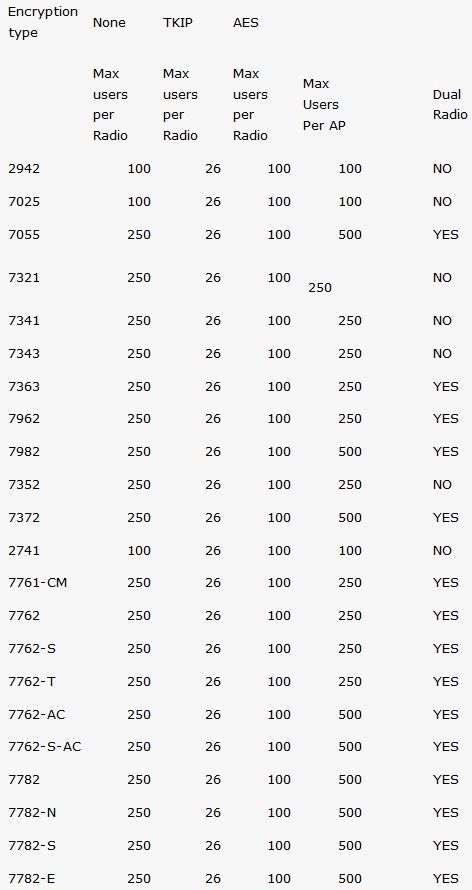
- Mark as New
- Bookmark
- Subscribe
- Mute
- Subscribe to RSS Feed
- Permalink
- Report Inappropriate Content
10-25-2017 04:34 PM
- Mark as New
- Bookmark
- Subscribe
- Mute
- Subscribe to RSS Feed
- Permalink
- Report Inappropriate Content
08-08-2018 07:40 AM
Hi, can I get some clarification between Max users and likely performance? We have seen some performance results that seem to come quite short of those reported maximums, and I am wondering how other factors might affect the expected maximum number of users.
Here is our scenario: we have an R600 AP located in our front office. It utilizes both the 2.4 and 5 GHz bands, and is configured through the Controller to split clients evenly between both. We have 4 defined WLANs, all using AES encryption. Our office is fairly saturated, with wireless pollution usually reported around 25-50% and we share the building with a sister company that is serving up their own wireless on a Ruckus 7363, with that AP being located within 50-75 feet of ours AP.
What we experience, at least 3 to 5 times every month, (sometimes 6 to 9 times in a month), is that this front office AP will flat line on the throughput for the 2.4 GHz band. However, user devices will still show the Wi-Fi connected as if there are no issues, they will simply notice that any attempts at network/Internet connectivity will fail. Users on the 5.0G Hz band will continue to function without issue while this is occurring to the 2.4 band. Typically, the only way for us to resolve this is to power cycle the AP; although sometimes after 10 to 15 minutes the 2.4 band will recover on its own and throughput will be restored. The confusing part is that these issues will occur with only 45 to 55 total users on this AP, and they are split 50-50 between the 2.4 and 5.0 bands, meaning there are never more than 30 users on the 2.4 band when it appears to fail. This is well below the reported 128 user max on AES. Are there factors that could account for the low amount of maximum users that we are seeing? And is the failure that we experience with the 2.4 band, is that the typical behavior when the AP has more clients/activity than it can handle?
In the past we have turned off features such as throttling (was on one WLAN), which greatly helped performance, as the throttling was too much for the device/cpu to handle. So based upon that, it really does appear that the R600 can only accommodate that amount of our users. It is not defective hardware, because we have tried multiple R600 units, and all experience the same results when placed in the front office. We have also had wireless surveys taken of our front office, and that has not turned up any sort of extreme interference that would account for what we are seeing.
- Mark as New
- Bookmark
- Subscribe
- Mute
- Subscribe to RSS Feed
- Permalink
- Report Inappropriate Content
08-08-2018 09:12 AM
Advertised client numbers don't take into account significant traffic, those are best case connections if users were just sending text data for example.
If your users are excercising the network more heavily, it might help to have another AP in use.
I have seen more users on both those models of AP, but I don't know your actual environment.
- Mark as New
- Bookmark
- Subscribe
- Mute
- Subscribe to RSS Feed
- Permalink
- Report Inappropriate Content
08-08-2018 09:38 AM
When we did have Ruckus support take a look at this situation, along with our reseller/network support vendor, they could never come up with a workable solution. The Ruckus support tech told us that whenever the CPU of the Access Point reached 30-40% capacity, then we could begin to see client drops. That minimal of a load on the CPU seems crazy to me that it would result in client drops, but this was not always a consistent factor (I've seen the throughput failure occur with minimal CPU load). We were also told that the sirq value should always be 0% on an AP - and that if it got into the teens then we could see drops (somewhat consistent; I have records of the sirq value being over 60% during some outages, but then also as low as 0% during other outages). Ruckus support then said to eliminate all multicast traffic on the wireless network, which we could not comply with as a solution.
We can have occasion for significant traffic (especially internally with massive graphic files between our design & print teams and our file servers), which we historically tried to monitor while these issues were occurring, and found some correlation. I think then that your response probably confirms what I had been thinking, that we occasionally have unique circumstances that cause us to reach a theoretical maximum on the 2.4 band. The only frustrating part is how the AP then behaves with failing to allow any traffic through on that 2.4 band only.
We are upgrading to an R720 soon, so hopefully that will help alleviate the problem. I will follow-up with Ruckus support if we have continued issues after that. At that point I would likely also consider purchasing and installing a second AP in that office area.
- Mark as New
- Bookmark
- Subscribe
- Mute
- Subscribe to RSS Feed
- Permalink
- Report Inappropriate Content
10-26-2015 12:12 AM
May I know that if it enable the mac auth, or web portal login will it affect the value?
How about the value on R700?
-
Access points
1 -
AP Controller Connectivity
2 -
AP Management
6 -
AP migration
1 -
Authentication Server
1 -
cli
1 -
Client Management
1 -
Firmware Upgrade
2 -
Guest Pass
1 -
I live in
1 -
Installation
3 -
IP Multicast
1 -
mounting
1 -
Poe
3 -
Proposed Solution
2 -
R320 SLOW SPEED
1 -
R550
1 -
R610
1 -
R650
2 -
R750
2 -
Ruckus
1 -
Security
1 -
SmartZone
1 -
Solution Proposed
2 -
SSH
1 -
T710
1 -
Unleashed
1 -
User Management
1 -
Wireless Throughput
1 -
WLAN Management
1 -
ZoneDirector
1
- « Previous
- Next »

