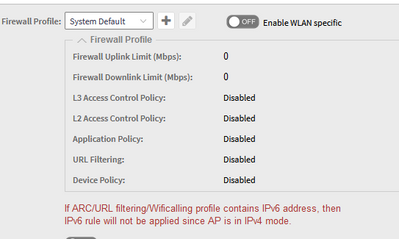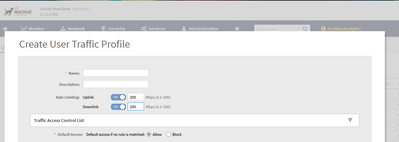- Community
- RUCKUS Technologies
- RUCKUS Lennar Support
- Community Services
- RTF
- RTF Community
- Australia and New Zealand – English
- Brazil – Português
- China – 简体中文
- France – Français
- Germany – Deutsch
- Hong Kong – 繁體中文
- India – English
- Indonesia – bahasa Indonesia
- Italy – Italiano
- Japan – 日本語
- Korea – 한국어
- Latin America – Español (Latinoamérica)
- Middle East & Africa – English
- Netherlands – Nederlands
- Nordics – English
- North America – English
- Poland – polski
- Russia – Русский
- Singapore, Malaysia, and Philippines – English
- Spain – Español
- Taiwan – 繁體中文
- Thailand – ไทย
- Turkey – Türkçe
- United Kingdom – English
- Vietnam – Tiếng Việt
- EOL Products
- RUCKUS Forums
- RUCKUS Technologies
- Access Points
- Re: SmartZone Per-User Shape
- Subscribe to RSS Feed
- Mark Topic as New
- Mark Topic as Read
- Float this Topic for Current User
- Bookmark
- Subscribe
- Mute
- Printer Friendly Page
SmartZone Per-User Shape
- Mark as New
- Bookmark
- Subscribe
- Mute
- Subscribe to RSS Feed
- Permalink
- Report Inappropriate Content
09-12-2023 12:54 AM
Hello
We have virtual SmartZone, version is 6.1.1.0.959 and I would like to apply per-user shape and not sure how I can do it. In setting I found one place where it should be:
I tried to apply L3 Access Policy but it didn't shape traffic.
How I can apply shape per user?
- Labels:
-
SmartZone
- Mark as New
- Bookmark
- Subscribe
- Mute
- Subscribe to RSS Feed
- Permalink
- Report Inappropriate Content
09-12-2023 07:25 AM
Hi @irakli_gvishian,
Greetings for the day.
Yes, Currently we do not have the option to limit the user based on the usage limit but WLAN configuration has an option where the uplink/downlink bandwidth can be configured. But this is common for all the users connecting to that WLAN.
SmartZone 6.1.1 (LT-GA) Traffic Management Guide (SZ300-vSZ-H):
SmartZone 6.1.1 (LT-GA) WLAN Management Guide (SZ300-vSZ-H):
We have Up-link/Down-link rate/speed limiting option available and can be achieved in the below 2 ways:-
- SSID Rate Limiting: https://docs.commscope.com/bundle/sz-611-adminguide-sz300vsz/page/GUID-52C7C338-450C-4C3A-A45B-BD96E...
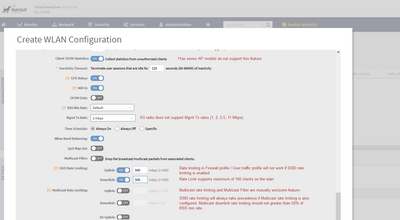
2. UTP (UserTaffic Profile):https://docs.commscope.com/bundle/sz-611-adminguide-sz300vsz/page/GUID-3AA86469-D7D6-40AB-9F48-01DFA...
Limitations When Applying Role Policies to Users:
User traffic profiles are configured with various policies (such as rate limiting), so when a profile is applied to a WLAN, the policies in the profile are applied to all the UEs in the WLAN. The policies can also be applied to a user role in a WLAN, but not all the policies defined in the profile are applied to the role.
Youtube:
https://www.youtube.com/watch?v=OOGN-FvBW4k&t=171s
Similar queries in the Ruckus Forum:
https://community.ruckuswireless.com/t5/ZoneDirector/How-to-limit-download-size-per-user/m-p/45756
If you are looking specifically which can be achieved in the Radius method:
In the RADIUS attributes method, each policy (such a rate-limiting or user traffic profile) has a unique RADIUS attribute. Therefore,
specifying the RADIUS attribute for a policy overrides all other forms of the controller policy. For example, if a UE is already assigned.
Let me know if this helps answer your query.
Regards
Syed
- Mark as New
- Bookmark
- Subscribe
- Mute
- Subscribe to RSS Feed
- Permalink
- Report Inappropriate Content
09-12-2023 01:11 PM
Thanks @Syed for reply, it's strange because we have very old virtual smartzone (version is 3.4) in different location and there we can do per-user rate limit...
-
Access points
1 -
AP Controller Connectivity
2 -
AP Management
6 -
AP migration
1 -
Authentication Server
1 -
cli
1 -
Client Management
1 -
Firmware Upgrade
2 -
Guest Pass
1 -
I live in
1 -
Installation
3 -
IP Multicast
1 -
mounting
1 -
Poe
3 -
Proposed Solution
2 -
R320 SLOW SPEED
1 -
R550
1 -
R610
1 -
R650
2 -
R750
2 -
Ruckus
1 -
Security
1 -
SmartZone
1 -
Solution Proposed
2 -
SSH
1 -
T710
1 -
Unleashed
1 -
User Management
1 -
Wireless Throughput
1 -
WLAN Management
1 -
ZoneDirector
1
- « Previous
- Next »