This website uses cookies. By clicking Accept, you consent to the use of cookies. Click Here to learn more about how we use cookies.
- Community
- RUCKUS Technologies
- RUCKUS Lennar Support
- Community Services
- RTF
- RTF Community
- Australia and New Zealand – English
- Brazil – Português
- China – 简体中文
- France – Français
- Germany – Deutsch
- Hong Kong – 繁體中文
- India – English
- Indonesia – bahasa Indonesia
- Italy – Italiano
- Japan – 日本語
- Korea – 한국어
- Latin America – Español (Latinoamérica)
- Middle East & Africa – English
- Netherlands – Nederlands
- Nordics – English
- North America – English
- Poland – polski
- Russia – Русский
- Singapore, Malaysia, and Philippines – English
- Spain – Español
- Taiwan – 繁體中文
- Thailand – ไทย
- Turkey – Türkçe
- United Kingdom – English
- Vietnam – Tiếng Việt
- EOL Products
Turn on suggestions
Auto-suggest helps you quickly narrow down your search results by suggesting possible matches as you type.
Showing results for
- RUCKUS Forums
- RUCKUS Technologies
- Access Points
- Re: Slow connection issues and unstable latency or...
Options
- Subscribe to RSS Feed
- Mark Topic as New
- Mark Topic as Read
- Float this Topic for Current User
- Bookmark
- Subscribe
- Mute
- Printer Friendly Page
Slow connection issues and unstable latency or request timeout.
Options
- Mark as New
- Bookmark
- Subscribe
- Mute
- Subscribe to RSS Feed
- Permalink
- Report Inappropriate Content
09-25-2014 07:31 AM
We have install 8 AP per floor and this building is a 4 stories building.
We have face slow connection issues and unstable latency issues or event request timeout.
Each AP is going to serve about less than 15 clients with uncontrolled traffic, mean they can do what they want including downloading p2p or torrent. But each clients is limited to 0.8Mbps download and upload speed.
Sometimes the clients can get about 0.7++Mbp but sometimes less than 0.1Mbps speed.
May i know what is the problem?
Here is the channel graph that i scan using mobile phone.
Is it AP place too closed and adjust too much power causing self interference?
Based on this graph, it is i am having self interference?
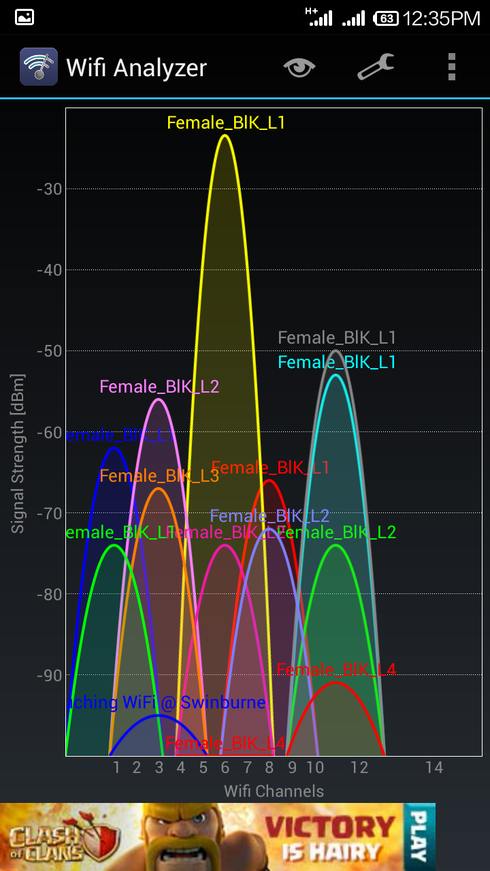
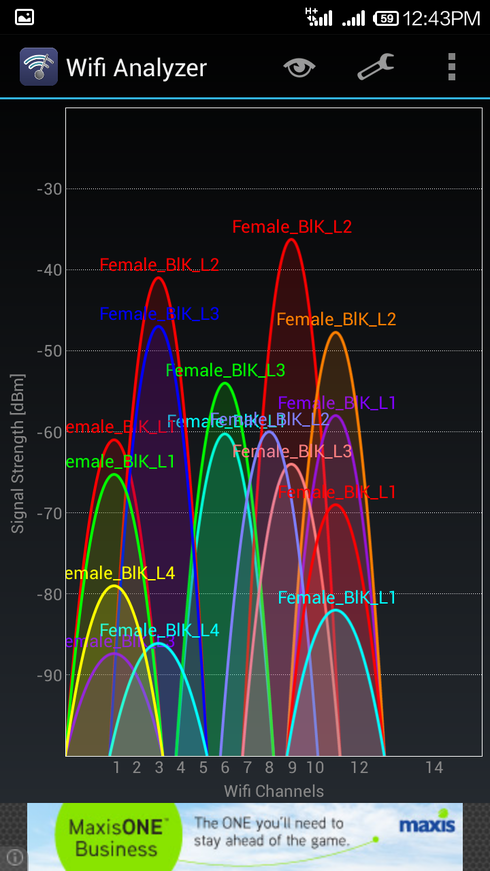
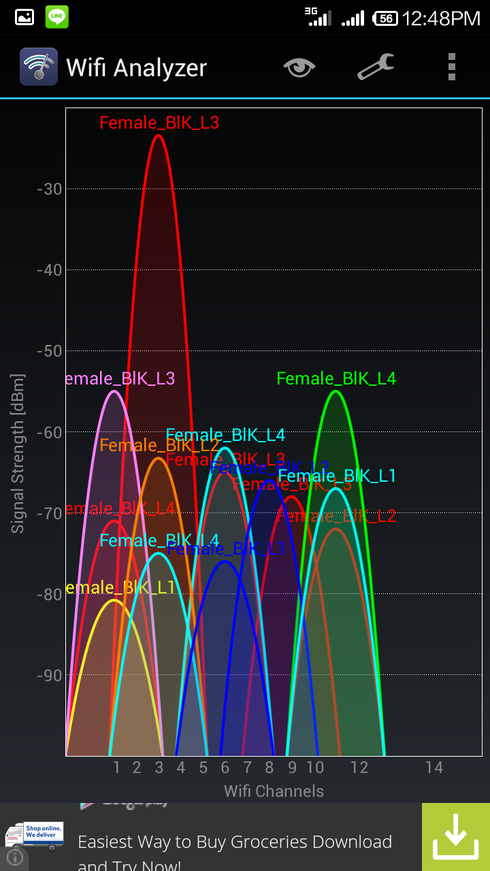
We have face slow connection issues and unstable latency issues or event request timeout.
Each AP is going to serve about less than 15 clients with uncontrolled traffic, mean they can do what they want including downloading p2p or torrent. But each clients is limited to 0.8Mbps download and upload speed.
Sometimes the clients can get about 0.7++Mbp but sometimes less than 0.1Mbps speed.
May i know what is the problem?
Here is the channel graph that i scan using mobile phone.
Is it AP place too closed and adjust too much power causing self interference?
Based on this graph, it is i am having self interference?
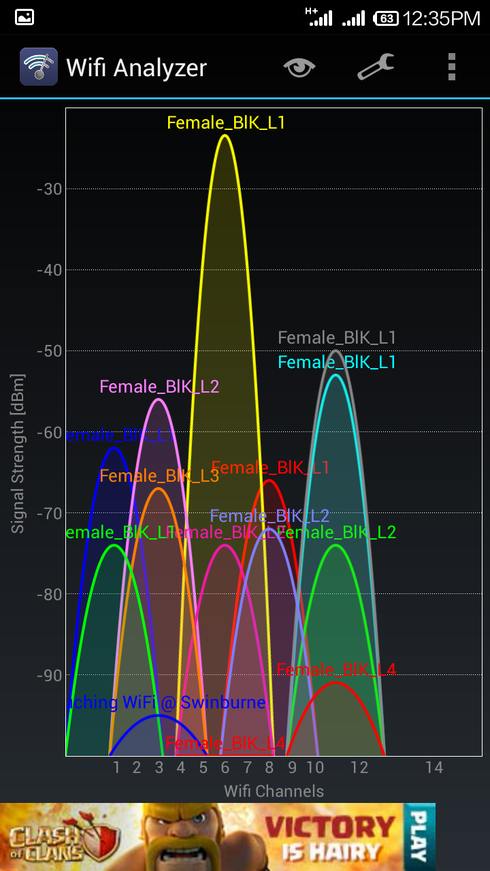
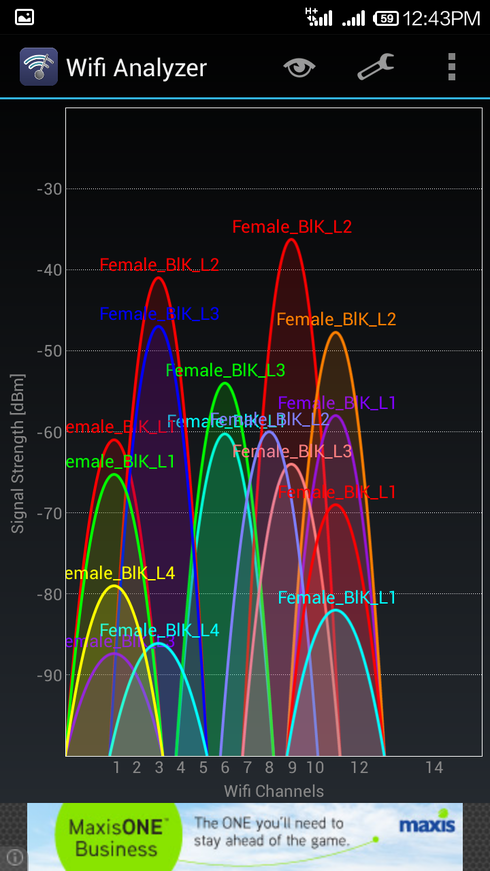
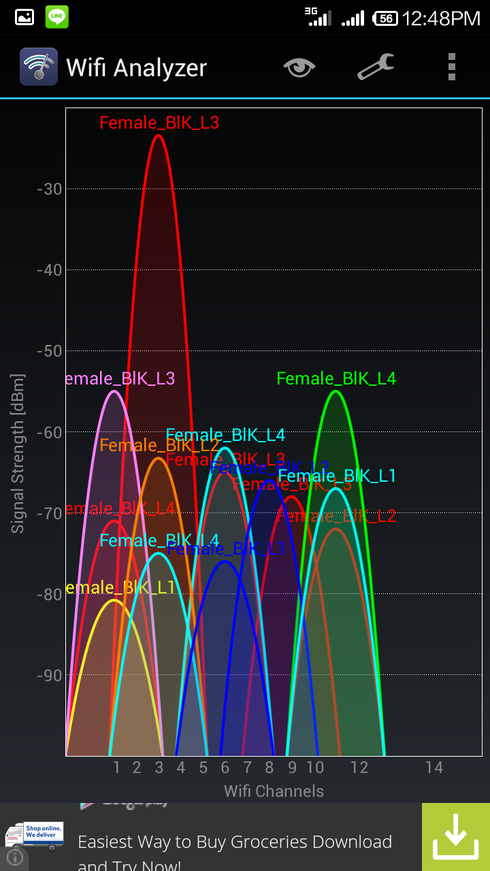
5 REPLIES 5
Options
- Mark as New
- Bookmark
- Subscribe
- Mute
- Subscribe to RSS Feed
- Permalink
- Report Inappropriate Content
09-25-2014 11:33 PM
What you've got here is a very bad channel plan with way too many APs set to complitely wrong channels.
You've got masive adjacent channel interference and Co channel contention. I'm guessing that the speed difference you are experiencing is caused by the hidden-node problem that is causing retransmittions and probably packet drops.
At every location you did the screen shot you've got 8 other APs and many clients that are interfering with where you are happen to be standing.
If you want your network to work, you would really need to redisign it, but for starters unplug every other AP and see if it helps. I'm about 95% certain it will.
You've got masive adjacent channel interference and Co channel contention. I'm guessing that the speed difference you are experiencing is caused by the hidden-node problem that is causing retransmittions and probably packet drops.
At every location you did the screen shot you've got 8 other APs and many clients that are interfering with where you are happen to be standing.
If you want your network to work, you would really need to redisign it, but for starters unplug every other AP and see if it helps. I'm about 95% certain it will.
Options
- Mark as New
- Bookmark
- Subscribe
- Mute
- Subscribe to RSS Feed
- Permalink
- Report Inappropriate Content
09-26-2014 01:53 AM
Another suggestion I have is to moove APs from the hallway into the rooms and let the wall help with attenuation.
Options
- Mark as New
- Bookmark
- Subscribe
- Mute
- Subscribe to RSS Feed
- Permalink
- Report Inappropriate Content
09-29-2014 11:33 AM
Move the AP's into rooms. Turn the power down. Use only channels 1,6,and 11. Try not to have AP's that are next to each other use the same channels. Make sure to utilize the 5 ghz band.
Mat
Mat
Options
- Mark as New
- Bookmark
- Subscribe
- Mute
- Subscribe to RSS Feed
- Permalink
- Report Inappropriate Content
10-07-2014 01:59 AM
Another way to reduce co-channel interference is disabling the lower data rates. Also disable 802.11b rates if no 802.11b clients are present in your network, these clients really slow down your network. Configure your ZD as follows:
in cli
> enable
# config
# wlan "wlan-name"
# ofdm-only
# end
# end
# show wlan name "Wlan_name"
Also reduce the number of SSIDs configured on your access points to lower management traffic overhead (beacons).
The TX power of your access points should match the value of the max.TX power of your weakest client to avoid collisions at the access point.
in cli
> enable
# config
# wlan "wlan-name"
# ofdm-only
# end
# end
# show wlan name "Wlan_name"
Also reduce the number of SSIDs configured on your access points to lower management traffic overhead (beacons).
The TX power of your access points should match the value of the max.TX power of your weakest client to avoid collisions at the access point.
Labels
-
Access points
1 -
AP Controller Connectivity
2 -
AP Management
6 -
AP migration
1 -
Authentication Server
1 -
cli
1 -
Client Management
1 -
Firmware Upgrade
2 -
Guest Pass
1 -
I live in
1 -
Installation
3 -
IP Multicast
1 -
mounting
1 -
Poe
3 -
Proposed Solution
2 -
R320 SLOW SPEED
1 -
R550
1 -
R610
1 -
R650
2 -
R750
2 -
Ruckus
1 -
Security
1 -
SmartZone
1 -
Solution Proposed
2 -
SSH
1 -
T710
1 -
Unleashed
1 -
User Management
1 -
Wireless Throughput
1 -
WLAN Management
1 -
ZoneDirector
1
- « Previous
- Next »

