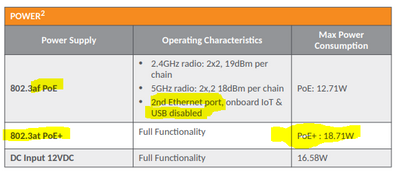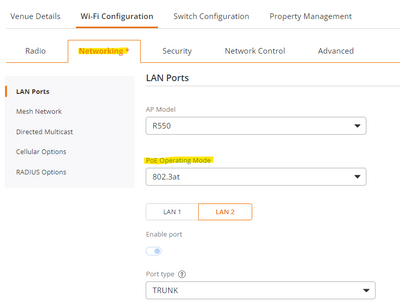- Community
- RUCKUS Technologies
- RUCKUS Lennar Support
- Community Services
- RTF
- RTF Community
- Australia and New Zealand – English
- Brazil – Português
- China – 简体中文
- France – Français
- Germany – Deutsch
- Hong Kong – 繁體中文
- India – English
- Indonesia – bahasa Indonesia
- Italy – Italiano
- Japan – 日本語
- Korea – 한국어
- Latin America – Español (Latinoamérica)
- Middle East & Africa – English
- Netherlands – Nederlands
- Nordics – English
- North America – English
- Poland – polski
- Russia – Русский
- Singapore, Malaysia, and Philippines – English
- Spain – Español
- Taiwan – 繁體中文
- Thailand – ไทย
- Turkey – Türkçe
- United Kingdom – English
- Vietnam – Tiếng Việt
- EOL Products
- RUCKUS Forums
- RUCKUS Technologies
- Access Points
- Re: Secondary Ethernet R550 turn off with PoE swit...
- Subscribe to RSS Feed
- Mark Topic as New
- Mark Topic as Read
- Float this Topic for Current User
- Bookmark
- Subscribe
- Mute
- Printer Friendly Page
- Mark as New
- Bookmark
- Subscribe
- Mute
- Subscribe to RSS Feed
- Permalink
- Report Inappropriate Content
11-02-2022 09:21 AM
Hi!
I have some AP Ruckus R550. I want to connect some wired devices to the secondary port AP. I configure this port like default acces port with only 1 vlan. The problem is that this port is turn off when the ap is connect to PoE switch. However, if I connect AP with a independient PoE it work fine. I also configured the PoE operating mode with 802.3af. The switch is Allied Telesis and the PoE port configuration is in auto and it is enable to offer 30W. Any answer? I dont see sense it.
Thanks! Regards
Solved! Go to Solution.
- Mark as New
- Bookmark
- Subscribe
- Mute
- Subscribe to RSS Feed
- Permalink
- Report Inappropriate Content
11-02-2022 10:37 AM
Hi Javier,
Just edit the AP model specific settings and change the power from Auto to 'at' and save the settings.
In 'af' mode 2nd port will be disabled and this is as per design,
Refer datasheet from https://webresources.ruckuswireless.com/datasheets/r550/ds-ruckus-r550.pdf for more info.
Syamantak Omer
Sr.Staff TSE | CWNA | CCNA | RCWA | RASZA | RICXI
RUCKUS Networks, CommScope!
Follow me on LinkedIn
- Mark as New
- Bookmark
- Subscribe
- Mute
- Subscribe to RSS Feed
- Permalink
- Report Inappropriate Content
11-03-2022 08:16 AM
Great! Glad to know it worked.
Syamantak Omer
Sr.Staff TSE | CWNA | CCNA | RCWA | RASZA | RICXI
RUCKUS Networks, CommScope!
Follow me on LinkedIn
- Mark as New
- Bookmark
- Subscribe
- Mute
- Subscribe to RSS Feed
- Permalink
- Report Inappropriate Content
09-15-2023 04:51 AM
Hello @will1,
As far as switch is capable of delivering 25 Watts of PoE power per port, AP should auto negotiate AT power. If you would like to force configure the AT mode, it can be configurable from Venue. Edit the venue, navigate to Wi-Fi configuration >> Networking >> LAN Ports >> Chose the AP Model >> Set the PoE mode to AT. Below screen shot is from Ruckus1 Cloud. Please let me know if the settings work for you.
Regards,
Parik
- Mark as New
- Bookmark
- Subscribe
- Mute
- Subscribe to RSS Feed
- Permalink
- Report Inappropriate Content
11-16-2023 09:45 PM
Hi, I Live in an apartment building that supplies wifi in units. The ruckus r550 is up in the 15ft ceiling. I want to LAN my computer but don't know what to do. I'm gathering the eth port is disabled since this device is only plugged in with the one PoE cord. So how can I make it work? I don't have website or settings page to go to since these r550's are all supplied to every unit. As mentioned, it's 15ft up nailed to the ceiling and the cord disappears into the wall so using the 12vdc is impossible as it is 20ft from any plug. Any suggestions on how I can proceed?
-
Access points
1 -
AP Controller Connectivity
2 -
AP Management
6 -
AP migration
1 -
Authentication Server
1 -
cli
1 -
Client Management
1 -
Firmware Upgrade
2 -
Guest Pass
1 -
I live in
1 -
Installation
3 -
IP Multicast
1 -
mounting
1 -
Poe
3 -
Proposed Solution
2 -
R320 SLOW SPEED
1 -
R550
1 -
R610
1 -
R650
2 -
R750
2 -
Ruckus
1 -
Security
1 -
SmartZone
1 -
Solution Proposed
2 -
SSH
1 -
T710
1 -
Unleashed
1 -
User Management
1 -
Wireless Throughput
1 -
WLAN Management
1 -
ZoneDirector
1
- « Previous
- Next »