This website uses cookies. By clicking Accept, you consent to the use of cookies. Click Here to learn more about how we use cookies.
- Community
- RUCKUS Technologies
- RUCKUS Lennar Support
- Community Services
- RTF
- RTF Community
- Australia and New Zealand – English
- Brazil – Português
- China – 简体中文
- France – Français
- Germany – Deutsch
- Hong Kong – 繁體中文
- India – English
- Indonesia – bahasa Indonesia
- Italy – Italiano
- Japan – 日本語
- Korea – 한국어
- Latin America – Español (Latinoamérica)
- Middle East & Africa – English
- Netherlands – Nederlands
- Nordics – English
- North America – English
- Poland – polski
- Russia – Русский
- Singapore, Malaysia, and Philippines – English
- Spain – Español
- Taiwan – 繁體中文
- Thailand – ไทย
- Turkey – Türkçe
- United Kingdom – English
- Vietnam – Tiếng Việt
- EOL Products
Turn on suggestions
Auto-suggest helps you quickly narrow down your search results by suggesting possible matches as you type.
Showing results for
- RUCKUS Forums
- RUCKUS Technologies
- Access Points
- Ruckus ZoneFlex 7055 Access Point
Options
- Subscribe to RSS Feed
- Mark Topic as New
- Mark Topic as Read
- Float this Topic for Current User
- Bookmark
- Subscribe
- Mute
- Printer Friendly Page
Ruckus ZoneFlex 7055 Access Point
Options
- Mark as New
- Bookmark
- Subscribe
- Mute
- Subscribe to RSS Feed
- Permalink
- Report Inappropriate Content
02-27-2017 07:54 PM
I am sorry for reposting this because it was not solved and non one replied my followup questions. Please help! Urgent! Thank you very much!
Copied Text:
============================================================
FYI, I have a wireless modem, this 7055 AP and a bridge. There're connected as
Clients => AP => Bridge => Wireless Modem (packets are being forwarded between Clients, AP and wireless modem)
I have turned off the Wifi Broadcast function for Wireless Modem while
The AP is currently broadcasting WiFi.
AP IP is 192.168.1.2
Wireless Modem IP is 192.168.1.1
Everything works well until recently I went to change the "IPv4 Connection Type" from
Static IP where settings are as below:
IPv4 Address: 192.168.1.2
IPv4 Subnet Mask: 255.255.255.0
IPv4 Gateway: 192.168.1.1
to DHCP.
After I press save changes, I can no longer access to the AP setting page which can be accessed through 192.168.1.2.
Even if I cannot access AP configuration page, everything still works well, my clients can access the internet. One of my PC on the network can still control and monitor other PCs on the network using NetTop School Software.
Can anyone please kindly advise on this matter? Thank you very much.
Answered by
Michael Brado, Official Rep
Yes, write down the MAC address of the 7055 from the back label.
Look at the lease table on your DHCP server. It likely has a new IP address.
Still not solved because I don't know how to access to the Lease table
=====================================
Thank you very much Mr. Michael Brado. I understand how to copy MAC address of 7055 from back label but I don't understand how to look at the lease table on my DHCP server.
My problem is unable to enter the configuration page of 7055 AP, may I know what method I can use to look at the lease table on DHCP server u mentioned above? Please advise. Thank you very much.
Copied Text:
============================================================
FYI, I have a wireless modem, this 7055 AP and a bridge. There're connected as
Clients => AP => Bridge => Wireless Modem (packets are being forwarded between Clients, AP and wireless modem)
I have turned off the Wifi Broadcast function for Wireless Modem while
The AP is currently broadcasting WiFi.
AP IP is 192.168.1.2
Wireless Modem IP is 192.168.1.1
Everything works well until recently I went to change the "IPv4 Connection Type" from
Static IP where settings are as below:
IPv4 Address: 192.168.1.2
IPv4 Subnet Mask: 255.255.255.0
IPv4 Gateway: 192.168.1.1
to DHCP.
After I press save changes, I can no longer access to the AP setting page which can be accessed through 192.168.1.2.
Even if I cannot access AP configuration page, everything still works well, my clients can access the internet. One of my PC on the network can still control and monitor other PCs on the network using NetTop School Software.
Can anyone please kindly advise on this matter? Thank you very much.
Answered by
Michael Brado, Official Rep
Yes, write down the MAC address of the 7055 from the back label.
Look at the lease table on your DHCP server. It likely has a new IP address.
Still not solved because I don't know how to access to the Lease table
=====================================
Thank you very much Mr. Michael Brado. I understand how to copy MAC address of 7055 from back label but I don't understand how to look at the lease table on my DHCP server.
My problem is unable to enter the configuration page of 7055 AP, may I know what method I can use to look at the lease table on DHCP server u mentioned above? Please advise. Thank you very much.
3 REPLIES 3
Options
- Mark as New
- Bookmark
- Subscribe
- Mute
- Subscribe to RSS Feed
- Permalink
- Report Inappropriate Content
02-28-2017 02:49 AM
Open command prompt and type arp -a (as pic)
should get a long list of MAC addresses and their associated IPs.
Find the (known) MAC address of 7055 in list and you now have the IP it's been given.
Hope that helps.
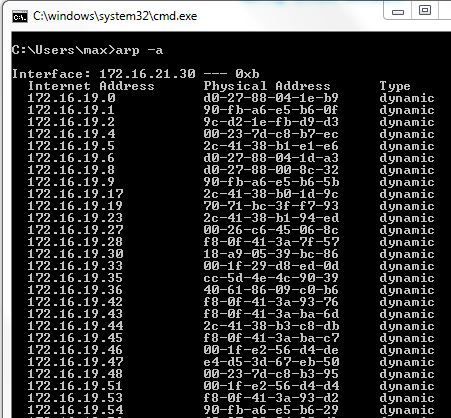
should get a long list of MAC addresses and their associated IPs.
Find the (known) MAC address of 7055 in list and you now have the IP it's been given.
Hope that helps.
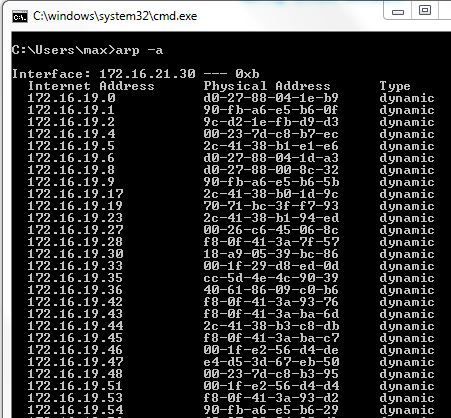
Options
- Mark as New
- Bookmark
- Subscribe
- Mute
- Subscribe to RSS Feed
- Permalink
- Report Inappropriate Content
02-28-2017 03:08 AM
Thank you very much sir !
Options
- Mark as New
- Bookmark
- Subscribe
- Mute
- Subscribe to RSS Feed
- Permalink
- Report Inappropriate Content
02-28-2017 09:41 AM
Yeah, thanks Max. Maybe someone should write a KBA on that... =:^)
Labels
-
Access points
1 -
AP Controller Connectivity
2 -
AP Management
6 -
AP migration
1 -
Authentication Server
1 -
cli
1 -
Client Management
1 -
Firmware Upgrade
2 -
Guest Pass
1 -
I live in
1 -
Installation
3 -
IP Multicast
1 -
mounting
1 -
Poe
3 -
Proposed Solution
2 -
R320 SLOW SPEED
1 -
R550
1 -
R610
1 -
R650
2 -
R750
2 -
Ruckus
1 -
Security
1 -
SmartZone
1 -
Solution Proposed
2 -
SSH
1 -
T710
1 -
Unleashed
1 -
User Management
1 -
Wireless Throughput
1 -
WLAN Management
1 -
ZoneDirector
1
- « Previous
- Next »

