- Community
- RUCKUS Technologies
- RUCKUS Lennar Support
- Community Services
- RTF
- RTF Community
- Australia and New Zealand – English
- Brazil – Português
- China – 简体中文
- France – Français
- Germany – Deutsch
- Hong Kong – 繁體中文
- India – English
- Indonesia – bahasa Indonesia
- Italy – Italiano
- Japan – 日本語
- Korea – 한국어
- Latin America – Español (Latinoamérica)
- Middle East & Africa – English
- Netherlands – Nederlands
- Nordics – English
- North America – English
- Poland – polski
- Russia – Русский
- Singapore, Malaysia, and Philippines – English
- Spain – Español
- Taiwan – 繁體中文
- Thailand – ไทย
- Turkey – Türkçe
- United Kingdom – English
- Vietnam – Tiếng Việt
- EOL Products
- RUCKUS Forums
- RUCKUS Technologies
- Access Points
- Re: Ruckus T301N mesh mode
- Subscribe to RSS Feed
- Mark Topic as New
- Mark Topic as Read
- Float this Topic for Current User
- Bookmark
- Subscribe
- Mute
- Printer Friendly Page
Ruckus T301N mesh mode
- Mark as New
- Bookmark
- Subscribe
- Mute
- Subscribe to RSS Feed
- Permalink
- Report Inappropriate Content
03-18-2021 02:46 AM
Hello team,
I have a query regarding the ruckus T301N outdoor access point.
Can this AP work as a mesh ? that is, is there any means to have this AP work in a wireless environment without the need to connect it through cable ? and if yes, does the neighboring AP need to be ruckus with specific compatibility ?
Looking forward for your cooperation,
Thanks and Best regards
- Mark as New
- Bookmark
- Subscribe
- Mute
- Subscribe to RSS Feed
- Permalink
- Report Inappropriate Content
03-18-2021 02:53 AM
Hi Mohammad,
The T301 does support mesh* and the root AP will need to be a suitable Ruckus AP.
*The AP will need to be connected to one of our management platforms to enable mesh as this feature is not available in standalone mode.
Kind regards,
Sam
- Mark as New
- Bookmark
- Subscribe
- Mute
- Subscribe to RSS Feed
- Permalink
- Report Inappropriate Content
03-18-2021 02:54 AM
Hi Mohammad,
Ruckus SmartMesh is a proprietary feature and therefore only works with Ruckus Access Points that support the feature.
Therefore to utilise SmartMesh with your T301N AP you have you will need to deploy another Mesh-capable Ruckus AP within signal range, alternatively you can use a Wi-Fi client-bridge device if you only have a single AP. Please note; in my experience Client-Bridge devices are often proprietary in themselves and often aren't fully compatible with Wi-Fi protocols.
You can check Ruckus AP Mesh functionality by checking the AP's data-sheet. If it's not mentioned then it's not supported, e.g. R300, R310, R320, H320.
I hope that helps,
Darrel.
- Mark as New
- Bookmark
- Subscribe
- Mute
- Subscribe to RSS Feed
- Permalink
- Report Inappropriate Content
03-18-2021 03:06 AM
thanks for your reply,
All the existing APs are connected directly to the local area network. So it is possible to have a combination of mesh and non mesh on the same ruckus controller ? and if yes, how will the root ap (the other mesh enabled ap) be connected to the network, as it is already connected through lan , when enabling smartmesh on the ap (lets call it the provider) , i can still connect it directly through local area network ?
- Mark as New
- Bookmark
- Subscribe
- Mute
- Subscribe to RSS Feed
- Permalink
- Report Inappropriate Content
03-18-2021 03:23 AM
Hi Mohammad,
Mesh is a global configuration on the controller, so you only enable it once. Here is an example topology of a Mesh network:
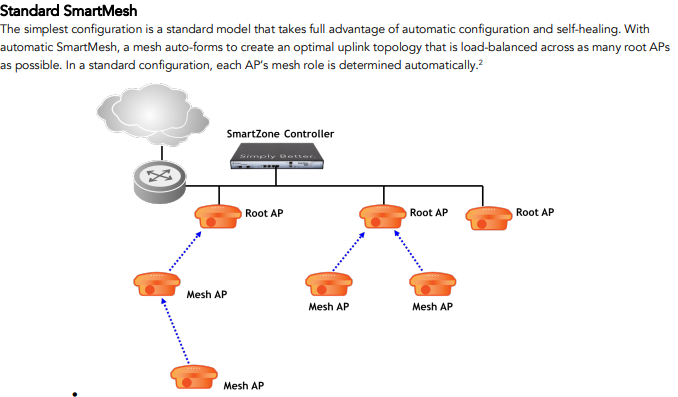
I think you might find this best practice guide a useful resource. https://support.ruckuswireless.com/documents/2016-ruckus-wireless-mesh-best-practices-guide.
Kind regards,
Sam
-
Access points
1 -
AP Controller Connectivity
2 -
AP Management
6 -
AP migration
1 -
Authentication Server
1 -
cli
1 -
Client Management
1 -
Firmware Upgrade
2 -
Guest Pass
1 -
I live in
1 -
Installation
3 -
IP Multicast
1 -
mounting
1 -
Poe
3 -
Proposed Solution
2 -
R320 SLOW SPEED
1 -
R550
1 -
R610
1 -
R650
2 -
R750
2 -
Ruckus
1 -
Security
1 -
SmartZone
1 -
Solution Proposed
2 -
SSH
1 -
T710
1 -
Unleashed
1 -
User Management
1 -
Wireless Throughput
1 -
WLAN Management
1 -
ZoneDirector
1
- « Previous
- Next »

