This website uses cookies. By clicking Accept, you consent to the use of cookies. Click Here to learn more about how we use cookies.
- Community
- RUCKUS Technologies
- RUCKUS Lennar Support
- Community Services
- RTF
- RTF Community
- Australia and New Zealand – English
- Brazil – Português
- China – 简体中文
- France – Français
- Germany – Deutsch
- Hong Kong – 繁體中文
- India – English
- Indonesia – bahasa Indonesia
- Italy – Italiano
- Japan – 日本語
- Korea – 한국어
- Latin America – Español (Latinoamérica)
- Middle East & Africa – English
- Netherlands – Nederlands
- Nordics – English
- North America – English
- Poland – polski
- Russia – Русский
- Singapore, Malaysia, and Philippines – English
- Spain – Español
- Taiwan – 繁體中文
- Thailand – ไทย
- Turkey – Türkçe
- United Kingdom – English
- Vietnam – Tiếng Việt
- EOL Products
Turn on suggestions
Auto-suggest helps you quickly narrow down your search results by suggesting possible matches as you type.
Showing results for
- RUCKUS Forums
- RUCKUS Technologies
- Access Points
- Ruckus IoT controller DHCP Option Question
Options
- Subscribe to RSS Feed
- Mark Topic as New
- Mark Topic as Read
- Float this Topic for Current User
- Bookmark
- Subscribe
- Mute
- Printer Friendly Page
Ruckus IoT controller DHCP Option Question
Options
- Mark as New
- Bookmark
- Subscribe
- Mute
- Subscribe to RSS Feed
- Permalink
- Report Inappropriate Content
05-14-2019 03:48 PM
So I understand how the Option 43 works well for the VSZ and ZD. However for the IoT controller documentation seems to be a bit confusing. It says that the IoT controller uses option 43 and suboption 21. I have tried a few different scenarios but no luck.
11 REPLIES 11
Options
- Mark as New
- Bookmark
- Subscribe
- Mute
- Subscribe to RSS Feed
- Permalink
- Report Inappropriate Content
05-17-2019 10:40 AM
Thank you so I have started iot service on the AP by "iotg start" and it shows the MQTT broker IP as vriot.ruckuswireless.com
I am using a Meraki device as a DHCP and I have simply specified Option 43 and then Option 21 with the IP of the IoT controller now as apposed to using the full HEX values previously for VSZ and IoT controller but same results.
Also looks like every time AP reboots we have to restart the iot service with "iotg start" command?
I am using a Meraki device as a DHCP and I have simply specified Option 43 and then Option 21 with the IP of the IoT controller now as apposed to using the full HEX values previously for VSZ and IoT controller but same results.
Also looks like every time AP reboots we have to restart the iot service with "iotg start" command?
Options
- Mark as New
- Bookmark
- Subscribe
- Mute
- Subscribe to RSS Feed
- Permalink
- Report Inappropriate Content
05-17-2019 12:20 PM
Here is a DHCP discover from the 730. I don't even see it requesting 21.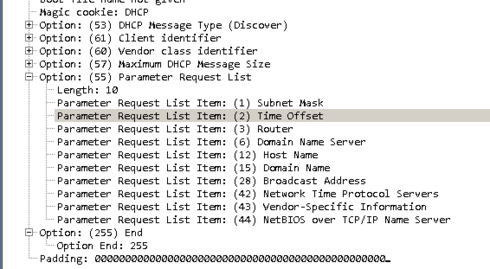
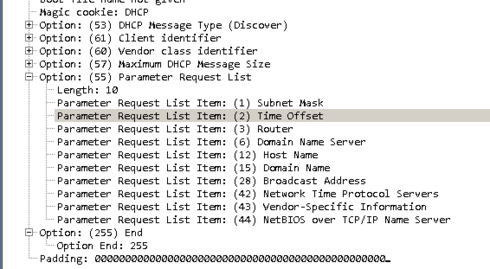
Options
- Mark as New
- Bookmark
- Subscribe
- Mute
- Subscribe to RSS Feed
- Permalink
- Report Inappropriate Content
05-23-2019 02:42 PM
On vSZ group DPSK provides the dynamic vlan with the PSK being the "authentication" mechanism. No need for radius and easy support for headless devices Speed Test Scrabble Word Finder Solitaire
Options
- Mark as New
- Bookmark
- Subscribe
- Mute
- Subscribe to RSS Feed
- Permalink
- Report Inappropriate Content
11-08-2019 08:43 AM
Does anyone figured it out? I saw https://www.youtube.com/watch?v=Cwnj9mKcaFo I read https://forums.ruckuswireless.com/ruckuswireless/topics/handy_tool_dhcp_option_43_builder and I know https://shimi.net/services/opt43/ but it doesn't work in any configuration.
Options
- Mark as New
- Bookmark
- Subscribe
- Mute
- Subscribe to RSS Feed
- Permalink
- Report Inappropriate Content
11-08-2019 10:41 AM
Hello,
I asked our IoT Experts "How does a customer configure option 21 in ASCII mode, which differs from option 43 for SZ/ZD controllers?"
Answer:
It can be added to the initial hex string for VSZ discovery. I did this a while back when I was doing discovery testing.
#Begin
Use the calculator below to grab the SZ IP in Hex
https://shimi.net/services/opt43/
Use it again with the vRiot IP then change the 06 at the beginning to 15 which is 21's Decimal Hex Value.
Option 22 will begin with 16 which is 22’s Hex Value. With the length of the VLAN ID next then the VLAN ID in Hexadecimal converted from string format
Here is my working ICX Config:
ipdhcp-server pool test
dhcp-default-router10.50.0.1
dns-server8.8.8.8
lease0 0 5
network10.50.0.0 255.255.255.0
option 43hex 060b31302e37302e31302e3234150b31302e37302e31302e32351603323030
deploy
!
SubCode /Length/ (Value In Hex)
06 0b 31302e37302e31302e3234- 10.70.10.24
150b 31302e37302e31302e3235 - 10.70.10.25
16 03 323030- VLAN 200
rkscli:get scg ip
------SCG Information ------
SCGService is enabled.
APis not managed by SCG.
State:DISCONNECTED
ServerList: Not found
NoSSH tunnel exists
FailoverList: Not found
FailoverMax Retry: 2
DHCPOpt43 Code: 6
ServerList from DHCP (Opt43/Opt52): 10.70.10.24
SCGdefault URL: RuckusController
SCGconfig|heartbeat intervals: 300|30
SCGgwloss|serverloss timeouts: 1800|7200
-----------------------------
OK
rkscli:get iotg-mqtt-brokerip
10.70.10.25
OK
rkscli:get iotg-ip-vlan
VLANStatus : Enabled on WAN
VLANInterface : br0.200
IPAddress : (dynamic, vlan 200), IP: 0.0.0.0, Mask:0.0.0.0
OK
I asked our IoT Experts "How does a customer configure option 21 in ASCII mode, which differs from option 43 for SZ/ZD controllers?"
Answer:
It can be added to the initial hex string for VSZ discovery. I did this a while back when I was doing discovery testing.
#Begin
Use the calculator below to grab the SZ IP in Hex
https://shimi.net/services/opt43/
Use it again with the vRiot IP then change the 06 at the beginning to 15 which is 21's Decimal Hex Value.
Option 22 will begin with 16 which is 22’s Hex Value. With the length of the VLAN ID next then the VLAN ID in Hexadecimal converted from string format
Here is my working ICX Config:
ipdhcp-server pool test
dhcp-default-router10.50.0.1
dns-server8.8.8.8
lease0 0 5
network10.50.0.0 255.255.255.0
option 43hex 060b31302e37302e31302e3234150b31302e37302e31302e32351603323030
deploy
!
SubCode /Length/ (Value In Hex)
06 0b 31302e37302e31302e3234- 10.70.10.24
150b 31302e37302e31302e3235 - 10.70.10.25
16 03 323030- VLAN 200
rkscli:get scg ip
------SCG Information ------
SCGService is enabled.
APis not managed by SCG.
State:DISCONNECTED
ServerList: Not found
NoSSH tunnel exists
FailoverList: Not found
FailoverMax Retry: 2
DHCPOpt43 Code: 6
ServerList from DHCP (Opt43/Opt52): 10.70.10.24
SCGdefault URL: RuckusController
SCGconfig|heartbeat intervals: 300|30
SCGgwloss|serverloss timeouts: 1800|7200
-----------------------------
OK
rkscli:get iotg-mqtt-brokerip
10.70.10.25
OK
rkscli:get iotg-ip-vlan
VLANStatus : Enabled on WAN
VLANInterface : br0.200
IPAddress : (dynamic, vlan 200), IP: 0.0.0.0, Mask:0.0.0.0
OK
Labels
-
Access points
1 -
AP Controller Connectivity
2 -
AP Management
6 -
AP migration
1 -
Authentication Server
1 -
cli
1 -
Client Management
1 -
Firmware Upgrade
2 -
Guest Pass
1 -
I live in
1 -
Installation
3 -
IP Multicast
1 -
mounting
1 -
Poe
3 -
Proposed Solution
2 -
R320 SLOW SPEED
1 -
R550
1 -
R610
1 -
R650
2 -
R750
2 -
Ruckus
1 -
Security
1 -
SmartZone
1 -
Solution Proposed
2 -
SSH
1 -
T710
1 -
Unleashed
1 -
User Management
1 -
Wireless Throughput
1 -
WLAN Management
1 -
ZoneDirector
1
- « Previous
- Next »

