This website uses cookies. By clicking Accept, you consent to the use of cookies. Click Here to learn more about how we use cookies.
- Community
- RUCKUS Technologies
- RUCKUS Lennar Support
- Community Services
- RTF
- RTF Community
- Australia and New Zealand – English
- Brazil – Português
- China – 简体中文
- France – Français
- Germany – Deutsch
- Hong Kong – 繁體中文
- India – English
- Indonesia – bahasa Indonesia
- Italy – Italiano
- Japan – 日本語
- Korea – 한국어
- Latin America – Español (Latinoamérica)
- Middle East & Africa – English
- Netherlands – Nederlands
- Nordics – English
- North America – English
- Poland – polski
- Russia – Русский
- Singapore, Malaysia, and Philippines – English
- Spain – Español
- Taiwan – 繁體中文
- Thailand – ไทย
- Turkey – Türkçe
- United Kingdom – English
- Vietnam – Tiếng Việt
- EOL Products
Turn on suggestions
Auto-suggest helps you quickly narrow down your search results by suggesting possible matches as you type.
Showing results for
- RUCKUS Forums
- RUCKUS Technologies
- Access Points
- Re: Roaming depending roam-factor
Options
- Subscribe to RSS Feed
- Mark Topic as New
- Mark Topic as Read
- Float this Topic for Current User
- Bookmark
- Subscribe
- Mute
- Printer Friendly Page
Roaming depending roam-factor
Options
- Mark as New
- Bookmark
- Subscribe
- Mute
- Subscribe to RSS Feed
- Permalink
- Report Inappropriate Content
12-25-2018 12:26 AM
I tested of work roaming depending roam-factor between R510 and R720 (both APs saw each other). APs worked under vSZ (vscg-5.0.0.0.675). For understand levels of roam-factor I used https://support.ruckuswireless.com/articles/000002277.
I set strong roam-factor equal 10 in console vSZ for test. Joined to one APs and then chanjed location for signal degradation. But roaming wasn't fast. It appered only after 2-3 minutes! Situation repeated when I returned to first AP.
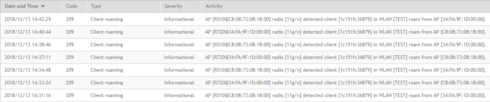
Situation was similar for another values roam-factor. I tested it for smartphone and laptop.
Can anybody explain me why this is happening?
I set strong roam-factor equal 10 in console vSZ for test. Joined to one APs and then chanjed location for signal degradation. But roaming wasn't fast. It appered only after 2-3 minutes! Situation repeated when I returned to first AP.
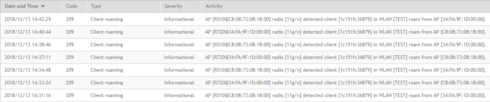
Situation was similar for another values roam-factor. I tested it for smartphone and laptop.
Can anybody explain me why this is happening?
7 REPLIES 7
Options
- Mark as New
- Bookmark
- Subscribe
- Mute
- Subscribe to RSS Feed
- Permalink
- Report Inappropriate Content
12-26-2018 01:02 PM
maybe you are experiencing a normal roaming ?in normal roaming the decision to change is always done by the clients devices.
To see if Smart-Roam is the responsible for the roaming see if you have any logs indicate as in the article.
"2013/10/08 09:04:23 Low testuser User[testuser] disconnected by admin from WLAN[captivep] at AP[24:c9:a1:28:f0:80]"
To see if Smart-Roam is the responsible for the roaming see if you have any logs indicate as in the article.
"2013/10/08 09:04:23 Low testuser User[testuser] disconnected by admin from WLAN[captivep] at AP[24:c9:a1:28:f0:80]"
Options
- Mark as New
- Bookmark
- Subscribe
- Mute
- Subscribe to RSS Feed
- Permalink
- Report Inappropriate Content
12-26-2018 11:43 PM
I.e. if in logs there's not records "disconnected by admin" it means that controller didn't make a dicision about roaming client?
Options
- Mark as New
- Bookmark
- Subscribe
- Mute
- Subscribe to RSS Feed
- Permalink
- Report Inappropriate Content
12-27-2018 09:32 AM
Yes correct.
By readings, the smart-roaming is like kicking the client so he can restart the association process to choose a better access point and the controller will handle the differents request forceful pointing to the better one like kind of "blocking" the device to still choosing the the less effective access point.
kind look like the band steering, but instead of play hard so the device choose 5.0 ghz the game is to point to the best AP.
By readings, the smart-roaming is like kicking the client so he can restart the association process to choose a better access point and the controller will handle the differents request forceful pointing to the better one like kind of "blocking" the device to still choosing the the less effective access point.
kind look like the band steering, but instead of play hard so the device choose 5.0 ghz the game is to point to the best AP.
Options
- Mark as New
- Bookmark
- Subscribe
- Mute
- Subscribe to RSS Feed
- Permalink
- Report Inappropriate Content
12-27-2018 07:21 AM
Make sure that when you have two or more radios the signal drops to a threshold below where the client wants to stay. Try and get the signals to overlap at -65db to -70db, if the signal is still pretty strong the client will not want to leave the AP it is on.
Labels
-
Access points
1 -
AP Controller Connectivity
2 -
AP Management
6 -
AP migration
1 -
Authentication Server
1 -
cli
1 -
Client Management
1 -
Firmware Upgrade
2 -
Guest Pass
1 -
I live in
1 -
Installation
3 -
IP Multicast
1 -
mounting
1 -
Poe
3 -
Proposed Solution
2 -
R320 SLOW SPEED
1 -
R550
1 -
R610
1 -
R650
2 -
R750
2 -
Ruckus
1 -
Security
1 -
SmartZone
1 -
Solution Proposed
2 -
SSH
1 -
T710
1 -
Unleashed
1 -
User Management
1 -
Wireless Throughput
1 -
WLAN Management
1 -
ZoneDirector
1
- « Previous
- Next »

