This website uses cookies. By clicking Accept, you consent to the use of cookies. Click Here to learn more about how we use cookies.
- Community
- RUCKUS Technologies
- RUCKUS Lennar Support
- Community Services
- RTF
- RTF Community
- Australia and New Zealand – English
- Brazil – Português
- China – 简体中文
- France – Français
- Germany – Deutsch
- Hong Kong – 繁體中文
- India – English
- Indonesia – bahasa Indonesia
- Italy – Italiano
- Japan – 日本語
- Korea – 한국어
- Latin America – Español (Latinoamérica)
- Middle East & Africa – English
- Netherlands – Nederlands
- Nordics – English
- North America – English
- Poland – polski
- Russia – Русский
- Singapore, Malaysia, and Philippines – English
- Spain – Español
- Taiwan – 繁體中文
- Thailand – ไทย
- Turkey – Türkçe
- United Kingdom – English
- Vietnam – Tiếng Việt
- EOL Products
Turn on suggestions
Auto-suggest helps you quickly narrow down your search results by suggesting possible matches as you type.
Showing results for
- RUCKUS Forums
- RUCKUS Technologies
- Access Points
- Re: R710 AP image for vSZ carrier
Options
- Subscribe to RSS Feed
- Mark Topic as New
- Mark Topic as Read
- Float this Topic for Current User
- Bookmark
- Subscribe
- Mute
- Printer Friendly Page
R710 AP image for vSZ carrier
Options
- Mark as New
- Bookmark
- Subscribe
- Mute
- Subscribe to RSS Feed
- Permalink
- Report Inappropriate Content
08-05-2015 06:30 PM
Where to download or get the AP image for R710 to be recognize by vSZ carrier?
33 REPLIES 33
Options
- Mark as New
- Bookmark
- Subscribe
- Mute
- Subscribe to RSS Feed
- Permalink
- Report Inappropriate Content
09-11-2017 02:10 AM
So your not affected by this bug:
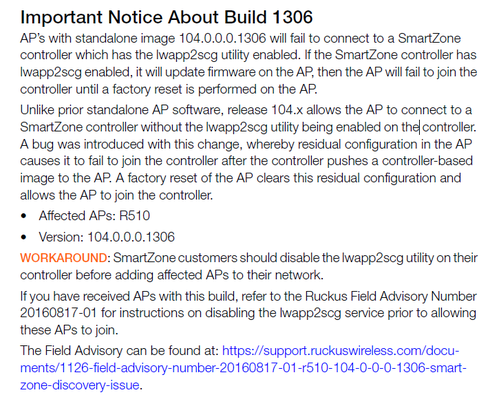
The R310 has the opposite requirement
We have approx 30,000 AP's in our estate, and ovbviously due to these numbers, we are bound to come across some errors every now and again.
The only reason I mentioned the above bug as certain AP's are having this issue in the RX10 range, so it may be applicable to the R710.
🙂
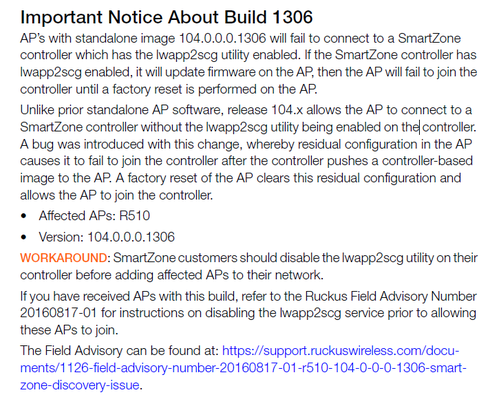
The R310 has the opposite requirement
We have approx 30,000 AP's in our estate, and ovbviously due to these numbers, we are bound to come across some errors every now and again.
The only reason I mentioned the above bug as certain AP's are having this issue in the RX10 range, so it may be applicable to the R710.
🙂
Options
- Mark as New
- Bookmark
- Subscribe
- Mute
- Subscribe to RSS Feed
- Permalink
- Report Inappropriate Content
09-11-2017 05:49 AM
No, im actually not affected. But i may also be running a different version of the 104.x code. At the moment im not home to test due to the storm, but when i get back will test.
Options
- Mark as New
- Bookmark
- Subscribe
- Mute
- Subscribe to RSS Feed
- Permalink
- Report Inappropriate Content
09-11-2017 09:41 AM
Above issue ONLY affected H510 model APs on initial 104.0.0.0.1306 (H510 only) firmware.
The 104.0.0.0.1347 (GA) release of Solo/Standalone for all AP models has the fix incorporated.
The 104.0.0.0.1347 (GA) release of Solo/Standalone for all AP models has the fix incorporated.
Options
- Mark as New
- Bookmark
- Subscribe
- Mute
- Subscribe to RSS Feed
- Permalink
- Report Inappropriate Content
09-11-2017 09:47 AM
This above statement is incorrect as we have seen the issue on certain AP's that came from a certain batch from production.
I cannot remember the serial numbers, but we have this confirmed by Ruckus themselves.
The main issue was that it was not calling out to the IP address configured when you issued the set scg ip command and it was stalling at the Ruckus cloud element.
The fix was as per my orginal statement.
🙂
I cannot remember the serial numbers, but we have this confirmed by Ruckus themselves.
The main issue was that it was not calling out to the IP address configured when you issued the set scg ip command and it was stalling at the Ruckus cloud element.
The fix was as per my orginal statement.
🙂
Labels
-
Access points
1 -
AP Controller Connectivity
2 -
AP Management
6 -
AP migration
1 -
Authentication Server
1 -
cli
1 -
Client Management
1 -
Firmware Upgrade
2 -
Guest Pass
1 -
I live in
1 -
Installation
3 -
IP Multicast
1 -
mounting
1 -
Poe
3 -
Proposed Solution
2 -
R320 SLOW SPEED
1 -
R550
1 -
R610
1 -
R650
2 -
R750
2 -
Ruckus
1 -
Security
1 -
SmartZone
1 -
Solution Proposed
2 -
SSH
1 -
T710
1 -
Unleashed
1 -
User Management
1 -
Wireless Throughput
1 -
WLAN Management
1 -
ZoneDirector
1
- « Previous
- Next »

