This website uses cookies. By clicking Accept, you consent to the use of cookies. Click Here to learn more about how we use cookies.
- Community
- RUCKUS Technologies
- RUCKUS Lennar Support
- Community Services
- RTF
- RTF Community
- Australia and New Zealand – English
- Brazil – Português
- China – 简体中文
- France – Français
- Germany – Deutsch
- Hong Kong – 繁體中文
- India – English
- Indonesia – bahasa Indonesia
- Italy – Italiano
- Japan – 日本語
- Korea – 한국어
- Latin America – Español (Latinoamérica)
- Middle East & Africa – English
- Netherlands – Nederlands
- Nordics – English
- North America – English
- Poland – polski
- Russia – Русский
- Singapore, Malaysia, and Philippines – English
- Spain – Español
- Taiwan – 繁體中文
- Thailand – ไทย
- Turkey – Türkçe
- United Kingdom – English
- Vietnam – Tiếng Việt
- EOL Products
Turn on suggestions
Auto-suggest helps you quickly narrow down your search results by suggesting possible matches as you type.
Showing results for
- RUCKUS Forums
- RUCKUS Technologies
- Access Points
- Re: R710 AP image for vSZ carrier
Options
- Subscribe to RSS Feed
- Mark Topic as New
- Mark Topic as Read
- Float this Topic for Current User
- Bookmark
- Subscribe
- Mute
- Printer Friendly Page
R710 AP image for vSZ carrier
Options
- Mark as New
- Bookmark
- Subscribe
- Mute
- Subscribe to RSS Feed
- Permalink
- Report Inappropriate Content
08-05-2015 06:30 PM
Where to download or get the AP image for R710 to be recognize by vSZ carrier?
33 REPLIES 33
Options
- Mark as New
- Bookmark
- Subscribe
- Mute
- Subscribe to RSS Feed
- Permalink
- Report Inappropriate Content
08-06-2015 09:20 AM
That's the version that should come installed on your R710 in fact.
If you haven't yet connected your R710 to a controller, can you tell me what version you have/had originally Randy?
If you SSH into your AP's IP address, use (super / sp-admin) login credentials,
and run the 'get version' command.
I hope you might find the 'set scg ip a.b.c.d' etc, from the first KBA to be what you need/needed?
If you haven't yet connected your R710 to a controller, can you tell me what version you have/had originally Randy?
If you SSH into your AP's IP address, use (super / sp-admin) login credentials,
and run the 'get version' command.
I hope you might find the 'set scg ip a.b.c.d' etc, from the first KBA to be what you need/needed?
Options
- Mark as New
- Bookmark
- Subscribe
- Mute
- Subscribe to RSS Feed
- Permalink
- Report Inappropriate Content
09-06-2017 09:19 AM
This base image won't join the VSZ. "set scg" command is not even available.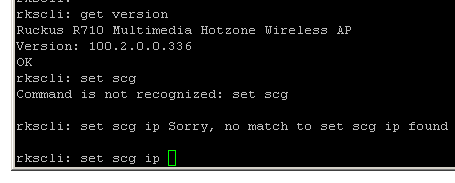
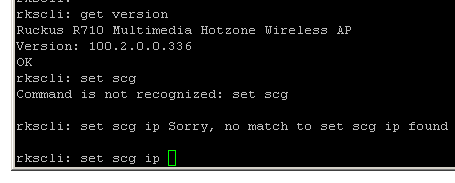
Options
- Mark as New
- Bookmark
- Subscribe
- Mute
- Subscribe to RSS Feed
- Permalink
- Report Inappropriate Content
08-06-2015 07:11 PM
Thank you all for the replies. I already found out that there is an option in GUI to enter the controller IP address instead of doing the conventional way of set scg ip wherein the command is not working anymore on the new FW.
Options
- Mark as New
- Bookmark
- Subscribe
- Mute
- Subscribe to RSS Feed
- Permalink
- Report Inappropriate Content
01-04-2016 01:57 PM
hi Randy,
correct as of the new 100.x.x.x base image we use "set director ""
kind regards
Martin
correct as of the new 100.x.x.x base image we use "set director ""
kind regards
Martin
Options
- Mark as New
- Bookmark
- Subscribe
- Mute
- Subscribe to RSS Feed
- Permalink
- Report Inappropriate Content
01-04-2016 02:43 PM
Also ensure you enable the discovery agent on the AP CLI:
Also you'll want to ensure that the lwapp2scg is enabled on the SCG too or the AP with base 100 image wont join:
set discovery-agent enableNote: This is down to sometimes when you flash the AP with the Base 100 image that the discovery agent is disabled and the AP will not join the SCG.
Also you'll want to ensure that the lwapp2scg is enabled on the SCG too or the AP with base 100 image wont join:
configureGood luck
lwapp2scg
policy accept-all
exit
Labels
-
Access points
1 -
AP Controller Connectivity
2 -
AP Management
6 -
AP migration
1 -
Authentication Server
1 -
cli
1 -
Client Management
1 -
Firmware Upgrade
2 -
Guest Pass
1 -
I live in
1 -
Installation
3 -
IP Multicast
1 -
mounting
1 -
Poe
3 -
Proposed Solution
2 -
R320 SLOW SPEED
1 -
R550
1 -
R610
1 -
R650
2 -
R750
2 -
Ruckus
1 -
Security
1 -
SmartZone
1 -
Solution Proposed
2 -
SSH
1 -
T710
1 -
Unleashed
1 -
User Management
1 -
Wireless Throughput
1 -
WLAN Management
1 -
ZoneDirector
1
- « Previous
- Next »

