- Community
- RUCKUS Technologies
- RUCKUS Lennar Support
- Community Services
- RTF
- RTF Community
- Australia and New Zealand – English
- Brazil – Português
- China – 简体中文
- France – Français
- Germany – Deutsch
- Hong Kong – 繁體中文
- India – English
- Indonesia – bahasa Indonesia
- Italy – Italiano
- Japan – 日本語
- Korea – 한국어
- Latin America – Español (Latinoamérica)
- Middle East & Africa – English
- Netherlands – Nederlands
- Nordics – English
- North America – English
- Poland – polski
- Russia – Русский
- Singapore, Malaysia, and Philippines – English
- Spain – Español
- Taiwan – 繁體中文
- Thailand – ไทย
- Turkey – Türkçe
- United Kingdom – English
- Vietnam – Tiếng Việt
- EOL Products
- RUCKUS Forums
- RUCKUS Technologies
- Access Points
- Negotiating 802.3at UniFi Switch 48 POE-500W vs Ru...
- Subscribe to RSS Feed
- Mark Topic as New
- Mark Topic as Read
- Float this Topic for Current User
- Bookmark
- Subscribe
- Mute
- Printer Friendly Page
Negotiating 802.3at UniFi Switch 48 POE-500W vs Ruckus R750
- Mark as New
- Bookmark
- Subscribe
- Mute
- Subscribe to RSS Feed
- Permalink
- Report Inappropriate Content
10-10-2020 09:55 AM
- Mark as New
- Bookmark
- Subscribe
- Mute
- Subscribe to RSS Feed
- Permalink
- Report Inappropriate Content
10-10-2020 10:52 AM
- Mark as New
- Bookmark
- Subscribe
- Mute
- Subscribe to RSS Feed
- Permalink
- Report Inappropriate Content
10-10-2020 12:08 PM
Hope you are doing Great!!!
You can use class 4 but it has to be a POE+ port.
Please look at our POE interop Guide for various devices:
http://docs.ruckuswireless.com/fastiron/08.0.90/ruckus-poe-interop-dg/ruckus-poe-interop-dg.pdf
Starting at page 8, it lists all POE+ ports for various ICX models.
You need to do apply following commands on the POE+ ports where you want 30 watts support:
config t
int e x/y/z a/b/c e/f/g
inline power power-by-class 4
end
write mem
Example:
device# configure terminal
device(config)# interface ethernet 1/1/1
device(config-if-e1000-1/1/1)# inline power power-by-class 4
Warning: Inline power configuration on port 1/1/1 has been modified.
Also you can check the power settings with command "show inline power"
Example
device(config-if-e1000-1/1/1)# show inline power 1
Power Capacity: Total is 720000 mWatts. Current Free is 690000 mWatts.
Power Allocations: Requests Honored 3 times
Port Admin Oper ---Power(mWatts)--- PD Type PD Class Pri Fault/
State State Consumed Allocated Error
--------------------------------------------------------------------------
1/1/1 On On 14460 30000 802.3af Class 3 3 n/a
Hope this helps.
Thanks
Hashim
- Mark as New
- Bookmark
- Subscribe
- Mute
- Subscribe to RSS Feed
- Permalink
- Report Inappropriate Content
10-12-2020 04:02 AM
You can also force AP to negotiate with at power.
This can be done from ZD GUI >> Access points >> AP group (Default group, if you have not created additional AP groups) >> Edit the AP group settings >> Model specific Control >> PoE Operating Mode >> Choose the desired AP model from the drop down and then change the AP power from "Auto" to "802.3at".
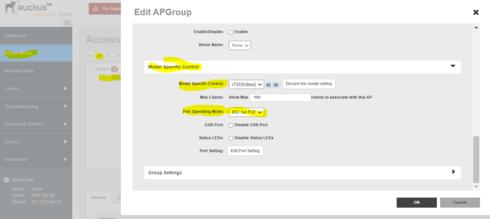
Once above is done, selected AP model (in your case R750) will always try to negotiate over "at" power, if switch is compatible.
You can also use the same setting for a specific AP. Go to the specific AP >> edit the configuration >> Under power, select the Group overwrite >> Now change the power from auto to 802.3.at.
Regards,
Syamantak Omer
Syamantak Omer
Sr.Staff TSE | CWNA | CCNA | RCWA | RASZA | RICXI
RUCKUS Networks, CommScope!
Follow me on LinkedIn
- Mark as New
- Bookmark
- Subscribe
- Mute
- Subscribe to RSS Feed
- Permalink
- Report Inappropriate Content
10-12-2020 11:06 AM
-
Access points
1 -
AP Controller Connectivity
2 -
AP Management
6 -
AP migration
1 -
Authentication Server
1 -
cli
1 -
Client Management
1 -
Firmware Upgrade
2 -
Guest Pass
1 -
I live in
1 -
Installation
3 -
IP Multicast
1 -
mounting
1 -
Poe
3 -
Proposed Solution
2 -
R320 SLOW SPEED
1 -
R550
1 -
R610
1 -
R650
2 -
R750
2 -
Ruckus
1 -
Security
1 -
SmartZone
1 -
Solution Proposed
2 -
SSH
1 -
T710
1 -
Unleashed
1 -
User Management
1 -
Wireless Throughput
1 -
WLAN Management
1 -
ZoneDirector
1
- « Previous
- Next »

