This website uses cookies. By clicking Accept, you consent to the use of cookies. Click Here to learn more about how we use cookies.
- Community
- RUCKUS Technologies
- RUCKUS Lennar Support
- Community Services
- RTF
- RTF Community
- Australia and New Zealand – English
- Brazil – Português
- China – 简体中文
- France – Français
- Germany – Deutsch
- Hong Kong – 繁體中文
- India – English
- Indonesia – bahasa Indonesia
- Italy – Italiano
- Japan – 日本語
- Korea – 한국어
- Latin America – Español (Latinoamérica)
- Middle East & Africa – English
- Netherlands – Nederlands
- Nordics – English
- North America – English
- Poland – polski
- Russia – Русский
- Singapore, Malaysia, and Philippines – English
- Spain – Español
- Taiwan – 繁體中文
- Thailand – ไทย
- Turkey – Türkçe
- United Kingdom – English
- Vietnam – Tiếng Việt
- EOL Products
Turn on suggestions
Auto-suggest helps you quickly narrow down your search results by suggesting possible matches as you type.
Showing results for
- RUCKUS Forums
- RUCKUS Technologies
- Access Points
- Re: Mesh disabled in ZD, but 'AIR' LED flashing
Options
- Subscribe to RSS Feed
- Mark Topic as New
- Mark Topic as Read
- Float this Topic for Current User
- Bookmark
- Subscribe
- Mute
- Printer Friendly Page
Mesh disabled in ZD, but 'AIR' LED flashing
Options
- Mark as New
- Bookmark
- Subscribe
- Mute
- Subscribe to RSS Feed
- Permalink
- Report Inappropriate Content
06-24-2016 05:09 AM
Have a z7982 that is flashing it's "AIR" LED as if it were trying to airmesh, but that is disabled in the ZD config for it.
There are about 20 other 7982s deployed and they are all acting normally and identically configured, so it's a bit concerning.
Just trying to find out a) what that would indicate, or b) if it just means the AP is screwed and needs to take a ride on the RMA train...
-g
There are about 20 other 7982s deployed and they are all acting normally and identically configured, so it's a bit concerning.
Just trying to find out a) what that would indicate, or b) if it just means the AP is screwed and needs to take a ride on the RMA train...
-g
5 REPLIES 5
Options
- Mark as New
- Bookmark
- Subscribe
- Mute
- Subscribe to RSS Feed
- Permalink
- Report Inappropriate Content
06-24-2016 09:32 AM
Hi Gregory,
Have you tried factory defaulting this AP, with it's cable attached (as you don't have Mesh enabled
on the ZD), and see if it can get re-configured, and here's the latest 7982 AP User Guide to see what
the LEDs mean. From Support, Products, Indoor APs, 7982, Docs, here's the Solo AP 100.1.0.0.194
User Guide URL:
https://support.ruckuswireless.com/documents/671-indoor-access-point-100-1-0-0-194-user-guide
The 7982 details begin on page 42, and page 43 has the LEDs and their meanings. Here's the
AIR LED specifics:
•Off: The AP is operating in standalone mode or operating as a root AP (RAP) or a non-mesh AP.
•Green: The AP is functioning as a Mesh AP (MAP), and the wireless signal to its uplink AP is good.
•Fast flashing green (two flashes every second): The AP is functioning as a Mesh AP (MAP), and
the wireless signal to its uplink AP is fair.
•Slow flashing green (one flash every two seconds): Mesh networking is enabled, but the AP is still
searching for a mesh uplink.
Have you tried factory defaulting this AP, with it's cable attached (as you don't have Mesh enabled
on the ZD), and see if it can get re-configured, and here's the latest 7982 AP User Guide to see what
the LEDs mean. From Support, Products, Indoor APs, 7982, Docs, here's the Solo AP 100.1.0.0.194
User Guide URL:
https://support.ruckuswireless.com/documents/671-indoor-access-point-100-1-0-0-194-user-guide
The 7982 details begin on page 42, and page 43 has the LEDs and their meanings. Here's the
AIR LED specifics:
•Off: The AP is operating in standalone mode or operating as a root AP (RAP) or a non-mesh AP.
•Green: The AP is functioning as a Mesh AP (MAP), and the wireless signal to its uplink AP is good.
•Fast flashing green (two flashes every second): The AP is functioning as a Mesh AP (MAP), and
the wireless signal to its uplink AP is fair.
•Slow flashing green (one flash every two seconds): Mesh networking is enabled, but the AP is still
searching for a mesh uplink.
Options
- Mark as New
- Bookmark
- Subscribe
- Mute
- Subscribe to RSS Feed
- Permalink
- Report Inappropriate Content
06-25-2016 02:01 AM
As I said in the first line of my post: "Have a z7982 that is flashing it's "AIR" LED as if it were trying to airmesh, but that is disabled in the ZD config for it."
As shown:
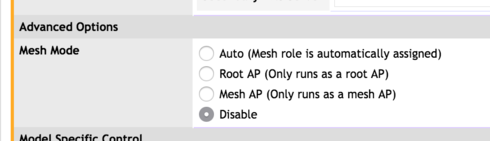
And I have 20 more 7982s deployed that are not behaving this way.
Even from that document, the flashing is occurring 1 flash every second...so my question stands, what would that indicate?
As shown:
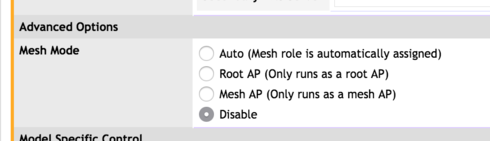
And I have 20 more 7982s deployed that are not behaving this way.
Even from that document, the flashing is occurring 1 flash every second...so my question stands, what would that indicate?
Options
- Mark as New
- Bookmark
- Subscribe
- Mute
- Subscribe to RSS Feed
- Permalink
- Report Inappropriate Content
06-25-2016 12:40 PM
If the AP has not connected to the ZD and rebooted, it might be trying to mesh because it does not see a connection to the internet. The meshing is turned off when the AP registers with the ZD.
Options
- Mark as New
- Bookmark
- Subscribe
- Mute
- Subscribe to RSS Feed
- Permalink
- Report Inappropriate Content
06-25-2016 04:18 PM
Nope, it is happily registered to the ZD, stable and serving clients. Just like the 20 other 7982s that aren't behaving like this.
Labels
-
Access points
1 -
AP Controller Connectivity
2 -
AP Management
6 -
AP migration
1 -
Authentication Server
1 -
cli
1 -
Client Management
1 -
Firmware Upgrade
2 -
Guest Pass
1 -
I live in
1 -
Installation
3 -
IP Multicast
1 -
mounting
1 -
Poe
3 -
Proposed Solution
2 -
R320 SLOW SPEED
1 -
R550
1 -
R610
1 -
R650
2 -
R750
2 -
Ruckus
1 -
Security
1 -
SmartZone
1 -
Solution Proposed
2 -
SSH
1 -
T710
1 -
Unleashed
1 -
User Management
1 -
Wireless Throughput
1 -
WLAN Management
1 -
ZoneDirector
1
- « Previous
- Next »

