- Community
- RUCKUS Technologies
- RUCKUS Lennar Support
- Community Services
- RTF
- RTF Community
- Australia and New Zealand – English
- Brazil – Português
- China – 简体中文
- France – Français
- Germany – Deutsch
- Hong Kong – 繁體中文
- India – English
- Indonesia – bahasa Indonesia
- Italy – Italiano
- Japan – 日本語
- Korea – 한국어
- Latin America – Español (Latinoamérica)
- Middle East & Africa – English
- Netherlands – Nederlands
- Nordics – English
- North America – English
- Poland – polski
- Russia – Русский
- Singapore, Malaysia, and Philippines – English
- Spain – Español
- Taiwan – 繁體中文
- Thailand – ไทย
- Turkey – Türkçe
- United Kingdom – English
- Vietnam – Tiếng Việt
- EOL Products
- RUCKUS Forums
- RUCKUS Technologies
- Access Points
- Getting AP into right VLAN
- Subscribe to RSS Feed
- Mark Topic as New
- Mark Topic as Read
- Float this Topic for Current User
- Bookmark
- Subscribe
- Mute
- Printer Friendly Page
Getting AP into right VLAN
- Mark as New
- Bookmark
- Subscribe
- Mute
- Subscribe to RSS Feed
- Permalink
- Report Inappropriate Content
11-19-2015 03:36 PM
I must have made a change somewhere, sometime ago, because when I try and add a new AP to my WLAN it gets assigned to VLAN 1 instead of the VLAN all the other APs are on (for arguments sake, call this VLAN 34). The switch port this AP connects to is configured the same as the other switch ports and APs in the network. What configuration setting on the ZD 1100 or elsewhere am I missing?
Looking through all the VLAN-related posts, I get confused with all of the VLAN tagging and untagged nomenclature I see, because a lot of it is ambiguous depending on whether people are using Cisco nomenclature or HPs or even their own. So, in light of this, I ask that any response be Cisco-specific, and, if possible, the relevant Cisco commands be included.
Thanks.
- Mark as New
- Bookmark
- Subscribe
- Mute
- Subscribe to RSS Feed
- Permalink
- Report Inappropriate Content
11-23-2015 12:02 PM
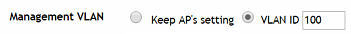
Example:
If you had it set to 100 and then by accident set it to "Keep AP's settings", all the old AP's would retain VLAN 100, but all new AP's would use VLAN 1 as that is the default VLAN.
On a Cisco switch unless you change the Native VLAN, that will also be VLAN 1.
-
Access points
1 -
AP Controller Connectivity
2 -
AP Management
6 -
AP migration
1 -
Authentication Server
1 -
cli
1 -
Client Management
1 -
Firmware Upgrade
2 -
Guest Pass
1 -
I live in
1 -
Installation
3 -
IP Multicast
1 -
mounting
1 -
Poe
3 -
Proposed Solution
2 -
R320 SLOW SPEED
1 -
R550
1 -
R610
1 -
R650
2 -
R750
2 -
Ruckus
1 -
Security
1 -
SmartZone
1 -
Solution Proposed
2 -
SSH
1 -
T710
1 -
Unleashed
1 -
User Management
1 -
Wireless Throughput
1 -
WLAN Management
1 -
ZoneDirector
1
- « Previous
- Next »

