This website uses cookies. By clicking Accept, you consent to the use of cookies. Click Here to learn more about how we use cookies.
- Community
- RUCKUS Technologies
- RUCKUS Lennar Support
- Community Services
- RTF
- RTF Community
- Australia and New Zealand – English
- Brazil – Português
- China – 简体中文
- France – Français
- Germany – Deutsch
- Hong Kong – 繁體中文
- India – English
- Indonesia – bahasa Indonesia
- Italy – Italiano
- Japan – 日本語
- Korea – 한국어
- Latin America – Español (Latinoamérica)
- Middle East & Africa – English
- Netherlands – Nederlands
- Nordics – English
- North America – English
- Poland – polski
- Russia – Русский
- Singapore, Malaysia, and Philippines – English
- Spain – Español
- Taiwan – 繁體中文
- Thailand – ไทย
- Turkey – Türkçe
- United Kingdom – English
- Vietnam – Tiếng Việt
- EOL Products
Turn on suggestions
Auto-suggest helps you quickly narrow down your search results by suggesting possible matches as you type.
Showing results for
- RUCKUS Forums
- RUCKUS Technologies
- Access Points
- Re: Dynamic VLAN with 2 LAN Ports
Options
- Subscribe to RSS Feed
- Mark Topic as New
- Mark Topic as Read
- Float this Topic for Current User
- Bookmark
- Subscribe
- Mute
- Printer Friendly Page
Dynamic VLAN with 2 LAN Ports
Options
- Mark as New
- Bookmark
- Subscribe
- Mute
- Subscribe to RSS Feed
- Permalink
- Report Inappropriate Content
10-08-2018 10:04 PM
Hi,
I have tested dynamic vlan using R500 with Microsoft NPS and works perfectly fine.
So new we are planing to add few more APs from R710. with R710 we are gong to connect both the LAN ports for better performance.
I have few questions to verify.
1) Can we use R710 and R500 together in single cluster ?
2) on Microsoft NPS do we need to add all the APs as clients or only Master AP would enough ?
3) When connect both the AP LAN ports is there any additional configuration need to be done ? or both will act as a same ? (meaning does LAN2 also need an IP address ? and is it working as another port or its an addition to LAN1(POE port) / on switch side do i have to configure both the ports as truck and vlan tagging ? )
Is there best practice documentation for this requirement and configuration.
All we need is Dynamic vlan with single SSID.
I have tested dynamic vlan using R500 with Microsoft NPS and works perfectly fine.
So new we are planing to add few more APs from R710. with R710 we are gong to connect both the LAN ports for better performance.
I have few questions to verify.
1) Can we use R710 and R500 together in single cluster ?
2) on Microsoft NPS do we need to add all the APs as clients or only Master AP would enough ?
3) When connect both the AP LAN ports is there any additional configuration need to be done ? or both will act as a same ? (meaning does LAN2 also need an IP address ? and is it working as another port or its an addition to LAN1(POE port) / on switch side do i have to configure both the ports as truck and vlan tagging ? )
Is there best practice documentation for this requirement and configuration.
All we need is Dynamic vlan with single SSID.
5 REPLIES 5
Options
- Mark as New
- Bookmark
- Subscribe
- Mute
- Subscribe to RSS Feed
- Permalink
- Report Inappropriate Content
10-09-2018 01:29 AM
Hi!
1. Yes, both the R710 and R500 can be part of the same Ruckus Unleashed network.
2. Depends if a manegement interface has been configured for the network. See page 194 of the 200.6 user guide here: https://support.ruckuswireless.com/documents/2288-ruckus-unleashed-200-6-ga-refresh-user-guide
Configuring a Management Interface
The Management IP address can be configured to allow an administrator to manage the Unleashed network from a single IP address, regardless of which Unleashed AP is currently the Unleashed Master AP. The Management IP can be reached from anywhere on the network as long as it is routable via the default Gateway configured in Device IP Settings. Then, you only have to remember one IP address.
To configure a Management Interface:
a. Go to Admin & Services > System > Device IP Settings, and click the Management Interface tab.
b. Select the check box next to Enable IPv4 Management Interface.
c. Enter an IP Address and Netmask.
d. Optionally, enable the check box next to Use for RADIUS services to use this IP address for communication with a RADIUS authentication/accounting server. If enabled, the Master AP will send RADIUS packets through this management interface, and the RADIUS server only needs to record one IP address for the Unleashed network. Otherwise, it will record the addresses of all AP's.
e. The Use for SNMP services check box is automatically enabled when a Management Interface is enabled, and this address will be used for SNMP communications, if enabled.
3. I assume that the you're hoping to achieve a 2GB link back to the wired infrastructure from the APs? Are you using Gateway Mode on the master AP?
1. Yes, both the R710 and R500 can be part of the same Ruckus Unleashed network.
2. Depends if a manegement interface has been configured for the network. See page 194 of the 200.6 user guide here: https://support.ruckuswireless.com/documents/2288-ruckus-unleashed-200-6-ga-refresh-user-guide
Configuring a Management Interface
The Management IP address can be configured to allow an administrator to manage the Unleashed network from a single IP address, regardless of which Unleashed AP is currently the Unleashed Master AP. The Management IP can be reached from anywhere on the network as long as it is routable via the default Gateway configured in Device IP Settings. Then, you only have to remember one IP address.
To configure a Management Interface:
a. Go to Admin & Services > System > Device IP Settings, and click the Management Interface tab.
b. Select the check box next to Enable IPv4 Management Interface.
c. Enter an IP Address and Netmask.
d. Optionally, enable the check box next to Use for RADIUS services to use this IP address for communication with a RADIUS authentication/accounting server. If enabled, the Master AP will send RADIUS packets through this management interface, and the RADIUS server only needs to record one IP address for the Unleashed network. Otherwise, it will record the addresses of all AP's.
e. The Use for SNMP services check box is automatically enabled when a Management Interface is enabled, and this address will be used for SNMP communications, if enabled.
3. I assume that the you're hoping to achieve a 2GB link back to the wired infrastructure from the APs? Are you using Gateway Mode on the master AP?
Options
- Mark as New
- Bookmark
- Subscribe
- Mute
- Subscribe to RSS Feed
- Permalink
- Report Inappropriate Content
10-09-2018 02:21 AM
Hi,
Thank you so much for the instructions.
for Q3) Yes. I want to use 2GB on the backbone. is it possible.
In my testing environment i did with one R500 AP and it's not on the gateway mode.
What is gateway mode and will it support dynamic VLAN ?
Thank you so much for the instructions.
for Q3) Yes. I want to use 2GB on the backbone. is it possible.
In my testing environment i did with one R500 AP and it's not on the gateway mode.
What is gateway mode and will it support dynamic VLAN ?
Options
- Mark as New
- Bookmark
- Subscribe
- Mute
- Subscribe to RSS Feed
- Permalink
- Report Inappropriate Content
10-09-2018 02:27 AM
Hi,
Please see page 188 and 189 of the user guide shared in the previous response.
Gateway Mode
An Unleashed AP must have at least two Ethernet ports to support Gateway mode.
Gateway mode can only be configured during the initial Unleashed Master AP setup wizard process. Once enabled, it cannot be disabled without factory resetting the Master AP.
Gateway mode provides a solution for SMB customers who need to provide private addresses for clients and do not have an existing gateway router, or who connect to their ISP over PPPoE. Enable Gateway mode to provide Network Address Translation (NAT) and DHCP functionality to assign private IP addresses to member APs and clients.
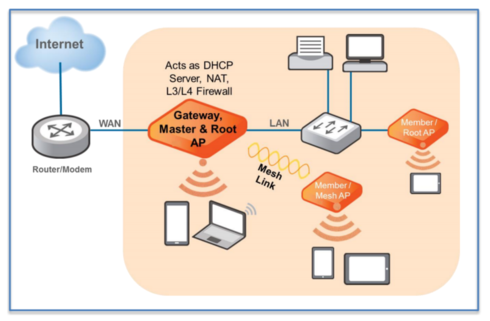
Please see page 188 and 189 of the user guide shared in the previous response.
Gateway Mode
An Unleashed AP must have at least two Ethernet ports to support Gateway mode.
Gateway mode can only be configured during the initial Unleashed Master AP setup wizard process. Once enabled, it cannot be disabled without factory resetting the Master AP.
Gateway mode provides a solution for SMB customers who need to provide private addresses for clients and do not have an existing gateway router, or who connect to their ISP over PPPoE. Enable Gateway mode to provide Network Address Translation (NAT) and DHCP functionality to assign private IP addresses to member APs and clients.
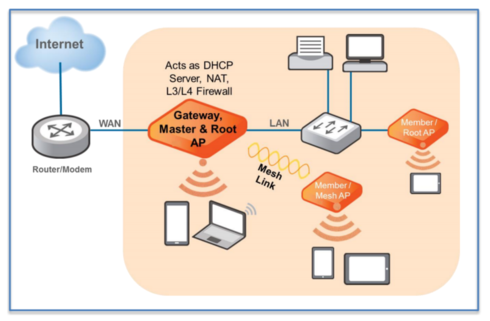
Options
- Mark as New
- Bookmark
- Subscribe
- Mute
- Subscribe to RSS Feed
- Permalink
- Report Inappropriate Content
10-09-2018 02:28 AM
I'll find the answers to your remaining questions and respond back shortly.
Labels
-
Access points
1 -
AP Controller Connectivity
2 -
AP Management
6 -
AP migration
1 -
Authentication Server
1 -
cli
1 -
Client Management
1 -
Firmware Upgrade
2 -
Guest Pass
1 -
I live in
1 -
Installation
3 -
IP Multicast
1 -
mounting
1 -
Poe
3 -
Proposed Solution
2 -
R320 SLOW SPEED
1 -
R550
1 -
R610
1 -
R650
2 -
R750
2 -
Ruckus
1 -
Security
1 -
SmartZone
1 -
Solution Proposed
2 -
SSH
1 -
T710
1 -
Unleashed
1 -
User Management
1 -
Wireless Throughput
1 -
WLAN Management
1 -
ZoneDirector
1
- « Previous
- Next »

