This website uses cookies. By clicking Accept, you consent to the use of cookies. Click Here to learn more about how we use cookies.
- Community
- RUCKUS Technologies
- RUCKUS Lennar Support
- Community Services
- RTF
- RTF Community
- Australia and New Zealand – English
- Brazil – Português
- China – 简体中文
- France – Français
- Germany – Deutsch
- Hong Kong – 繁體中文
- India – English
- Indonesia – bahasa Indonesia
- Italy – Italiano
- Japan – 日本語
- Korea – 한국어
- Latin America – Español (Latinoamérica)
- Middle East & Africa – English
- Netherlands – Nederlands
- Nordics – English
- North America – English
- Poland – polski
- Russia – Русский
- Singapore, Malaysia, and Philippines – English
- Spain – Español
- Taiwan – 繁體中文
- Thailand – ไทย
- Turkey – Türkçe
- United Kingdom – English
- Vietnam – Tiếng Việt
- EOL Products
Turn on suggestions
Auto-suggest helps you quickly narrow down your search results by suggesting possible matches as you type.
Showing results for
- RUCKUS Forums
- RUCKUS Technologies
- Access Points
- Re: Channelfly and rapid channel changes
Options
- Subscribe to RSS Feed
- Mark Topic as New
- Mark Topic as Read
- Float this Topic for Current User
- Bookmark
- Subscribe
- Mute
- Printer Friendly Page
Channelfly and rapid channel changes
Options
- Mark as New
- Bookmark
- Subscribe
- Mute
- Subscribe to RSS Feed
- Permalink
- Report Inappropriate Content
03-24-2015 11:41 AM
I live in a big apartment complex, so I really conceptually like ChannelFly, especially on 2.4GHz. I've traditionally run it in run-stop mode, but I decided to try leaving it running for a longer period of time, since the marketing documentation for Channelfly claims that the channel change rate should dramatically fall over time. I've also played with changing the MTBC option (from the default 100 minutes to 200 or 300 minutes).
After around 30-40 hours of Channelfly uptime, I'm still noticing frequent channel changes, and more peculiarly, the channel changes occur in bursts. On 5GHz, where the RF is pretty quiet, it seems to bounce back and forth between two 5GHz channels every 6 hours, which is pretty consistent with my 200-300 minute MTBC setting.
However on 2.4, I find that once every 2 hours it seems to rapidly change between a large number of 2.4GHz channels, and this rate has not seemed to settle down at all. Is ChannelFly eventually supposed to converge to a stable selection of channels? Or is this kind of constant hopping expected? I guess I might be better off going back to run-stop mode.
Here's an example of the channel hopping I've seen from the last 24 hours across 3 AP's:
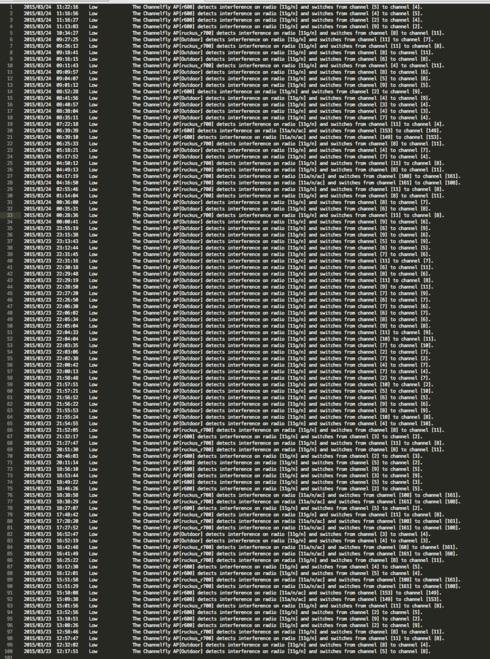
After around 30-40 hours of Channelfly uptime, I'm still noticing frequent channel changes, and more peculiarly, the channel changes occur in bursts. On 5GHz, where the RF is pretty quiet, it seems to bounce back and forth between two 5GHz channels every 6 hours, which is pretty consistent with my 200-300 minute MTBC setting.
However on 2.4, I find that once every 2 hours it seems to rapidly change between a large number of 2.4GHz channels, and this rate has not seemed to settle down at all. Is ChannelFly eventually supposed to converge to a stable selection of channels? Or is this kind of constant hopping expected? I guess I might be better off going back to run-stop mode.
Here's an example of the channel hopping I've seen from the last 24 hours across 3 AP's:
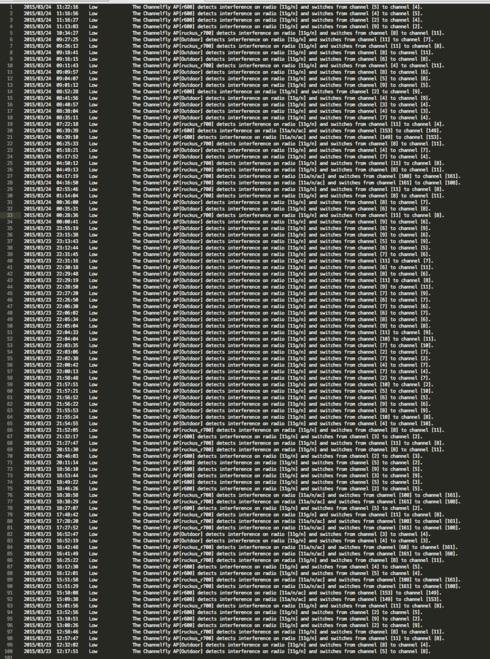
3 REPLIES 3
Options
- Mark as New
- Bookmark
- Subscribe
- Mute
- Subscribe to RSS Feed
- Permalink
- Report Inappropriate Content
03-25-2015 11:30 AM
Channelfly is designed to better utilize the entire frequency band, and will respond to changing environemental RF.
As you mention, you're in an apartment building where you likely have many neighbors also using 2.4g.
If you have modern clients, 802.11k (announce new channel to clients roaming away), with 802.11r (fast BSS transition)
facilites changing channels with the AP changes.
Only if you sense that your clients are having any problems or disconnects, then you might consider turning CF off.
As you mention, you're in an apartment building where you likely have many neighbors also using 2.4g.
If you have modern clients, 802.11k (announce new channel to clients roaming away), with 802.11r (fast BSS transition)
facilites changing channels with the AP changes.
Only if you sense that your clients are having any problems or disconnects, then you might consider turning CF off.
Options
- Mark as New
- Bookmark
- Subscribe
- Mute
- Subscribe to RSS Feed
- Permalink
- Report Inappropriate Content
03-25-2015 02:05 PM
Thanks, Michael. It sounds like, reading between the lines, is that this is the expected behavior of ChannelFly, and changing the MTBC won't stop the rapid back-to-back channel changes when it decides the current capacity is low.
For the most part, my modern clients do indeed deal well with roaming for most workloads. I've found however that sometimes the rapid back to back channel changes will cause a client to disconnect and reconnect, especially if they are in the middle of AirPlay mirroring or a VOIP call or some other latency sensitive activity.
I'll have to ponder more about whether I'd like to keep CF on or off, or maybe just use it on the more crowded 2.4GHz, which the problematic clients rarely use. I really like the benefit of being able to dynamically react to RF changes instead of doing run-stop.
For the most part, my modern clients do indeed deal well with roaming for most workloads. I've found however that sometimes the rapid back to back channel changes will cause a client to disconnect and reconnect, especially if they are in the middle of AirPlay mirroring or a VOIP call or some other latency sensitive activity.
I'll have to ponder more about whether I'd like to keep CF on or off, or maybe just use it on the more crowded 2.4GHz, which the problematic clients rarely use. I really like the benefit of being able to dynamically react to RF changes instead of doing run-stop.
Options
- Mark as New
- Bookmark
- Subscribe
- Mute
- Subscribe to RSS Feed
- Permalink
- Report Inappropriate Content
05-12-2015 03:01 PM
Here's a related question:
https://forums.ruckuswireless.com/ruckuswireless/topics/is_channelfly_usable_in_real_world_scenarios
https://forums.ruckuswireless.com/ruckuswireless/topics/is_channelfly_usable_in_real_world_scenarios
Labels
-
Access points
1 -
AP Controller Connectivity
2 -
AP Management
6 -
AP migration
1 -
Authentication Server
1 -
cli
1 -
Client Management
1 -
Firmware Upgrade
2 -
Guest Pass
1 -
I live in
1 -
Installation
3 -
IP Multicast
1 -
mounting
1 -
Poe
3 -
Proposed Solution
2 -
R320 SLOW SPEED
1 -
R550
1 -
R610
1 -
R650
2 -
R750
2 -
Ruckus
1 -
Security
1 -
SmartZone
1 -
Solution Proposed
2 -
SSH
1 -
T710
1 -
Unleashed
1 -
User Management
1 -
Wireless Throughput
1 -
WLAN Management
1 -
ZoneDirector
1
- « Previous
- Next »

