- Community
- RUCKUS Technologies
- RUCKUS Lennar Support
- Community Services
- RTF
- RTF Community
- Australia and New Zealand – English
- Brazil – Português
- China – 简体中文
- France – Français
- Germany – Deutsch
- Hong Kong – 繁體中文
- India – English
- Indonesia – bahasa Indonesia
- Italy – Italiano
- Japan – 日本語
- Korea – 한국어
- Latin America – Español (Latinoamérica)
- Middle East & Africa – English
- Netherlands – Nederlands
- Nordics – English
- North America – English
- Poland – polski
- Russia – Русский
- Singapore, Malaysia, and Philippines – English
- Spain – Español
- Taiwan – 繁體中文
- Thailand – ไทย
- Turkey – Türkçe
- United Kingdom – English
- Vietnam – Tiếng Việt
- EOL Products
- RUCKUS Forums
- RUCKUS Technologies
- Access Points
- Re: Can the Wifi 6 AP compatible with Wifi 5 ? (Ru...
- Subscribe to RSS Feed
- Mark Topic as New
- Mark Topic as Read
- Float this Topic for Current User
- Bookmark
- Subscribe
- Mute
- Printer Friendly Page
Can the Wifi 6 AP compatible with Wifi 5 ? (Ruckus r750 ---Ruckus r500)
- Mark as New
- Bookmark
- Subscribe
- Mute
- Subscribe to RSS Feed
- Permalink
- Report Inappropriate Content
12-07-2021 02:11 AM
Hi all,
I am now using normal web page to control our Ruckus Unleashed AP with no any watchdog or central management device.
R500, R510 ,R710 purchase and expand the network at different times.
(A) All my AP wired the network cable to same switch, Should I need e
(B) If I purchase R750 (AX) Wifi-6 to replace my R500 .
Any problem appear to when I add R750 (AX) Wifi-6 into my exiting WIFI-5 (AC)network?
Can I still control all AP in one portal webpage?
Thx all.
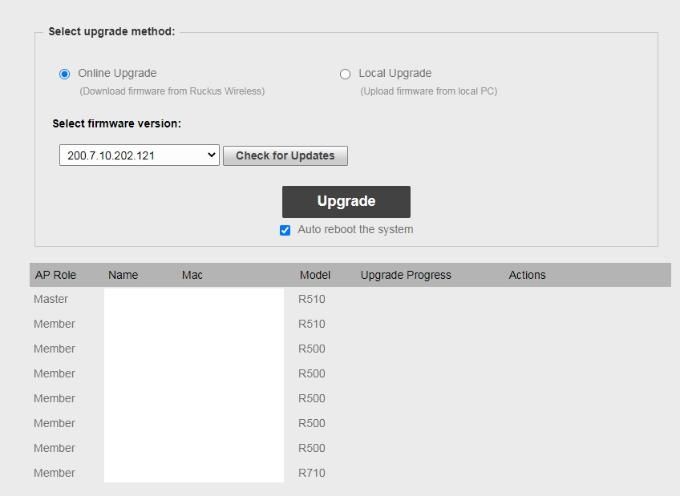
- Mark as New
- Bookmark
- Subscribe
- Mute
- Subscribe to RSS Feed
- Permalink
- Report Inappropriate Content
03-15-2023 09:35 AM
@darrelmay One more thing ... is there a way to just downgrade the R750 to 200.7.10.202.118 ... or is that not the issue anyway?
- Mark as New
- Bookmark
- Subscribe
- Mute
- Subscribe to RSS Feed
- Permalink
- Report Inappropriate Content
03-15-2023 09:38 AM
@darrelmay Sorry Darrel, mean to tag @karthik . 🙂
- Mark as New
- Bookmark
- Subscribe
- Mute
- Subscribe to RSS Feed
- Permalink
- Report Inappropriate Content
03-15-2023 10:38 AM
200.7 did not have support for R750. 200.8 is the first version to support R750 as a new AP.
See https://indhradhanush.github.io/rksunlfw/ for AP compatibility with firmware versions.
Thanks
Karthik.
- Mark as New
- Bookmark
- Subscribe
- Mute
- Subscribe to RSS Feed
- Permalink
- Report Inappropriate Content
03-15-2023 06:15 PM
@karthik Yep -- understood. There's no versions that overlap between R750 and R500. So, since I don't want to just throw away the R500's ... or limit myself to just R500's given the R750 sitting here, that leaves just the other item:
Am I understanding from what you are saying that I can get the R500 to work if I pull them off ethernet, and let them instead mesh to the R750? Will the R750 still act as master?
- Mark as New
- Bookmark
- Subscribe
- Mute
- Subscribe to RSS Feed
- Permalink
- Report Inappropriate Content
12-07-2021 05:14 PM
Got it. Thank you darrel , sanjay ,karthik!!!
-
Access points
1 -
AP Controller Connectivity
2 -
AP Management
6 -
AP migration
1 -
Authentication Server
1 -
cli
1 -
Client Management
1 -
Firmware Upgrade
2 -
Guest Pass
1 -
I live in
1 -
Installation
3 -
IP Multicast
1 -
mounting
1 -
Poe
3 -
Proposed Solution
2 -
R320 SLOW SPEED
1 -
R550
1 -
R610
1 -
R650
2 -
R750
2 -
Ruckus
1 -
Security
1 -
SmartZone
1 -
Solution Proposed
2 -
SSH
1 -
T710
1 -
Unleashed
1 -
User Management
1 -
Wireless Throughput
1 -
WLAN Management
1 -
ZoneDirector
1
- « Previous
- Next »

