- Community
- RUCKUS Technologies
- RUCKUS Lennar Support
- Community Services
- RTF
- RTF Community
- Australia and New Zealand – English
- Brazil – Português
- China – 简体中文
- France – Français
- Germany – Deutsch
- Hong Kong – 繁體中文
- India – English
- Indonesia – bahasa Indonesia
- Italy – Italiano
- Japan – 日本語
- Korea – 한국어
- Latin America – Español (Latinoamérica)
- Middle East & Africa – English
- Netherlands – Nederlands
- Nordics – English
- North America – English
- Poland – polski
- Russia – Русский
- Singapore, Malaysia, and Philippines – English
- Spain – Español
- Taiwan – 繁體中文
- Thailand – ไทย
- Turkey – Türkçe
- United Kingdom – English
- Vietnam – Tiếng Việt
- EOL Products
- RUCKUS Forums
- RUCKUS Technologies
- Access Points
- Can the Wifi 6 AP compatible with Wifi 5 ? (Ruckus...
- Subscribe to RSS Feed
- Mark Topic as New
- Mark Topic as Read
- Float this Topic for Current User
- Bookmark
- Subscribe
- Mute
- Printer Friendly Page
Can the Wifi 6 AP compatible with Wifi 5 ? (Ruckus r750 ---Ruckus r500)
- Mark as New
- Bookmark
- Subscribe
- Mute
- Subscribe to RSS Feed
- Permalink
- Report Inappropriate Content
12-07-2021 02:11 AM
Hi all,
I am now using normal web page to control our Ruckus Unleashed AP with no any watchdog or central management device.
R500, R510 ,R710 purchase and expand the network at different times.
(A) All my AP wired the network cable to same switch, Should I need e
(B) If I purchase R750 (AX) Wifi-6 to replace my R500 .
Any problem appear to when I add R750 (AX) Wifi-6 into my exiting WIFI-5 (AC)network?
Can I still control all AP in one portal webpage?
Thx all.
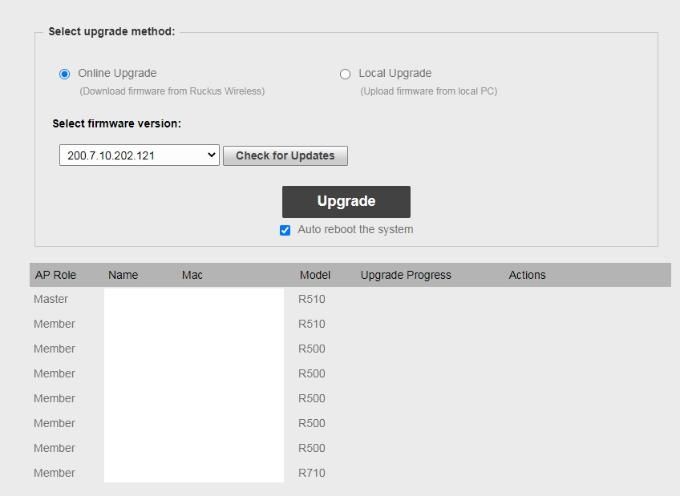
- Mark as New
- Bookmark
- Subscribe
- Mute
- Subscribe to RSS Feed
- Permalink
- Report Inappropriate Content
12-07-2021 02:24 AM
Hi Darren,
You shouldn't enable Mesh unless you need the Mesh functionality. This is where you connect APs to the network wirelessly, rather than by an Ethernet cable back to a switch that is connected to the main network.
There are no issues mixing Wi-Fi 5 and Wi-Fi 6 access points. Wi-Fi 6 is backward compatible with all previous Wi-Fi standards. Unleashed can manage Wi-Fi 5 and 6 Access Points on the same system. Just as you're currently managing 802.11ac Wave 1 (R500) and Wave 2 (R710) on the same system today.
However you will need to upgrade your Unleashed network to a newer version to support the R750 APs models. Unleashed version 200.8 is the first release to support R750 and unfortunately this does not support R500. So you will need to replace all the legacy R500 APs with a newer model.
I hope that helps.
Best,
Darrel.
- Mark as New
- Bookmark
- Subscribe
- Mute
- Subscribe to RSS Feed
- Permalink
- Report Inappropriate Content
12-07-2021 06:34 AM
Hi @darren_lee
Adding to Darrel's comment, one other suggestion is to keep the higher model such as Wifi6 AP as leader instead of Wifi 5 AP.
This has the advantage of handling the load.
Regards,
Sanjay Kumar
- Mark as New
- Bookmark
- Subscribe
- Mute
- Subscribe to RSS Feed
- Permalink
- Report Inappropriate Content
12-07-2021 02:46 AM
Hi Darren,
Mesh will be lower bandwidth than Wired. If you have wired cable connectivity, its the better option to go for.
To verify if all your models are supported, its better to check the release notes. Alternatively, you can also use this tool https://indhradhanush.github.io/rksunlfw/
Enter all your AP models and it will suggest the version it is supported.
Thanks
Karthik.
- Mark as New
- Bookmark
- Subscribe
- Mute
- Subscribe to RSS Feed
- Permalink
- Report Inappropriate Content
03-15-2023 09:17 AM
Darren, if you're still seeing these ... I have a R750 that is currently running Unleashed Version 200.13.6.1.319. I have a ton of R500's that I'd like to use to supplement the R750 and get a bit more coverage. I'm not worried about top end speeds in those situations ... and the number of clients is less than 25, and I'm not pushing bandwidth.
As I'm understanding this thread, for the R500's to think of the R750 as the master, it would have to be on version 200.8 or higher. But, R500's are EOL and only go to 200.7. In my case, I believe that 200.7.10.202.127 is the highest that I could find and what I have running ... but the R500 doesn't see the R750.
Two things: First, would really appreciate it if Ruckus would release the 200.8 version for R500. After all, those early adopters of Wave 1 shouldn't be penalized. Even if you can do a full 200.8+ for R500, maybe just a patch that allows it to recognize the R750 (and other current versions) if it's not overly burdensome.
Second, am I understanding from what you are saying that I can get the R500 to work if I pull them off ethernet, and let them instead mesh to the R750? Will the R750 still act as master?
Any other suggestions welcome (other than replacing all the R500s, that is).
Thanks!
Neil
-
Access points
1 -
AP Controller Connectivity
2 -
AP Management
6 -
AP migration
1 -
Authentication Server
1 -
cli
1 -
Client Management
1 -
Firmware Upgrade
2 -
Guest Pass
1 -
I live in
1 -
Installation
3 -
IP Multicast
1 -
mounting
1 -
Poe
3 -
Proposed Solution
2 -
R320 SLOW SPEED
1 -
R550
1 -
R610
1 -
R650
2 -
R750
2 -
Ruckus
1 -
Security
1 -
SmartZone
1 -
Solution Proposed
2 -
SSH
1 -
T710
1 -
Unleashed
1 -
User Management
1 -
Wireless Throughput
1 -
WLAN Management
1 -
ZoneDirector
1
- « Previous
- Next »

