This website uses cookies. By clicking Accept, you consent to the use of cookies. Click Here to learn more about how we use cookies.
- Community
- RUCKUS Technologies
- RUCKUS Lennar Support
- Community Services
- RTF
- RTF Community
- Australia and New Zealand – English
- Brazil – Português
- China – 简体中文
- France – Français
- Germany – Deutsch
- Hong Kong – 繁體中文
- India – English
- Indonesia – bahasa Indonesia
- Italy – Italiano
- Japan – 日本語
- Korea – 한국어
- Latin America – Español (Latinoamérica)
- Middle East & Africa – English
- Netherlands – Nederlands
- Nordics – English
- North America – English
- Poland – polski
- Russia – Русский
- Singapore, Malaysia, and Philippines – English
- Spain – Español
- Taiwan – 繁體中文
- Thailand – ไทย
- Turkey – Türkçe
- United Kingdom – English
- Vietnam – Tiếng Việt
- EOL Products
Turn on suggestions
Auto-suggest helps you quickly narrow down your search results by suggesting possible matches as you type.
Showing results for
- RUCKUS Forums
- RUCKUS Technologies
- Access Points
- AP Management VLAN
Options
- Subscribe to RSS Feed
- Mark Topic as New
- Mark Topic as Read
- Float this Topic for Current User
- Bookmark
- Subscribe
- Mute
- Printer Friendly Page
AP Management VLAN
Options
- Mark as New
- Bookmark
- Subscribe
- Mute
- Subscribe to RSS Feed
- Permalink
- Report Inappropriate Content
05-30-2019 12:41 PM
Hey everyone,
I'm having some VLAN trouble, and I really hope you can help me out. I'm not new to networking nor VLANs. However, I find how VLANs are implemented with Ruckus a bit confusing and can't get it to "click" for me.
Current configuration..
VLANs Native 1, 10T, 100T, 200T, 210T
ZD 1200 Native VLAN 1
R500
POE:Trunk, Untagged 1
LAN: General, Untagged 100. Members 10, 100
[Switch]
port 4 vlan config: Native 1, 10T, 100T, 200T, 210T
Right now, the ZD and APs are configured on the default VLAN 1 and are functional. This VLAN is still a usable subnet on my network with limited functionality. I have several SSIDs each with a tagged VLAN and are also functional.
All of my network equipment EXCEPT my ZD and R500s use VLAN 100 as management VLAN without any issues. I'm in the process of phasing out VLAN 1 and moving all default VLANs to 999 to increase security, and set my management VLANs to 100. Wanting to start slow (smart!) I decided to begin with just 1 of my APs.. here's the changes:
ZD 1200 Native VLAN 1
R500
*update IP address as per new native VLAN
POE:Trunk, Untagged 100
LAN: General, Untagged 100. Members 10, 100
LAN is configured for a tagged IP phone and Untagged for IP phone pass-through port
[Switch]
port 4 vlan config: Native 100U, 10T, 200T, 210T
Upon saving this configuration, I lose all access to the AP and have to factory reset.
What am I doing wrong???
Attached is an image of how I am trying to configure my AP and switch...
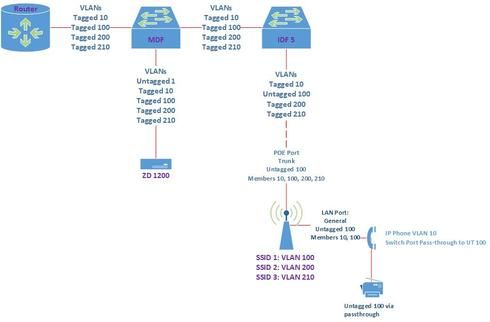
I'm having some VLAN trouble, and I really hope you can help me out. I'm not new to networking nor VLANs. However, I find how VLANs are implemented with Ruckus a bit confusing and can't get it to "click" for me.
Current configuration..
VLANs Native 1, 10T, 100T, 200T, 210T
ZD 1200 Native VLAN 1
R500
POE:Trunk, Untagged 1
LAN: General, Untagged 100. Members 10, 100
[Switch]
port 4 vlan config: Native 1, 10T, 100T, 200T, 210T
Right now, the ZD and APs are configured on the default VLAN 1 and are functional. This VLAN is still a usable subnet on my network with limited functionality. I have several SSIDs each with a tagged VLAN and are also functional.
All of my network equipment EXCEPT my ZD and R500s use VLAN 100 as management VLAN without any issues. I'm in the process of phasing out VLAN 1 and moving all default VLANs to 999 to increase security, and set my management VLANs to 100. Wanting to start slow (smart!) I decided to begin with just 1 of my APs.. here's the changes:
ZD 1200 Native VLAN 1
R500
*update IP address as per new native VLAN
POE:Trunk, Untagged 100
LAN: General, Untagged 100. Members 10, 100
LAN is configured for a tagged IP phone and Untagged for IP phone pass-through port
[Switch]
port 4 vlan config: Native 100U, 10T, 200T, 210T
Upon saving this configuration, I lose all access to the AP and have to factory reset.
What am I doing wrong???
Attached is an image of how I am trying to configure my AP and switch...
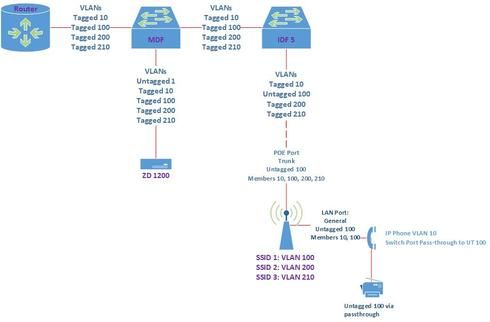
0 REPLIES 0
Labels
-
Access points
1 -
AP Controller Connectivity
2 -
AP Management
6 -
AP migration
1 -
Authentication Server
1 -
cli
1 -
Client Management
1 -
Firmware Upgrade
2 -
Guest Pass
1 -
I live in
1 -
Installation
3 -
IP Multicast
1 -
mounting
1 -
Poe
3 -
Proposed Solution
2 -
R320 SLOW SPEED
1 -
R550
1 -
R610
1 -
R650
2 -
R750
2 -
Ruckus
1 -
Security
1 -
SmartZone
1 -
Solution Proposed
2 -
SSH
1 -
T710
1 -
Unleashed
1 -
User Management
1 -
Wireless Throughput
1 -
WLAN Management
1 -
ZoneDirector
1
- « Previous
- Next »

