This website uses cookies. By clicking Accept, you consent to the use of cookies. Click Here to learn more about how we use cookies.
- Community
- RUCKUS Technologies
- RUCKUS Lennar Support
- Community Services
- RTF
- RTF Community
- Australia and New Zealand – English
- Brazil – Português
- China – 简体中文
- France – Français
- Germany – Deutsch
- Hong Kong – 繁體中文
- India – English
- Indonesia – bahasa Indonesia
- Italy – Italiano
- Japan – 日本語
- Korea – 한국어
- Latin America – Español (Latinoamérica)
- Middle East & Africa – English
- Netherlands – Nederlands
- Nordics – English
- North America – English
- Poland – polski
- Russia – Русский
- Singapore, Malaysia, and Philippines – English
- Spain – Español
- Taiwan – 繁體中文
- Thailand – ไทย
- Turkey – Türkçe
- United Kingdom – English
- Vietnam – Tiếng Việt
- EOL Products
Turn on suggestions
Auto-suggest helps you quickly narrow down your search results by suggesting possible matches as you type.
Showing results for
- RUCKUS Forums
- EOL Products
- ZonePlanner
- Re: My First attemp with Zone Planner??
Options
- Subscribe to RSS Feed
- Mark Topic as New
- Mark Topic as Read
- Float this Topic for Current User
- Bookmark
- Subscribe
- Mute
- Printer Friendly Page
My First attemp with Zone Planner??
Options
- Mark as New
- Bookmark
- Subscribe
- Mute
- Subscribe to RSS Feed
- Permalink
- Report Inappropriate Content
08-03-2013 01:23 PM
Hello;
I have some inquires after using ZP firs time:
1 - What is the optimum RSSI level 'Indoor' with a reasonable data rate for user?
2 - What is the minimum value for acceptable interference between two channels?
3 - How we could deal with stairs in our design?
4 - How we could make 3D coverage prediction between floors in Zone Planner?
If there are any documents talking about Zone Planner , this would be helpful.
I have some inquires after using ZP firs time:
1 - What is the optimum RSSI level 'Indoor' with a reasonable data rate for user?
2 - What is the minimum value for acceptable interference between two channels?
3 - How we could deal with stairs in our design?
4 - How we could make 3D coverage prediction between floors in Zone Planner?
If there are any documents talking about Zone Planner , this would be helpful.
1 REPLY 1
Options
- Mark as New
- Bookmark
- Subscribe
- Mute
- Subscribe to RSS Feed
- Permalink
- Report Inappropriate Content
08-05-2013 09:57 PM
1. -65dBm for smartphones/tablets.
2. Overlap between two DIFFERENT channels (ex. ch1 and ch6) is good, and especially good when using 5GHZ APs. Overlap with two SAME channels is NOT good, you want to try and minimize co-channel interference.
3. Pretend it's a room, with attenuation values for the walls. You can even create an attenuation area, and use "elevator shaft", within.
4. ZonePlanner can perform predictive analysis on single planes (such as a single floor at a time) only.
If you want two floors (i.e. you want to take advantage of AP reuse from a vertical location), you'll have to make educated guesses. For example, if there is an AP in room 201, and room 101 is immediately under 201, and you have performed an active survey (e.g. using your iphone/android running speedflex and a Ruckus AP), and see that you get 27Mbps and RSSI of -57dBm, then you can predict that a similar room setup down the hallway would be, uh, similar.
I suggest taking screenshots of each finished floor predictive analysis, putting them in stacked Excel cells, and evaluate feasibility of AP placement.
This works well in hotels. Here, I'll share one I'm working with you:
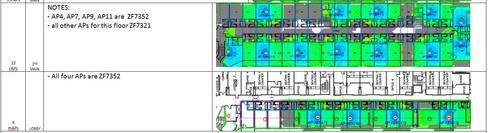
The red circles are just "AP exclusion area" circles I use to help me track where the APs are on the above floor.
HTH.
2. Overlap between two DIFFERENT channels (ex. ch1 and ch6) is good, and especially good when using 5GHZ APs. Overlap with two SAME channels is NOT good, you want to try and minimize co-channel interference.
3. Pretend it's a room, with attenuation values for the walls. You can even create an attenuation area, and use "elevator shaft", within.
4. ZonePlanner can perform predictive analysis on single planes (such as a single floor at a time) only.
If you want two floors (i.e. you want to take advantage of AP reuse from a vertical location), you'll have to make educated guesses. For example, if there is an AP in room 201, and room 101 is immediately under 201, and you have performed an active survey (e.g. using your iphone/android running speedflex and a Ruckus AP), and see that you get 27Mbps and RSSI of -57dBm, then you can predict that a similar room setup down the hallway would be, uh, similar.
I suggest taking screenshots of each finished floor predictive analysis, putting them in stacked Excel cells, and evaluate feasibility of AP placement.
This works well in hotels. Here, I'll share one I'm working with you:
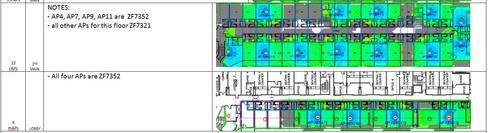
The red circles are just "AP exclusion area" circles I use to help me track where the APs are on the above floor.
HTH.

