This website uses cookies. By clicking Accept, you consent to the use of cookies. Click Here to learn more about how we use cookies.
- Community
- RUCKUS Technologies
- RUCKUS Lennar Support
- Community Services
- RTF
- RTF Community
- Australia and New Zealand – English
- Brazil – Português
- China – 简体中文
- France – Français
- Germany – Deutsch
- Hong Kong – 繁體中文
- India – English
- Indonesia – bahasa Indonesia
- Italy – Italiano
- Japan – 日本語
- Korea – 한국어
- Latin America – Español (Latinoamérica)
- Middle East & Africa – English
- Netherlands – Nederlands
- Nordics – English
- North America – English
- Poland – polski
- Russia – Русский
- Singapore, Malaysia, and Philippines – English
- Spain – Español
- Taiwan – 繁體中文
- Thailand – ไทย
- Turkey – Türkçe
- United Kingdom – English
- Vietnam – Tiếng Việt
- EOL Products
Turn on suggestions
Auto-suggest helps you quickly narrow down your search results by suggesting possible matches as you type.
Showing results for
- RUCKUS Forums
- RUCKUS Technologies
- ZD
- Re: ZoneFlex Release 9.7.1.0.17 (9.7MR1) now avail...
Options
- Subscribe to RSS Feed
- Mark Topic as New
- Mark Topic as Read
- Float this Topic for Current User
- Bookmark
- Subscribe
- Mute
- Printer Friendly Page
ZoneFlex Release 9.7.1.0.17 (9.7MR1) now available!
Options
- Mark as New
- Bookmark
- Subscribe
- Mute
- Subscribe to RSS Feed
- Permalink
- Report Inappropriate Content
04-01-2014 03:38 PM
This is the first maintenance release for 9.7
The ZoneDirector images are available now. Images for standalone AP's are still being posted.
This release includes important bug fixes. Please read the Release Notes for details.
[edited to correct version...]
The ZoneDirector images are available now. Images for standalone AP's are still being posted.
This release includes important bug fixes. Please read the Release Notes for details.
[edited to correct version...]
14 REPLIES 14
Options
- Mark as New
- Bookmark
- Subscribe
- Mute
- Subscribe to RSS Feed
- Permalink
- Report Inappropriate Content
06-02-2014 05:50 AM
No and yes! If you edited your device name and AP name to be identical then Yes.
If like me you have given them different names then No. See pics for confirmation...note G2A(ASPIRE). So my AP name ids the "description". Confused, bet you are.
in monitor view - currently connected clients the AP name refers to the device name that is editable in... configure - access point.
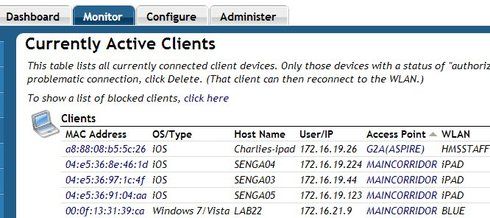
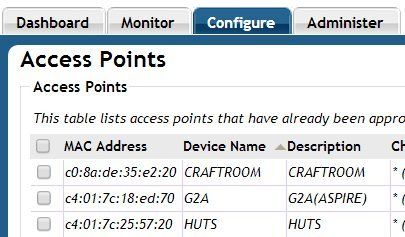
If like me you have given them different names then No. See pics for confirmation...note G2A(ASPIRE). So my AP name ids the "description". Confused, bet you are.
in monitor view - currently connected clients the AP name refers to the device name that is editable in... configure - access point.
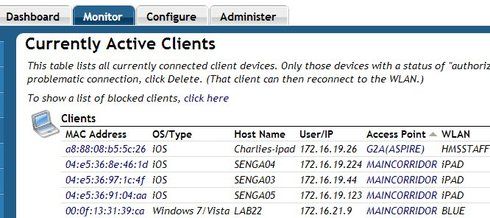
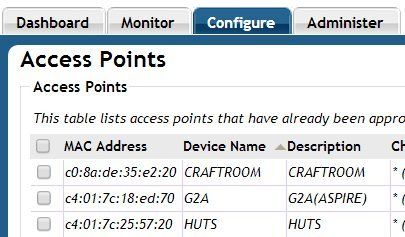
Options
- Mark as New
- Bookmark
- Subscribe
- Mute
- Subscribe to RSS Feed
- Permalink
- Report Inappropriate Content
06-02-2014 06:14 AM
Hi Max,
Thank you for the reply.
I understand it!
However, why don't you separate Device name and Description?
Thank you for the reply.
I understand it!
However, why don't you separate Device name and Description?
Options
- Mark as New
- Bookmark
- Subscribe
- Mute
- Subscribe to RSS Feed
- Permalink
- Report Inappropriate Content
06-02-2014 06:20 AM
The APs don't move around and they are all same model. The craftroom AP lives on the ceiling of the craftroom. So kept description same as device name.
Just so happens that the G2A unit is new and I knew it previously as ASPIRE so that was descriptive to me! Totally your choice how you do these things.
Meaningful names help both me and the site staff when explaining problems and locations.
Just so happens that the G2A unit is new and I knew it previously as ASPIRE so that was descriptive to me! Totally your choice how you do these things.
Meaningful names help both me and the site staff when explaining problems and locations.
Options
- Mark as New
- Bookmark
- Subscribe
- Mute
- Subscribe to RSS Feed
- Permalink
- Report Inappropriate Content
06-02-2014 10:35 PM
I’m sorry for not explaining sufficiently.
Why don't you separate Device name and Description (and MAC address) on Currently Active Clients columns?
Why don't you separate Device name and Description (and MAC address) on Currently Active Clients columns?
Options
- Mark as New
- Bookmark
- Subscribe
- Mute
- Subscribe to RSS Feed
- Permalink
- Report Inappropriate Content
06-03-2014 01:14 AM
Getting a bit off topic here.
The wording of the column headings in the ZD GUI could do with a small amount of housekeeping for consistency. If you want Ruckus to change it then put in a request.
Screenshot below shows that I leave out a column because in general it's just adding repetition (in my scenario). Location/description/device name are all very similar so no point seeing them all. On Location info I added initials of teaching staff who "own" the room. Minor but useful to me.
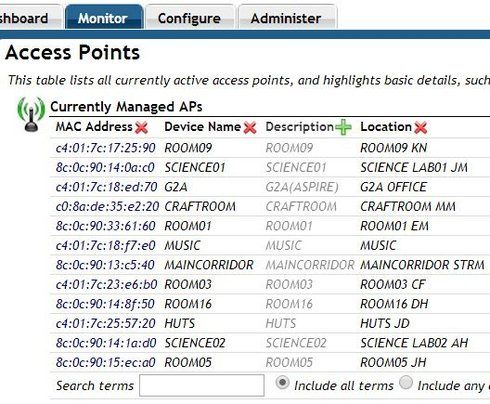
The wording of the column headings in the ZD GUI could do with a small amount of housekeeping for consistency. If you want Ruckus to change it then put in a request.
Screenshot below shows that I leave out a column because in general it's just adding repetition (in my scenario). Location/description/device name are all very similar so no point seeing them all. On Location info I added initials of teaching staff who "own" the room. Minor but useful to me.
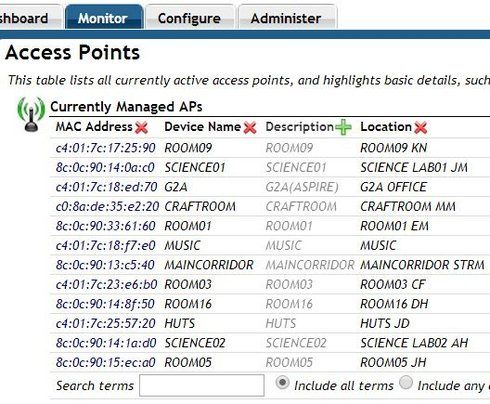
Labels
-
DHCP
1 -
IP lease
1 -
license snmp
1 -
Proposed Solution
1 -
Ruckus
1 -
server
1 -
VLAN
1 -
wap
1 -
zone director
1 -
ZoneDirector
1

