This website uses cookies. By clicking Accept, you consent to the use of cookies. Click Here to learn more about how we use cookies.
- Community
- RUCKUS Technologies
- RUCKUS Lennar Support
- Community Services
- RTF
- RTF Community
- Australia and New Zealand – English
- Brazil – Português
- China – 简体中文
- France – Français
- Germany – Deutsch
- Hong Kong – 繁體中文
- India – English
- Indonesia – bahasa Indonesia
- Italy – Italiano
- Japan – 日本語
- Korea – 한국어
- Latin America – Español (Latinoamérica)
- Middle East & Africa – English
- Netherlands – Nederlands
- Nordics – English
- North America – English
- Poland – polski
- Russia – Русский
- Singapore, Malaysia, and Philippines – English
- Spain – Español
- Taiwan – 繁體中文
- Thailand – ไทย
- Turkey – Türkçe
- United Kingdom – English
- Vietnam – Tiếng Việt
- EOL Products
Turn on suggestions
Auto-suggest helps you quickly narrow down your search results by suggesting possible matches as you type.
Showing results for
- RUCKUS Forums
- RUCKUS Technologies
- ZD
- Re: ZD1200 guest settings
Options
- Subscribe to RSS Feed
- Mark Topic as New
- Mark Topic as Read
- Float this Topic for Current User
- Bookmark
- Subscribe
- Mute
- Printer Friendly Page
ZD1200 guest settings
Options
- Mark as New
- Bookmark
- Subscribe
- Mute
- Subscribe to RSS Feed
- Permalink
- Report Inappropriate Content
06-05-2018 08:02 AM
Hi everyone,
We will deploy many R510 managed with 2 ZD1200, is it possible to modify the default information located in the Guest portal (see picture joined), need to clear mistype in the french translation, and change default phone?
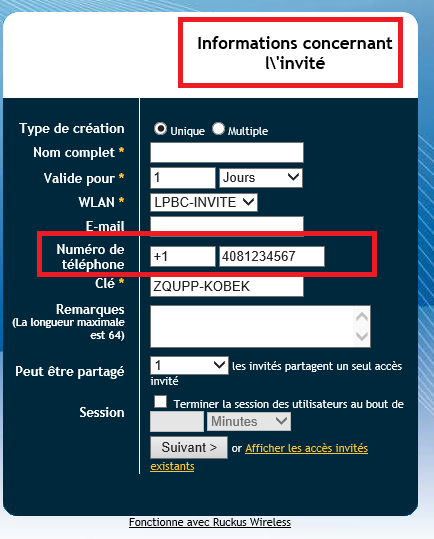
Other question, the technician who setting up the 2 ZD1200 and the R510, told me the filter by Mac Address cannot be more than 128 devices, could it not be really more than it?
We will deploy many R510 managed with 2 ZD1200, is it possible to modify the default information located in the Guest portal (see picture joined), need to clear mistype in the french translation, and change default phone?
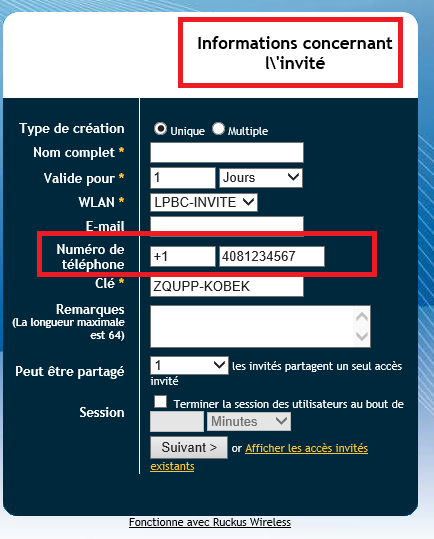
Other question, the technician who setting up the 2 ZD1200 and the R510, told me the filter by Mac Address cannot be more than 128 devices, could it not be really more than it?
3 REPLIES 3
Options
- Mark as New
- Bookmark
- Subscribe
- Mute
- Subscribe to RSS Feed
- Permalink
- Report Inappropriate Content
06-05-2018 08:13 AM
Hi!
This screen should not be seen by your customers, this screen should be used by a receptionist. I do not know if there is a patch to fix it but it should not be a major problem.
And yes, 128 is the max limit to MAC filter and there is no way to change this number.
This screen should not be seen by your customers, this screen should be used by a receptionist. I do not know if there is a patch to fix it but it should not be a major problem.
And yes, 128 is the max limit to MAC filter and there is no way to change this number.
Options
- Mark as New
- Bookmark
- Subscribe
- Mute
- Subscribe to RSS Feed
- Permalink
- Report Inappropriate Content
06-05-2018 09:04 AM
Thanks for your reply.
It will be a receptionist who will manage it, but my manager will like to be able to manage the settings for these screen.
It will be a receptionist who will manage it, but my manager will like to be able to manage the settings for these screen.
Options
- Mark as New
- Bookmark
- Subscribe
- Mute
- Subscribe to RSS Feed
- Permalink
- Report Inappropriate Content
06-05-2018 10:18 PM
Is there anyone help check the correct french translation should be? I may ask engineer to update in 10.2 release. Or Is it correct in the below new UI style on 10.0 above version.
And the phone number is for Guest info which should not have the default one. We only show one phone format here as an example.
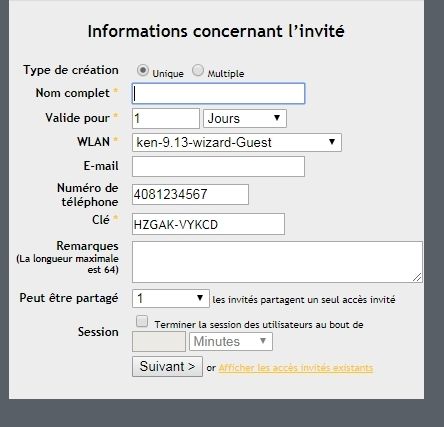
And the phone number is for Guest info which should not have the default one. We only show one phone format here as an example.
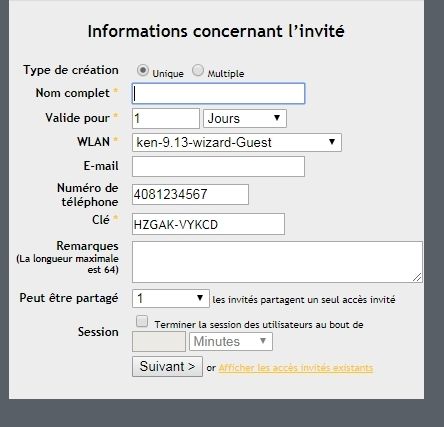
Labels
-
DHCP
1 -
IP lease
1 -
license snmp
1 -
Proposed Solution
1 -
Ruckus
1 -
server
1 -
VLAN
1 -
wap
1 -
zone director
1 -
ZoneDirector
1

