This website uses cookies. By clicking Accept, you consent to the use of cookies. Click Here to learn more about how we use cookies.
- Community
- RUCKUS Technologies
- RUCKUS Lennar Support
- Community Services
- RTF
- RTF Community
- Australia and New Zealand – English
- Brazil – Português
- China – 简体中文
- France – Français
- Germany – Deutsch
- Hong Kong – 繁體中文
- India – English
- Indonesia – bahasa Indonesia
- Italy – Italiano
- Japan – 日本語
- Korea – 한국어
- Latin America – Español (Latinoamérica)
- Middle East & Africa – English
- Netherlands – Nederlands
- Nordics – English
- North America – English
- Poland – polski
- Russia – Русский
- Singapore, Malaysia, and Philippines – English
- Spain – Español
- Taiwan – 繁體中文
- Thailand – ไทย
- Turkey – Türkçe
- United Kingdom – English
- Vietnam – Tiếng Việt
- EOL Products
Turn on suggestions
Auto-suggest helps you quickly narrow down your search results by suggesting possible matches as you type.
Showing results for
- RUCKUS Forums
- RUCKUS Technologies
- ZD
- Re: Passing acceptance-page with iOS on captive po...
Options
- Subscribe to RSS Feed
- Mark Topic as New
- Mark Topic as Read
- Float this Topic for Current User
- Bookmark
- Subscribe
- Mute
- Printer Friendly Page
Passing acceptance-page with iOS on captive portal
Options
- Mark as New
- Bookmark
- Subscribe
- Mute
- Subscribe to RSS Feed
- Permalink
- Report Inappropriate Content
11-06-2013 04:40 AM
How do I configure ZD 1000 Captive Portal so that iOS device, after successful access won't open again "Log in" page with "Ready"-access (shows that little 'success' notification from apple.com). That's quite annoying as it should just open redirected web-page as configured.
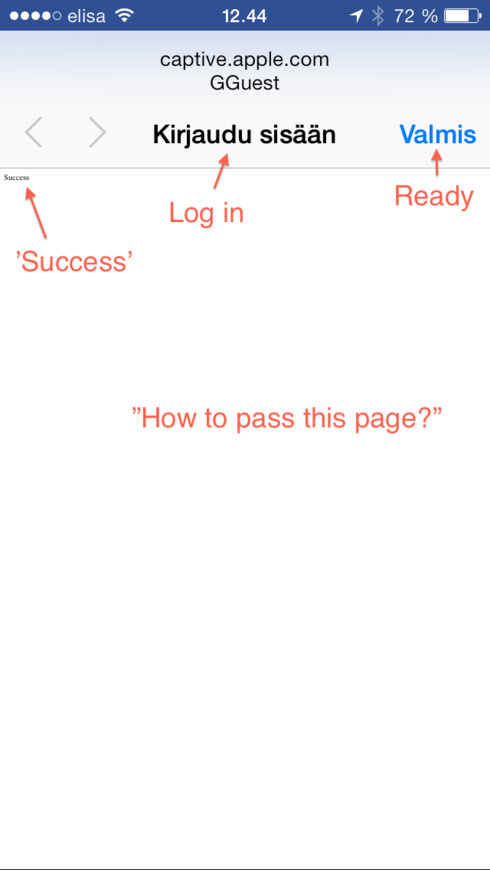
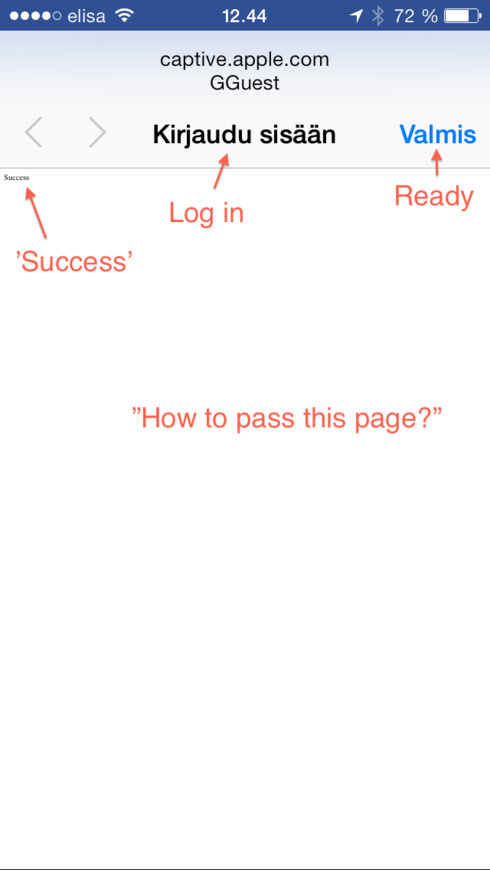
3 REPLIES 3
Options
- Mark as New
- Bookmark
- Subscribe
- Mute
- Subscribe to RSS Feed
- Permalink
- Report Inappropriate Content
11-06-2013 12:48 PM
Hello,
iOS 7 has a very strange behaviour with captive portal. I found this guide very interesting, as it lists all the hostnames called by the Apple devices in order to check if there is a captive portal in place => open that Log In page.
http://blog.tanaza.com/blog/bid/31880...
Hope this can help.
iOS 7 has a very strange behaviour with captive portal. I found this guide very interesting, as it lists all the hostnames called by the Apple devices in order to check if there is a captive portal in place => open that Log In page.
http://blog.tanaza.com/blog/bid/31880...
Hope this can help.
Options
- Mark as New
- Bookmark
- Subscribe
- Mute
- Subscribe to RSS Feed
- Permalink
- Report Inappropriate Content
11-12-2013 12:30 AM
Where to apply white listing in ZoneDirector 1000 for guest access (No hotspot)!?
Options
- Mark as New
- Bookmark
- Subscribe
- Mute
- Subscribe to RSS Feed
- Permalink
- Report Inappropriate Content
11-12-2013 01:36 AM
Hello Jari,
The Apple operating systems detect the presence of a network that has captive portal enabled by attempting to request a web page from the Apple public website. This HTTP GET process retrieves a simple success.html file from the Apple web servers and the operating system uses the successful receipt of this file to assume that it is connected to an open network without the requirement for captive
portal authentication.
If the success.html file is not received, the operating system conversely assumes that a captive portal is in place and presents the CNA automatically to prompt the user to perform a web authentication task. When the web authentication has completed successfully, the CNA window is closed automatically, which prevents the display of any subsequent welcome pages or redirecting of the user
to their configured home page. If the user chooses to cancel the CNA, the Wi-Fi connection to the open network is dropped automatically, which prevents any further interaction via the full browser or
other applications.
The Apple Captive Network Assistant (CNA) feature in version 9.5.3.0.44 only, is an overlay that appears and prompts users automatically to login to the detected captive portal network without the need to explicitly open a web-browser. This type of login is useful on mobile devices where many of the common applications are not browser-based and these applications would otherwise fail to connect without the successful browser based authentication. Examples of these nonbrowser-based applications are email, social networking applications, corporate VPNs, and media streaming.
Hope this helps.
The Apple operating systems detect the presence of a network that has captive portal enabled by attempting to request a web page from the Apple public website. This HTTP GET process retrieves a simple success.html file from the Apple web servers and the operating system uses the successful receipt of this file to assume that it is connected to an open network without the requirement for captive
portal authentication.
If the success.html file is not received, the operating system conversely assumes that a captive portal is in place and presents the CNA automatically to prompt the user to perform a web authentication task. When the web authentication has completed successfully, the CNA window is closed automatically, which prevents the display of any subsequent welcome pages or redirecting of the user
to their configured home page. If the user chooses to cancel the CNA, the Wi-Fi connection to the open network is dropped automatically, which prevents any further interaction via the full browser or
other applications.
The Apple Captive Network Assistant (CNA) feature in version 9.5.3.0.44 only, is an overlay that appears and prompts users automatically to login to the detected captive portal network without the need to explicitly open a web-browser. This type of login is useful on mobile devices where many of the common applications are not browser-based and these applications would otherwise fail to connect without the successful browser based authentication. Examples of these nonbrowser-based applications are email, social networking applications, corporate VPNs, and media streaming.
Hope this helps.
Labels
-
DHCP
1 -
IP lease
1 -
license snmp
1 -
Proposed Solution
1 -
Ruckus
1 -
server
1 -
VLAN
1 -
wap
1 -
zone director
1 -
ZoneDirector
1

