This website uses cookies. By clicking Accept, you consent to the use of cookies. Click Here to learn more about how we use cookies.
- Community
- RUCKUS Technologies
- RUCKUS Lennar Support
- Community Services
- RTF
- RTF Community
- Australia and New Zealand – English
- Brazil – Português
- China – 简体中文
- France – Français
- Germany – Deutsch
- Hong Kong – 繁體中文
- India – English
- Indonesia – bahasa Indonesia
- Italy – Italiano
- Japan – 日本語
- Korea – 한국어
- Latin America – Español (Latinoamérica)
- Middle East & Africa – English
- Netherlands – Nederlands
- Nordics – English
- North America – English
- Poland – polski
- Russia – Русский
- Singapore, Malaysia, and Philippines – English
- Spain – Español
- Taiwan – 繁體中文
- Thailand – ไทย
- Turkey – Türkçe
- United Kingdom – English
- Vietnam – Tiếng Việt
- EOL Products
Turn on suggestions
Auto-suggest helps you quickly narrow down your search results by suggesting possible matches as you type.
Showing results for
- RUCKUS Forums
- RUCKUS Technologies
- ZD
- Re: My APs shows disconnected status after electri...
Options
- Subscribe to RSS Feed
- Mark Topic as New
- Mark Topic as Read
- Float this Topic for Current User
- Bookmark
- Subscribe
- Mute
- Printer Friendly Page
My APs shows disconnected status after electricity cut
Options
- Mark as New
- Bookmark
- Subscribe
- Mute
- Subscribe to RSS Feed
- Permalink
- Report Inappropriate Content
01-13-2016 11:28 AM
After electricity cut, all my APs become disconnected and not pingable. They are connected to a switch that is connected to the ZD(pingable). The Ip adress of my APs are given by a DHCP server and then we choose the option "keep Aps sitting" in order to keep for each Ap the same first adress,now in dashboard it is displayed that all the Aps are disconnected and all the users can't acces to the internet.
So can anybody helps me
So can anybody helps me
6 REPLIES 6
Options
- Mark as New
- Bookmark
- Subscribe
- Mute
- Subscribe to RSS Feed
- Permalink
- Report Inappropriate Content
01-14-2016 05:15 AM
I checked my switch config and it's okey,i still don't know why my aps are disconnected. I also recreate the dhcp scope for my aps but the scope remains empty witch means that my aps didn't tacke an Ip adress,so do you have any idea of what's the problem behind??
Options
- Mark as New
- Bookmark
- Subscribe
- Mute
- Subscribe to RSS Feed
- Permalink
- Report Inappropriate Content
01-20-2016 04:55 PM
Do a shut no shut on the ports to power cycle the AP's, just to be on the safe side.
Note: I would statically assign IP addresses to your AP's - it's good networking practice
If you are able to be on the same network as the AP's you should do a wireshark sniff during a power cyle of the AP to determine it's IP address as you'll see this via the ARP broadcast.
You can accomplish this by using the "eth.src == " filter option:
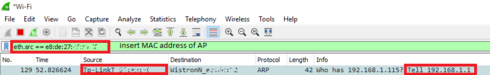
Additionally you should see if the DHCP request is being made and also if its successful or not, which will help with your troubleshooting.
Good luck
Note: I would statically assign IP addresses to your AP's - it's good networking practice
If you are able to be on the same network as the AP's you should do a wireshark sniff during a power cyle of the AP to determine it's IP address as you'll see this via the ARP broadcast.
You can accomplish this by using the "eth.src == " filter option:
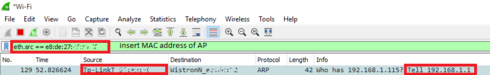
Additionally you should see if the DHCP request is being made and also if its successful or not, which will help with your troubleshooting.
Good luck
Labels
-
DHCP
1 -
IP lease
1 -
license snmp
1 -
Proposed Solution
1 -
Ruckus
1 -
server
1 -
VLAN
1 -
wap
1 -
zone director
1 -
ZoneDirector
1

