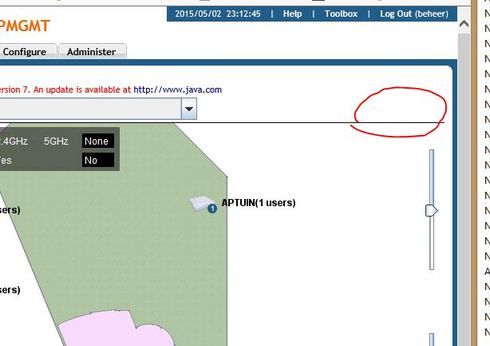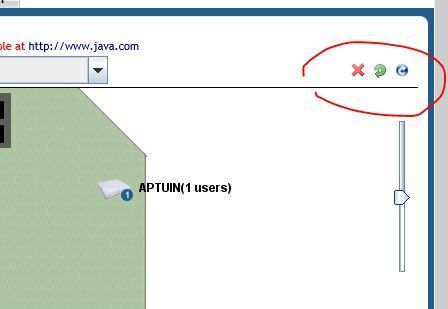- Community
- RUCKUS Technologies
- RUCKUS Lennar Support
- Community Services
- RTF
- RTF Community
- Australia and New Zealand – English
- Brazil – Português
- China – 简体中文
- France – Français
- Germany – Deutsch
- Hong Kong – 繁體中文
- India – English
- Indonesia – bahasa Indonesia
- Italy – Italiano
- Japan – 日本語
- Korea – 한국어
- Latin America – Español (Latinoamérica)
- Middle East & Africa – English
- Netherlands – Nederlands
- Nordics – English
- North America – English
- Poland – polski
- Russia – Русский
- Singapore, Malaysia, and Philippines – English
- Spain – Español
- Taiwan – 繁體中文
- Thailand – ไทย
- Turkey – Türkçe
- United Kingdom – English
- Vietnam – Tiếng Việt
- EOL Products
- RUCKUS Forums
- RUCKUS Technologies
- ZD
- Map View does not show tool icons
- Subscribe to RSS Feed
- Mark Topic as New
- Mark Topic as Read
- Float this Topic for Current User
- Bookmark
- Subscribe
- Mute
- Printer Friendly Page
Map View does not show tool icons
- Mark as New
- Bookmark
- Subscribe
- Mute
- Subscribe to RSS Feed
- Permalink
- Report Inappropriate Content
05-02-2015 12:57 PM
Need some help
In ZoneDirector Map View, the floorplan does not show the icons to remove APs, rotate floorplan or refresh the floorplan. How can I make these icons visible to I can remove APs from a floorplan?
I want to 'remove' some APs from one floorplan in order to add those to a another, second map?
I am running ZoneDirector 1112 with 9.8.2.0.15, using either IE11 or Firefox with Java 1.8.x or 1.7.x.
Your help appreciated
Roel
- Mark as New
- Bookmark
- Subscribe
- Mute
- Subscribe to RSS Feed
- Permalink
- Report Inappropriate Content
05-02-2015 02:23 PM
I've sorted it out myself already...
Workaround/fix is as follows, just for those encountering the same issue.
In Monitor > Map View on the floorplan where I have APs positioned, the top right window does not show the tool icons initially.
However, just hover with your mouse pointer over this empty area, the tool icons tools are then shown; I can now use the icons and delete an AP from the floorplan to have it positioned on another map.
Roel
-
DHCP
1 -
IP lease
1 -
license snmp
1 -
Proposed Solution
1 -
Ruckus
1 -
server
1 -
VLAN
1 -
wap
1 -
zone director
1 -
ZoneDirector
1