This website uses cookies. By clicking Accept, you consent to the use of cookies. Click Here to learn more about how we use cookies.
- Community
- RUCKUS Technologies
- RUCKUS Lennar Support
- Community Services
- RTF
- RTF Community
- Australia and New Zealand – English
- Brazil – Português
- China – 简体中文
- France – Français
- Germany – Deutsch
- Hong Kong – 繁體中文
- India – English
- Indonesia – bahasa Indonesia
- Italy – Italiano
- Japan – 日本語
- Korea – 한국어
- Latin America – Español (Latinoamérica)
- Middle East & Africa – English
- Netherlands – Nederlands
- Nordics – English
- North America – English
- Poland – polski
- Russia – Русский
- Singapore, Malaysia, and Philippines – English
- Spain – Español
- Taiwan – 繁體中文
- Thailand – ไทย
- Turkey – Türkçe
- United Kingdom – English
- Vietnam – Tiếng Việt
- EOL Products
Turn on suggestions
Auto-suggest helps you quickly narrow down your search results by suggesting possible matches as you type.
Showing results for
- RUCKUS Forums
- RUCKUS Technologies
- ZD
- Re: DPSK activation issues with windows 8 tablets ...
Options
- Subscribe to RSS Feed
- Mark Topic as New
- Mark Topic as Read
- Float this Topic for Current User
- Bookmark
- Subscribe
- Mute
- Printer Friendly Page
DPSK activation issues with windows 8 tablets / mobile devices can't manually
copy DPSK
Options
- Mark as New
- Bookmark
- Subscribe
- Mute
- Subscribe to RSS Feed
- Permalink
- Report Inappropriate Content
10-04-2013 07:42 AM
One of my customers has some issues with the DPSK activation process through the zone director (Firmware 9.6.1.0.15)
1) Windows 8 Phone and Windows 8 Tablets attempt to download Prov.exe and it states that it is not compatible with this operating system. Is 9.7 going to resolve this issue?
2) Occasionally an android phone will not properly download Prov.apk, however, manually copying the DPSK proves to be impossible because the activation page displayed by the zone director appears to prefer you have a mouse to highlight the DPSK. When you attempt to Long Press + Select All + Copy on a mobile device, this does not work because it attempts to copy the entire box instead of only copying the plain text DPSK. Are upcoming ZD releases planning to resolve this issue?
1) Windows 8 Phone and Windows 8 Tablets attempt to download Prov.exe and it states that it is not compatible with this operating system. Is 9.7 going to resolve this issue?
2) Occasionally an android phone will not properly download Prov.apk, however, manually copying the DPSK proves to be impossible because the activation page displayed by the zone director appears to prefer you have a mouse to highlight the DPSK. When you attempt to Long Press + Select All + Copy on a mobile device, this does not work because it attempts to copy the entire box instead of only copying the plain text DPSK. Are upcoming ZD releases planning to resolve this issue?
13 REPLIES 13
Options
- Mark as New
- Bookmark
- Subscribe
- Mute
- Subscribe to RSS Feed
- Permalink
- Report Inappropriate Content
12-19-2013 07:08 AM
The release notes for your version of firmware will have compatibility information. The workaround for Android devices is to use Chrome rather than the stock browser.
There is no workaround for Windows Phone 7.5/8 - as per the Ruckus documentation for 9.7 they are not supported for Zero-IT/DPSK.
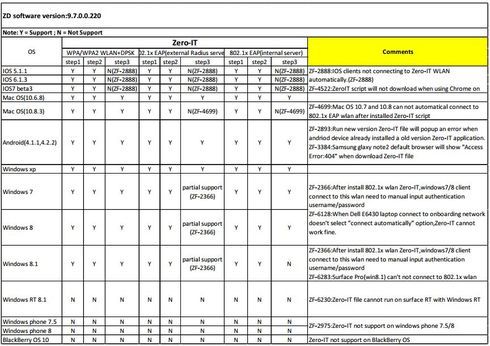
There is no workaround for Windows Phone 7.5/8 - as per the Ruckus documentation for 9.7 they are not supported for Zero-IT/DPSK.
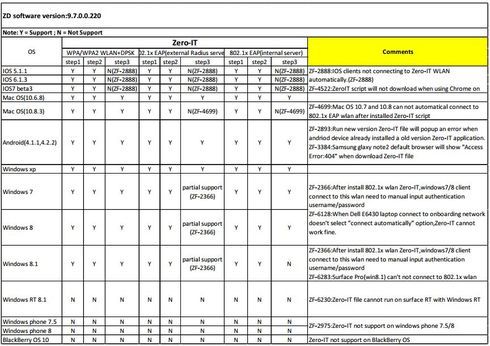
Options
- Mark as New
- Bookmark
- Subscribe
- Mute
- Subscribe to RSS Feed
- Permalink
- Report Inappropriate Content
01-28-2014 04:34 PM
Any further advance on this topic? I've got some users with Windows Phone 7 who are unable to connect because they cannot copy the DPSK they are given. One user on Windows 8.1RT was able to copy the DPSK and connect successfully.
Options
- Mark as New
- Bookmark
- Subscribe
- Mute
- Subscribe to RSS Feed
- Permalink
- Report Inappropriate Content
01-30-2014 12:38 AM
I'd like to know what happens when Windows 8 users try a different browser?
Options
- Mark as New
- Bookmark
- Subscribe
- Mute
- Subscribe to RSS Feed
- Permalink
- Report Inappropriate Content
07-27-2022 04:17 AM
I would like to inform you that Windows 8 will last without activating, for 30 days. During the 30 day period, Windows will show the Activate Windows watermark about every 3 hours or so. It also shows the build version of Windows 8 at the bottom right hand corner of your desktop.
Labels
-
DHCP
1 -
IP lease
1 -
license snmp
1 -
Proposed Solution
1 -
Ruckus
1 -
server
1 -
VLAN
1 -
wap
1 -
zone director
1 -
ZoneDirector
1

