This website uses cookies. By clicking Accept, you consent to the use of cookies. Click Here to learn more about how we use cookies.
- Community
- RUCKUS Technologies
- RUCKUS Lennar Support
- Community Services
- RTF
- RTF Community
- Australia and New Zealand – English
- Brazil – Português
- China – 简体中文
- France – Français
- Germany – Deutsch
- Hong Kong – 繁體中文
- India – English
- Indonesia – bahasa Indonesia
- Italy – Italiano
- Japan – 日本語
- Korea – 한국어
- Latin America – Español (Latinoamérica)
- Middle East & Africa – English
- Netherlands – Nederlands
- Nordics – English
- North America – English
- Poland – polski
- Russia – Русский
- Singapore, Malaysia, and Philippines – English
- Spain – Español
- Taiwan – 繁體中文
- Thailand – ไทย
- Turkey – Türkçe
- United Kingdom – English
- Vietnam – Tiếng Việt
- EOL Products
Turn on suggestions
Auto-suggest helps you quickly narrow down your search results by suggesting possible matches as you type.
Showing results for
- RUCKUS Forums
- RUCKUS Technologies
- ZD
- Re: Can I permanently authorize a client?
Options
- Subscribe to RSS Feed
- Mark Topic as New
- Mark Topic as Read
- Float this Topic for Current User
- Bookmark
- Subscribe
- Mute
- Printer Friendly Page
Can I permanently authorize a client?
Options
- Mark as New
- Bookmark
- Subscribe
- Mute
- Subscribe to RSS Feed
- Permalink
- Report Inappropriate Content
02-24-2016 11:46 AM
So here's my dilemma:
We have an iPad that we use in the office for patients to check in for their appointment. We have 2 WiFi connections available to use. #1 is our private network and #2 is our patient / public network. If I connect to option 2 the iPad has to open a web page and accept the TOS before it can continue functioning. If I use option 1, every 10-15 min a staff would have to input their AD username/password for the internet to continue functioning. Is there any way I can just whitelist the MAC address of this iPad on either connection to bypass these issues? We have a ZoneDirector but I don't recall what model off the top of my head.
Thanks in advance!
We have an iPad that we use in the office for patients to check in for their appointment. We have 2 WiFi connections available to use. #1 is our private network and #2 is our patient / public network. If I connect to option 2 the iPad has to open a web page and accept the TOS before it can continue functioning. If I use option 1, every 10-15 min a staff would have to input their AD username/password for the internet to continue functioning. Is there any way I can just whitelist the MAC address of this iPad on either connection to bypass these issues? We have a ZoneDirector but I don't recall what model off the top of my head.
Thanks in advance!
5 REPLIES 5
Options
- Mark as New
- Bookmark
- Subscribe
- Mute
- Subscribe to RSS Feed
- Permalink
- Report Inappropriate Content
02-24-2016 03:46 PM
You can MAC Auth clients using a Radius Server:
https://support.ruckuswireless.com/answers/000001847
Good Luck
https://support.ruckuswireless.com/answers/000001847
Good Luck
Options
- Mark as New
- Bookmark
- Subscribe
- Mute
- Subscribe to RSS Feed
- Permalink
- Report Inappropriate Content
02-24-2016 09:12 PM
From a security standpoint I'm not sure I'm as much of a fan of MAC auth as I am of loading a DPSK or something onto the iPad itself.
Options
- Mark as New
- Bookmark
- Subscribe
- Mute
- Subscribe to RSS Feed
- Permalink
- Report Inappropriate Content
02-24-2016 03:46 PM
You can MAC Auth clients using a Radius Server:
https://support.ruckuswireless.com/answers/000001847
Good Luck
https://support.ruckuswireless.com/answers/000001847
Good Luck
Options
- Mark as New
- Bookmark
- Subscribe
- Mute
- Subscribe to RSS Feed
- Permalink
- Report Inappropriate Content
02-25-2016 03:06 AM
If you have "modest" environment you might not have a radius server. If you have still not a simple click a few buttons job.
--
This might seem overkill for one device but it'll do what you want. Could regard it as a quick dirty fix.
Create a new WLAN called IPAD
use an ACL list with the ipad MAC in it and assign that list to IPAD.
screenshots in a minute.
In ZD
configure
access control
L2-L7 access control
create new....
add in MAC of ipad...save
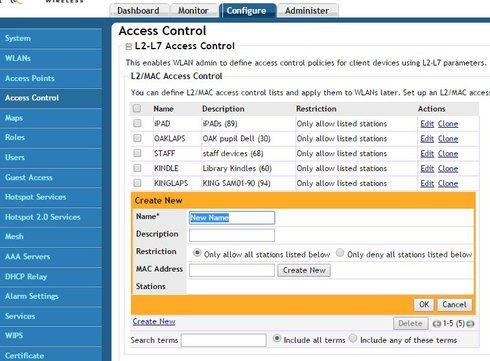
create new WLAN
configure
WLANS
create new... edit as required
access control drop down menu should have the IPAD ACL list (you previously created) as an option.
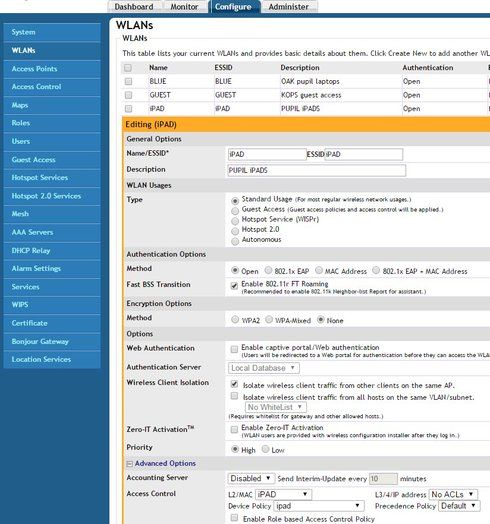
As John correctly mentioned this is not as secure as other methods and is not "good practice" unless you know how to lock your IPAD WLAN down in other ways.
Minor simple improvements include
not broadcasting the IPAD wlan,
restrict to one client (yours) for the WLAN on that AP (stops any other device from connecting)
restrict it only to IOS devices,
assigning WLAN to only one of your APs on 5GHz,
reducing the power output of that AP WLAN to minimum needed,
scheduling the WLAN (7AM-7PM say),
limiting throughput...
look through the options and figure out what you need bearing in mind they can occasionally have unintended outcomes!
If you restrict to one client connection and add in a long inactivity timeout (say 60mins...if you are busy practice then that shouldn't be an issue) the ipad would hold the connection and no other device could use that WLAN.
etc
--
This might seem overkill for one device but it'll do what you want. Could regard it as a quick dirty fix.
Create a new WLAN called IPAD
use an ACL list with the ipad MAC in it and assign that list to IPAD.
screenshots in a minute.
In ZD
configure
access control
L2-L7 access control
create new....
add in MAC of ipad...save
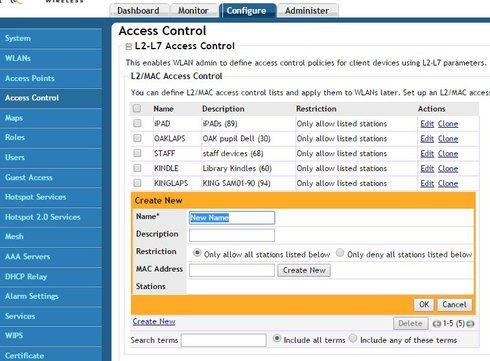
create new WLAN
configure
WLANS
create new... edit as required
access control drop down menu should have the IPAD ACL list (you previously created) as an option.
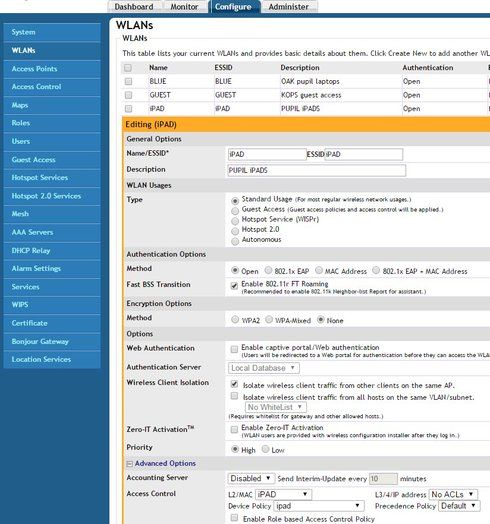
As John correctly mentioned this is not as secure as other methods and is not "good practice" unless you know how to lock your IPAD WLAN down in other ways.
Minor simple improvements include
not broadcasting the IPAD wlan,
restrict to one client (yours) for the WLAN on that AP (stops any other device from connecting)
restrict it only to IOS devices,
assigning WLAN to only one of your APs on 5GHz,
reducing the power output of that AP WLAN to minimum needed,
scheduling the WLAN (7AM-7PM say),
limiting throughput...
look through the options and figure out what you need bearing in mind they can occasionally have unintended outcomes!
If you restrict to one client connection and add in a long inactivity timeout (say 60mins...if you are busy practice then that shouldn't be an issue) the ipad would hold the connection and no other device could use that WLAN.
etc
Labels
-
DHCP
1 -
IP lease
1 -
license snmp
1 -
Proposed Solution
1 -
Ruckus
1 -
server
1 -
VLAN
1 -
wap
1 -
zone director
1 -
ZoneDirector
1

