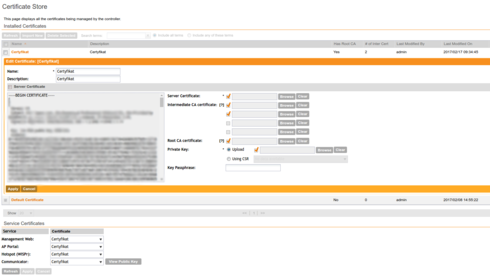- Community
- RUCKUS Technologies
- RUCKUS Lennar Support
- Community Services
- RTF
- RTF Community
- Australia and New Zealand – English
- Brazil – Português
- China – 简体中文
- France – Français
- Germany – Deutsch
- Hong Kong – 繁體中文
- India – English
- Indonesia – bahasa Indonesia
- Italy – Italiano
- Japan – 日本語
- Korea – 한국어
- Latin America – Español (Latinoamérica)
- Middle East & Africa – English
- Netherlands – Nederlands
- Nordics – English
- North America – English
- Poland – polski
- Russia – Русский
- Singapore, Malaysia, and Philippines – English
- Spain – Español
- Taiwan – 繁體中文
- Thailand – ไทย
- Turkey – Türkçe
- United Kingdom – English
- Vietnam – Tiếng Việt
- EOL Products
- RUCKUS Forums
- RUCKUS Technologies
- Best Practices
- Re: Virtual SmartZone - Essentials (vSCG) Web Auth...
- Subscribe to RSS Feed
- Mark Topic as New
- Mark Topic as Read
- Float this Topic for Current User
- Bookmark
- Subscribe
- Mute
- Printer Friendly Page
Virtual SmartZone - Essentials (vSCG) Web Authentication Certificate https
portal
- Mark as New
- Bookmark
- Subscribe
- Mute
- Subscribe to RSS Feed
- Permalink
- Report Inappropriate Content
02-10-2017 03:47 AM
We are in the middle of a zone director zd1112 to the vSCG migration process.
I’ve run a configuration backup and restored it on the first server - vSCG version 3.0.3.0628.
After restoring the configuration I’ve upgraded vSCG to version 3.2.1.0.253
Separately, I’ve created second/new server - Virtual SmartZone - Essentials (vSCG) which is setup as a controller in the target network (version 3.4.1.0.208) and I’ve uploaded firmware patch for AP version 3.4.1.0-819
Then I made the backup from the first server and have restored it onto the second new box. I’ve connected one AP ZoneFlex R700 to it and everything seems to be working fine but I have a problem with https certificate on the Web Authentication Portal
I’ve uploaded my company certificate to the Certificate Store and set it on the Management Web, portal AP, Hotspot (WISPr), Communicator. After logging on to the network via wifi, the portal site displays a message“This connection is untrusted”- I’ve checked this and this certificate is from Ruckus
Is it possible to solve this certificate problem somehow?
I have to highlight that, for now, we are in the testing phase and we don't have a valid license for Virtual SmartZone - Essentials (vSCG)
In addition, the entrance to the site vSCG at the top displays the message:
Reminder: Some of your APs need to have Their Certificate Replaced by November 2016. Until then Those APs will continue to operate as-is with NO OPERATIONAL impact. You may go to Administration> AP Replacement Certificate and follow the Refresh Process any time before November 2016. Please visit https://support.ruckuswireless.com/certificate for details.
I tried to upload the Certificate according to the instructions in the AP Replacement Certificate but it is still Pending Status Update and the AP Need Export Yes
- Mark as New
- Bookmark
- Subscribe
- Mute
- Subscribe to RSS Feed
- Permalink
- Report Inappropriate Content
02-10-2017 09:25 AM
There are two certificate issues/questions I can answer for you. Since Ruckus is not an official CA,
you get the SSL warning when you open an HTTPS session to the controller. Adding just your company
certificate may not be sufficient, and I'd ask you to work with tech support, it might still take a GoDaddy
or similar. https://support.ruckuswireless.com/answers/000005567 has details and a User guide URL.
The second is AP certificates, and latest SZ and ZD code can identify APs that have legacy
Ruckus device certificates. Your SZ has the import/export capability to update your connected APs, if
you follow those directions from the link you mention, it tells how to send your .req exported lists to us,
with an email address for the .res return response files, that then need to be imported in order to update
those APs which needed a new Ruckus device certificate. Here is a knowledge base article with details:
https://support.ruckuswireless.com/answers/000005390 I hope this is helpful.
- Mark as New
- Bookmark
- Subscribe
- Mute
- Subscribe to RSS Feed
- Permalink
- Report Inappropriate Content
02-17-2017 04:37 AM
Hello Michael
Thanks for answer
After reading User Guide “How do I get rid of the certificate error presented to customers when they connect to an SSID using WEB authentication Knowledge Base Ruckus Wireless Support” we found that with our certificate (Wild Card) need Root CA. We uploaded this certificate too but after login to portal we still have communicate “This connection is untrusted” and certyfikate is from Ruckus. Bellow screenshot with certifications
As for the AP certificate that I have uploaded it according to the instructions but still AP is in pending