This website uses cookies. By clicking Accept, you consent to the use of cookies. Click Here to learn more about how we use cookies.
- Community
- RUCKUS Technologies
- RUCKUS Lennar Support
- Community Services
- RTF
- RTF Community
- Australia and New Zealand – English
- Brazil – Português
- China – 简体中文
- France – Français
- Germany – Deutsch
- Hong Kong – 繁體中文
- India – English
- Indonesia – bahasa Indonesia
- Italy – Italiano
- Japan – 日本語
- Korea – 한국어
- Latin America – Español (Latinoamérica)
- Middle East & Africa – English
- Netherlands – Nederlands
- Nordics – English
- North America – English
- Poland – polski
- Russia – Русский
- Singapore, Malaysia, and Philippines – English
- Spain – Español
- Taiwan – 繁體中文
- Thailand – ไทย
- Turkey – Türkçe
- United Kingdom – English
- Vietnam – Tiếng Việt
- EOL Products
Turn on suggestions
Auto-suggest helps you quickly narrow down your search results by suggesting possible matches as you type.
Showing results for
- RUCKUS Forums
- RUCKUS Technologies
- Best Practices
- Re: Printer "unauthorized" on WLAN
Options
- Subscribe to RSS Feed
- Mark Topic as New
- Mark Topic as Read
- Float this Topic for Current User
- Bookmark
- Subscribe
- Mute
- Printer Friendly Page
Printer "unauthorized" on WLAN
Options
- Mark as New
- Bookmark
- Subscribe
- Mute
- Subscribe to RSS Feed
- Permalink
- Report Inappropriate Content
05-18-2015 11:39 AM
I am trying to connect a HP OfficeJet 8600 to an encrypted WLAN. I get a connection error on the printer:
"Unable to connect to the network."
WLAN is on VLAN1 and all other clients connect and authorize fine.
SSID authentication: open
Encryption: WPA2
Algorithm: AES
ZD (9.8.2.0 build 15) shows printer as unauthorized. Printer will connect fine to an open encryption SSID.
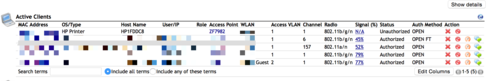
"Unable to connect to the network."
WLAN is on VLAN1 and all other clients connect and authorize fine.
SSID authentication: open
Encryption: WPA2
Algorithm: AES
ZD (9.8.2.0 build 15) shows printer as unauthorized. Printer will connect fine to an open encryption SSID.
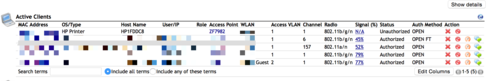
14 REPLIES 14
Options
- Mark as New
- Bookmark
- Subscribe
- Mute
- Subscribe to RSS Feed
- Permalink
- Report Inappropriate Content
05-18-2015 01:39 PM
Please open a ticket with support, to review client logs on the ZoneDirector and a wireless trace from the AP (only way to see how Printer is negotiating).
Options
- Mark as New
- Bookmark
- Subscribe
- Mute
- Subscribe to RSS Feed
- Permalink
- Report Inappropriate Content
07-11-2015 08:23 AM
I'm having the same exact issue on a new deployment. HP Printer will not connect to WLAN (ZD1200 w/R600) but will connect fine to an Apple AirPort.
What is the solution?
Thx.
What is the solution?
Thx.
Options
- Mark as New
- Bookmark
- Subscribe
- Mute
- Subscribe to RSS Feed
- Permalink
- Report Inappropriate Content
07-11-2015 08:31 AM
I discovered that it has to do with fast roaming being enabled on the WLAN. When I turned off 802.11r the printer connects. However, I loose FT ability. I have settled for creating a hidden, secure SSID for the printer with the fast transition setting disabled.
Options
- Mark as New
- Bookmark
- Subscribe
- Mute
- Subscribe to RSS Feed
- Permalink
- Report Inappropriate Content
07-11-2015 11:33 PM
Where can I find 802.11r settings in the ZD config setup?
Also, I'm not familiar with FT ??
Thanks for your help.
Also, I'm not familiar with FT ??
Thanks for your help.
Options
- Mark as New
- Bookmark
- Subscribe
- Mute
- Subscribe to RSS Feed
- Permalink
- Report Inappropriate Content
07-12-2015 06:06 AM
It might depend on your firmware version but it is in configure>WLANs



