This website uses cookies. By clicking Accept, you consent to the use of cookies. Click Here to learn more about how we use cookies.
- Community
- RUCKUS Technologies
- RUCKUS Lennar Support
- Community Services
- RTF
- RTF Community
- Australia and New Zealand – English
- Brazil – Português
- China – 简体中文
- France – Français
- Germany – Deutsch
- Hong Kong – 繁體中文
- India – English
- Indonesia – bahasa Indonesia
- Italy – Italiano
- Japan – 日本語
- Korea – 한국어
- Latin America – Español (Latinoamérica)
- Middle East & Africa – English
- Netherlands – Nederlands
- Nordics – English
- North America – English
- Poland – polski
- Russia – Русский
- Singapore, Malaysia, and Philippines – English
- Spain – Español
- Taiwan – 繁體中文
- Thailand – ไทย
- Turkey – Türkçe
- United Kingdom – English
- Vietnam – Tiếng Việt
- EOL Products
Turn on suggestions
Auto-suggest helps you quickly narrow down your search results by suggesting possible matches as you type.
Showing results for
- RUCKUS Forums
- RUCKUS Technologies
- Best Practices
- Re: Hotspot problem giving IP?
Options
- Subscribe to RSS Feed
- Mark Topic as New
- Mark Topic as Read
- Float this Topic for Current User
- Bookmark
- Subscribe
- Mute
- Printer Friendly Page
Hotspot problem giving IP?
Options
- Mark as New
- Bookmark
- Subscribe
- Mute
- Subscribe to RSS Feed
- Permalink
- Report Inappropriate Content
01-23-2015 04:31 AM
Hi Everybody! When I set up a Hotspot on my ZF7762 it stops giving IP, but when i remove the Hotspot and let the wifi normal, everything works fine, why is that?? Hotspot matter with DHCP or something like that? The ap is connected directly to internet.
4 REPLIES 4
Options
- Mark as New
- Bookmark
- Subscribe
- Mute
- Subscribe to RSS Feed
- Permalink
- Report Inappropriate Content
01-23-2015 07:12 AM
Hi Oswaldo Rodriguez,
There is no relation between hotspot and DHCP in general however if you are using VLAN on hotspot WiFI and no VLAN or different one may cause issues due to misconfiguration somewhere. Just for my clarification:
What is firmware version you are running?
Is it a standalone or controller managed?
Could you please show us a screenshot of your hotspot configuration?
Advice - if you running anything less than 9.8 version then please upgrade to 9.8, try again, if it still the same issue then please connect back here.
There is no relation between hotspot and DHCP in general however if you are using VLAN on hotspot WiFI and no VLAN or different one may cause issues due to misconfiguration somewhere. Just for my clarification:
What is firmware version you are running?
Is it a standalone or controller managed?
Could you please show us a screenshot of your hotspot configuration?
Advice - if you running anything less than 9.8 version then please upgrade to 9.8, try again, if it still the same issue then please connect back here.
Options
- Mark as New
- Bookmark
- Subscribe
- Mute
- Subscribe to RSS Feed
- Permalink
- Report Inappropriate Content
01-23-2015 12:29 PM
Wow!, that was fast! thanks for the quick response.
Sorry about the lack of info, there is:
Firmware 9.7.0.0.220
Is standalone
My Hotspot Conf is:
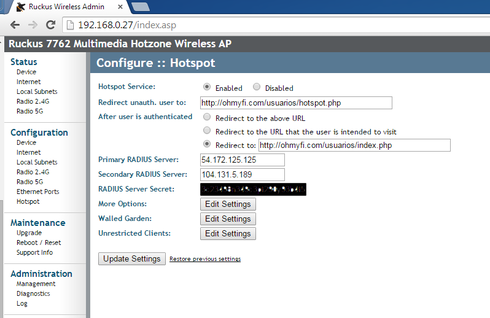
More Options
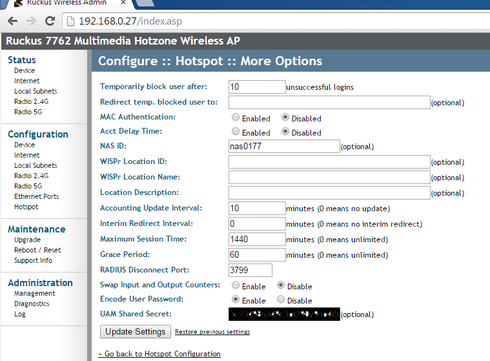
The wallet garden have only one address: http://ohmyfi.com
For the Wireless conf i have:
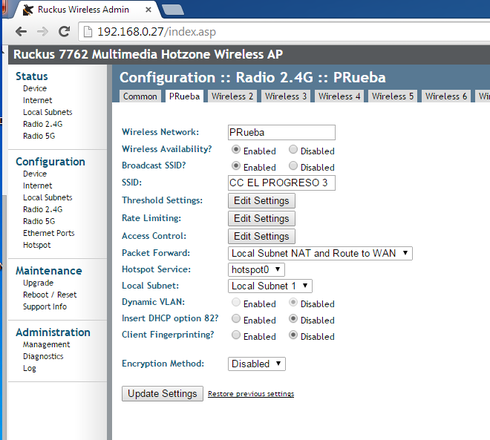
And the Subnet conf is:
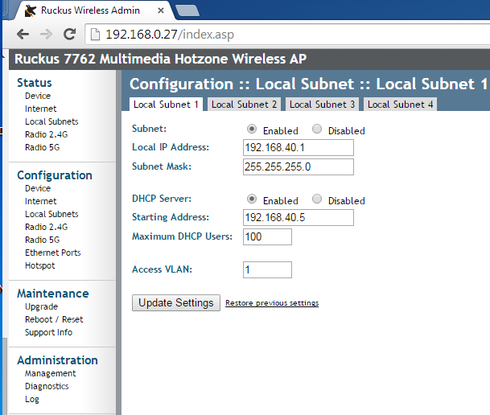
That's all.
What firmware version should i have? 9.8.?.?
Excuse my english, is not my language.
Thanks for the help.
Sorry about the lack of info, there is:
Firmware 9.7.0.0.220
Is standalone
My Hotspot Conf is:
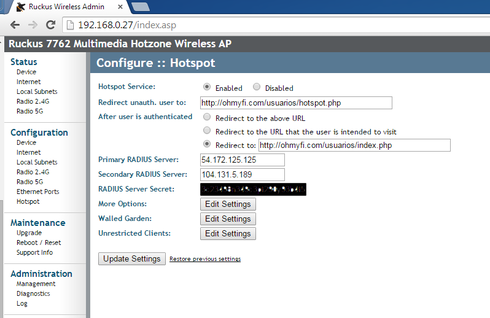
More Options
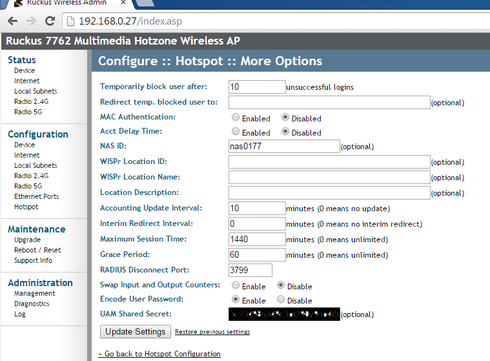
The wallet garden have only one address: http://ohmyfi.com
For the Wireless conf i have:
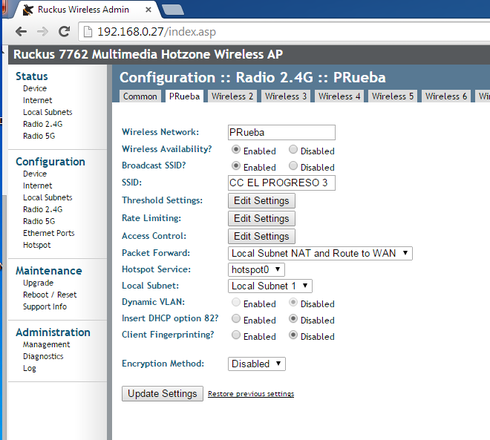
And the Subnet conf is:
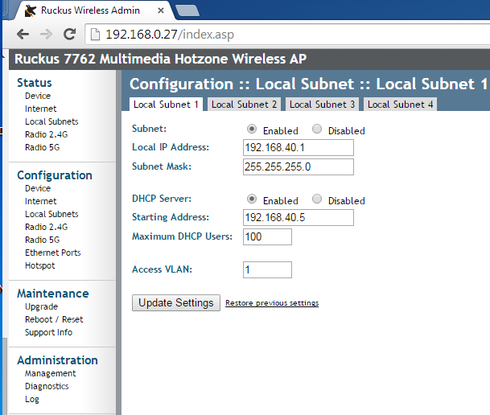
That's all.
What firmware version should i have? 9.8.?.?
Excuse my english, is not my language.
Thanks for the help.
Options
- Mark as New
- Bookmark
- Subscribe
- Mute
- Subscribe to RSS Feed
- Permalink
- Report Inappropriate Content
01-31-2015 10:13 AM
Hola Oswaldo,
Nosotros estamos empezando con el mismo proyecto.
Es verdad que el hotspot no tiene nada que ver con DHCP, pero probablemente tu problema, es porque en la configuración de la subnet asignas al VLAN ID 1 y el HotSpot no lo hace, prueba las opciones:
Dynamic VLAN y DHCP Option 82.\
Saludos.
José Galárraga
josegalarraga (at) gmail (dot) com
Nosotros estamos empezando con el mismo proyecto.
Es verdad que el hotspot no tiene nada que ver con DHCP, pero probablemente tu problema, es porque en la configuración de la subnet asignas al VLAN ID 1 y el HotSpot no lo hace, prueba las opciones:
Dynamic VLAN y DHCP Option 82.\
Saludos.
José Galárraga
josegalarraga (at) gmail (dot) com
Options
- Mark as New
- Bookmark
- Subscribe
- Mute
- Subscribe to RSS Feed
- Permalink
- Report Inappropriate Content
01-31-2015 11:56 AM
Gracias! Encontré cual era el error.
La red 5G estaba habilitada con el mismo nombre de red de la 2.4G pero la 5G no tenía el hotspot configurado, por lo que seguramente los equipos se estaban intentado conectar a la red 5G y no podían conseguir la IP.
La red 5G estaba habilitada con el mismo nombre de red de la 2.4G pero la 5G no tenía el hotspot configurado, por lo que seguramente los equipos se estaban intentado conectar a la red 5G y no podían conseguir la IP.

