This website uses cookies. By clicking Accept, you consent to the use of cookies. Click Here to learn more about how we use cookies.
- Community
- RUCKUS Technologies
- RUCKUS Lennar Support
- Community Services
- RTF
- RTF Community
- Australia and New Zealand – English
- Brazil – Português
- China – 简体中文
- France – Français
- Germany – Deutsch
- Hong Kong – 繁體中文
- India – English
- Indonesia – bahasa Indonesia
- Italy – Italiano
- Japan – 日本語
- Korea – 한국어
- Latin America – Español (Latinoamérica)
- Middle East & Africa – English
- Netherlands – Nederlands
- Nordics – English
- North America – English
- Poland – polski
- Russia – Русский
- Singapore, Malaysia, and Philippines – English
- Spain – Español
- Taiwan – 繁體中文
- Thailand – ไทย
- Turkey – Türkçe
- United Kingdom – English
- Vietnam – Tiếng Việt
- EOL Products
Turn on suggestions
Auto-suggest helps you quickly narrow down your search results by suggesting possible matches as you type.
Showing results for
- RUCKUS Forums
- RUCKUS Technologies
- Unleashed
- Re: Why can't we show the client speed in Unleashe...
Options
- Subscribe to RSS Feed
- Mark Topic as New
- Mark Topic as Read
- Float this Topic for Current User
- Bookmark
- Subscribe
- Mute
- Printer Friendly Page
Why can't we show the client speed in Unleashed?
Options
- Mark as New
- Bookmark
- Subscribe
- Mute
- Subscribe to RSS Feed
- Permalink
- Report Inappropriate Content
03-31-2019 08:52 PM
I converted an R610 from standalone mode and I notice I can't see the client connected speed any more. Why was this feature removed? It's even in cheap access points.
4 REPLIES 4
Options
- Mark as New
- Bookmark
- Subscribe
- Mute
- Subscribe to RSS Feed
- Permalink
- Report Inappropriate Content
03-31-2019 09:06 PM
Hi Robert,
It is not removed. You can run client to AP speed test using both web browser on your PC/laptop and also using Ruckus Unleashed moblie app.
On the browser,
1. Click 'Wireless Clients' bar
2. Choose the client of your interest
3. Up above, click 'More' button (next to 'Troubleshooting')
4. Under, 'More' button you will see 'Speed Test' option.
On the mobile app, on the dashboard, upper right corner you have three lines. Once you tap those lines it will take you to the next page where you will see 'Troubleshoot' as an option. Inside that 'Troubleshoot' option you will see 'SpeedFlex' option to run the speed test. Pl note that 'SpeedFlex' is Ruckus trademark.
Hope this helps!
It is not removed. You can run client to AP speed test using both web browser on your PC/laptop and also using Ruckus Unleashed moblie app.
On the browser,
1. Click 'Wireless Clients' bar
2. Choose the client of your interest
3. Up above, click 'More' button (next to 'Troubleshooting')
4. Under, 'More' button you will see 'Speed Test' option.
On the mobile app, on the dashboard, upper right corner you have three lines. Once you tap those lines it will take you to the next page where you will see 'Troubleshoot' as an option. Inside that 'Troubleshoot' option you will see 'SpeedFlex' option to run the speed test. Pl note that 'SpeedFlex' is Ruckus trademark.
Hope this helps!
Options
- Mark as New
- Bookmark
- Subscribe
- Mute
- Subscribe to RSS Feed
- Permalink
- Report Inappropriate Content
04-01-2019 03:31 AM
Hi. That isn't the same as the reported speed by the client, and it interrupts WiFi. It should be simple to add. Can I make a feature request? As mentioned, this is available on anything from a Linksys to a D-Link so I don't know why Ruckus doesn't have it.
Options
- Mark as New
- Bookmark
- Subscribe
- Mute
- Subscribe to RSS Feed
- Permalink
- Report Inappropriate Content
04-01-2019 01:44 PM
What exactly is the information you're looking for. Connected speed can refer to a few different things all of varying value:
IMO None of these are very useful pieces of information. #2 and #3 are instantaneous readings, and both due to Beamflex as well as how any rate control algorithm works, the AP and client are trying many different transmit speeds that may or may not correlate to actual throughput, in an attempt to find the best setting. What it shows on the screen is just one reading out of thousands of packets that could've been interchanged during the time it takes for that page to load. Not really much of a data point. #1 is somewhat useful in understanding a client's capabilities but that's also information you can get from just experience and knowing what device the customer is using.
(By the way, even if the user interface no longer has this info, there are CLI commands that can get you access to this kind of data or more. It's just whether or not it's actually useful is highly questionable in my opinion.)
- The maximum theoretical speed of the client's capabilities (for example, that it's a 2 stream 802.11ac client on a 80MHz channel therefore 867mbps)
- The last MCS rate that the AP used when talking to the client (download from the client's perspective)
- The last MCS rate the client used talking to the AP (upload, from the client's perspective)
IMO None of these are very useful pieces of information. #2 and #3 are instantaneous readings, and both due to Beamflex as well as how any rate control algorithm works, the AP and client are trying many different transmit speeds that may or may not correlate to actual throughput, in an attempt to find the best setting. What it shows on the screen is just one reading out of thousands of packets that could've been interchanged during the time it takes for that page to load. Not really much of a data point. #1 is somewhat useful in understanding a client's capabilities but that's also information you can get from just experience and knowing what device the customer is using.
(By the way, even if the user interface no longer has this info, there are CLI commands that can get you access to this kind of data or more. It's just whether or not it's actually useful is highly questionable in my opinion.)
Options
- Mark as New
- Bookmark
- Subscribe
- Mute
- Subscribe to RSS Feed
- Permalink
- Report Inappropriate Content
04-01-2019 03:15 PM
Attached are examples from an ASUS and TP-Link access point. Even though it is theoretical, it helps with understanding the capability of the client and what they can do at that given dB or distance. If nothing else, it helps distinguish 802.11a from 802.11ac and 802.11g from 802.11n, not to mention general health. I don't understand why everyone else has it but not Ruckus. From the Enterprise realm, Cisco's do too, and Aruba. Attached are two examples.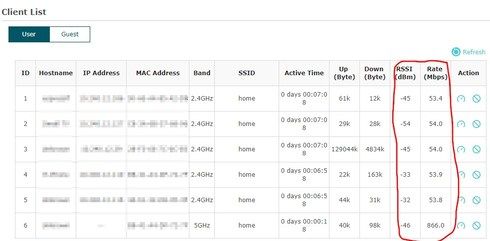

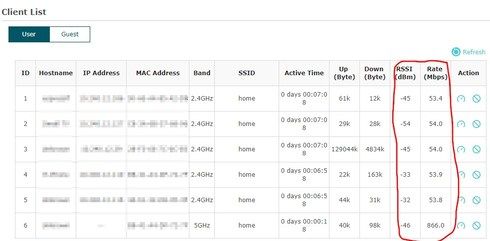

Labels
-
200.12.10.5.234
1 -
AP Certificate error
1 -
AP Management
5 -
AP reporting
1 -
authentication fails
1 -
captive portal
1 -
Certificate
1 -
Client Management
1 -
DPSK
1 -
Guest Access
1 -
Guest Pass
1 -
Installation
1 -
IP Multicast
1 -
l2acl
1 -
LACP
1 -
laptop hp probook 430 g8
1 -
Mesh
1 -
Monitoring
1 -
Op
1 -
pfSense
1 -
R310
2 -
R550
1 -
R650
1 -
Security
1 -
Solution Proposed
3 -
SSID
1 -
temporarily blocked
1 -
Unleashed
6 -
User Management
1 -
Web UI
1 -
Wired Throughput
1 -
Wireless Throughput
2 -
WLAN
1 -
WLAN Management
1 -
WPA3
1 -
WPA3-Enterprise
1
- « Previous
- Next »

