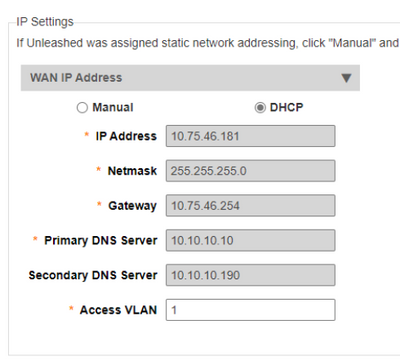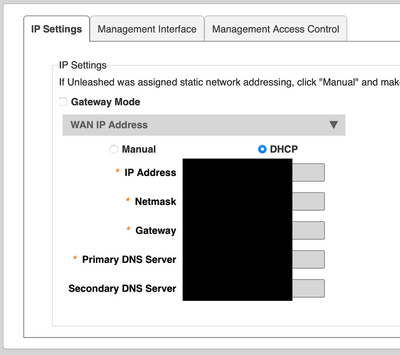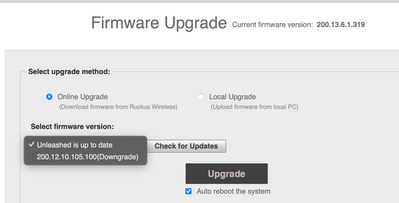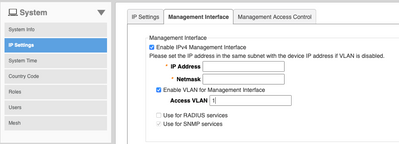- Community
- RUCKUS Technologies
- RUCKUS Lennar Support
- Community Services
- RTF
- RTF Community
- Australia and New Zealand – English
- Brazil – Português
- China – 简体中文
- France – Français
- Germany – Deutsch
- Hong Kong – 繁體中文
- India – English
- Indonesia – bahasa Indonesia
- Italy – Italiano
- Japan – 日本語
- Korea – 한국어
- Latin America – Español (Latinoamérica)
- Middle East & Africa – English
- Netherlands – Nederlands
- Nordics – English
- North America – English
- Poland – polski
- Russia – Русский
- Singapore, Malaysia, and Philippines – English
- Spain – Español
- Taiwan – 繁體中文
- Thailand – ไทย
- Turkey – Türkçe
- United Kingdom – English
- Vietnam – Tiếng Việt
- EOL Products
- RUCKUS Forums
- RUCKUS Technologies
- Unleashed
- Re: VLAN for web interface traffic
- Subscribe to RSS Feed
- Mark Topic as New
- Mark Topic as Read
- Float this Topic for Current User
- Bookmark
- Subscribe
- Mute
- Printer Friendly Page
VLAN for web interface traffic
- Mark as New
- Bookmark
- Subscribe
- Mute
- Subscribe to RSS Feed
- Permalink
- Report Inappropriate Content
11-27-2022 07:55 PM
I wasn't able to find if this is possible nor any plans if it's not currently. R750 allows me to deliver a trunk for multiple SSIDs configured, I can also configure a management VLAN which is used for communication between multiple R750s. However, the web interface for management seems to still only work with untagged packets. This forces me to deliver a hybrid port.
Is this by design, or is there any way to move the web ui to a separate VLAN?
- Mark as New
- Bookmark
- Subscribe
- Mute
- Subscribe to RSS Feed
- Permalink
- Report Inappropriate Content
11-28-2022 07:06 AM
"Enable VLAN for Management Interface" doesn't work?
- Mark as New
- Bookmark
- Subscribe
- Mute
- Subscribe to RSS Feed
- Permalink
- Report Inappropriate Content
12-19-2022 07:35 PM - edited 12-19-2022 07:57 PM
I'm sorry I missed your answer. However, this doesn't seem to work as expected. You cannot set the same IP in "System => IP Settings => IP Settings" as in "System => IP Settings => Management Interface". The second one seems to be used for management traffic between APs?
I see a document here: https://docs.commscope.com/bundle/unleashed-200.13-onlinehelp/page/GUID-3165BBFB-9B32-413F-A11F-95FC... which contains "Access VLAN" field:
My AP, despite running 200.13.6.1.319 doesn't have such field:
---------
In addition, I verified CLI as well. As described in https://docs.commscope.com/bundle/unleashed-200.13-commandref/page/GUID-D8A9CA4D-8126-43A8-9C4B-8D6D... the "vlan" in "config-sys-if" context should let me see the VLAN, but that command doesn't exist on my AP:
ruckus(config-sys-if)# vlan
The command is either unrecognized or incomplete. To view a list of commands that you can run from this context, type '?' or 'help'.
ruckus(config-sys-if)# help
Commands available:
help Shows available commands.
history Shows a list of previously run commands.
abort Exits the config-syst-if context without saving changes.
end Saves changes, and then exits config-syst-if context.
exit Saves changes, and then exits config-syst-if context.
quit Exits the config-syst-if context without saving changes.
ip enable Enables IPv4 Support.
ip route gateway <GATEWAY-ADDR>
Sets the controller's gateway address.
ip name-server <DNS-ADDR> [<DNS-ADDR>]
Sets the controller's DNS servers. Use a space ( ) to separate the primary
and secondary DNS servers.
ip addr <IP-ADDR> <NET-MASK>
Sets the controller's IP address and netmask. Use a space ( ) to separate the
IP address and netmask.
ip mode dhcp Sets the controller's IP address mode to 'DHCP'.
ip mode static Sets the controller's IP address mode to 'Static'.
show Displays current system interface settings.
ruckus(config-sys-if)#
---------
There doesn't seem to be any updates for R650 (my test one, I don't have a R750 not in production) as of today:
- Mark as New
- Bookmark
- Subscribe
- Mute
- Subscribe to RSS Feed
- Permalink
- Report Inappropriate Content
12-19-2022 10:23 PM
Click on the “management interface” tab and you’ll see the ‘enable VLAN’ checkbox.
- Mark as New
- Bookmark
- Subscribe
- Mute
- Subscribe to RSS Feed
- Permalink
- Report Inappropriate Content
12-19-2022 10:39 PM
Are you're talking about this screen:
This isn't it. It will not use DHCP, it uses any-cast and static addressing and it seems to be used for AP-AP communication. It doesn't enable VLAN on the main WAN interface in IP Settings like in docs.
-
200.12.10.5.234
1 -
AP Certificate error
1 -
AP Management
5 -
AP reporting
1 -
authentication fails
1 -
captive portal
1 -
Certificate
1 -
Client Management
1 -
DPSK
1 -
Guest Access
1 -
Guest Pass
1 -
Installation
1 -
IP Multicast
1 -
l2acl
1 -
LACP
1 -
laptop hp probook 430 g8
1 -
Mesh
1 -
Monitoring
1 -
Op
1 -
pfSense
1 -
R310
2 -
R550
1 -
R650
1 -
Security
1 -
Solution Proposed
3 -
SSID
1 -
temporarily blocked
1 -
Unleashed
6 -
User Management
1 -
Web UI
1 -
Wired Throughput
1 -
Wireless Throughput
2 -
WLAN
1 -
WLAN Management
1 -
WPA3
1 -
WPA3-Enterprise
1
- « Previous
- Next »